How to Convert 1&1 Webmail to Outlook 2019, 2016, & Other Editions ?

Are you thinking to convert 1&1 Webmail to Outlook 2019, 2016, 2013, and other editions ?
If your answer is YES, then download Mailsware Email Converter Tool on your Windows machine. It is the highly recommended and automated application to convert complete data from 1&1 webmail account.
This software is designed with large, complex, and compliance-sensitive organizations in mind. One can easily perform any type of 1&1 email to Outlook conversion without losing and altering information in some clicks.
Easy Steps to Convert 1&1 Webmail to Outlook Account
- Once downloaded, run the software and choose 1&1 Mail from email source list.
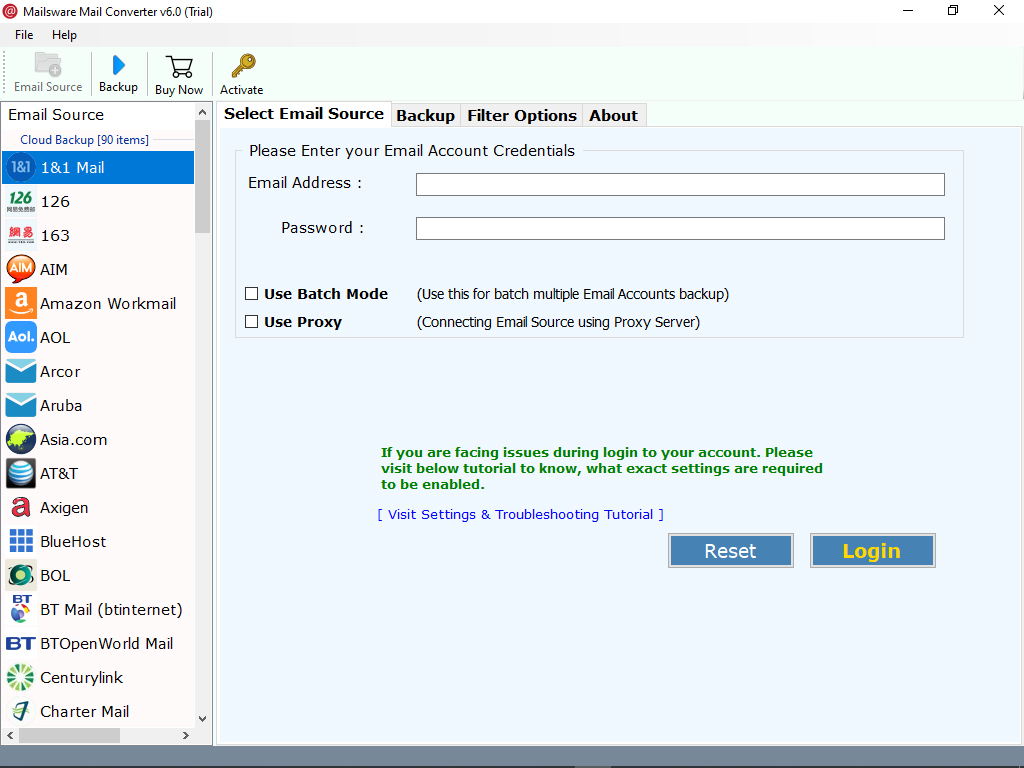
- Please enter your email account credentials and click on Login button.
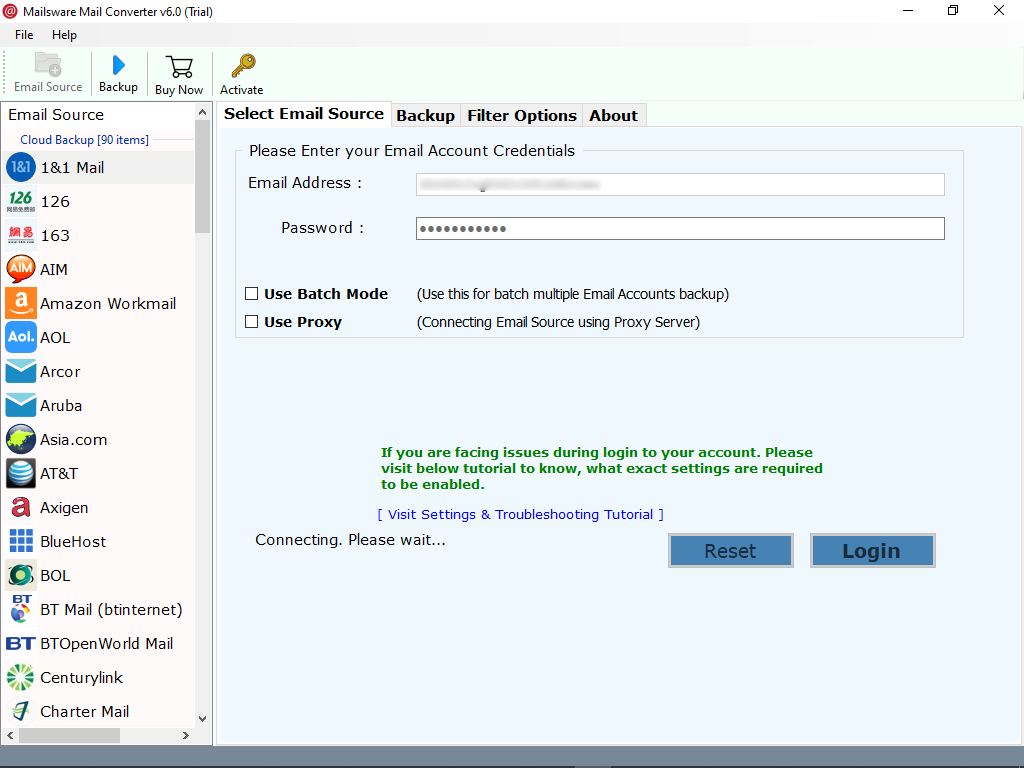
- Now, choose Outlook PST as file saving option.
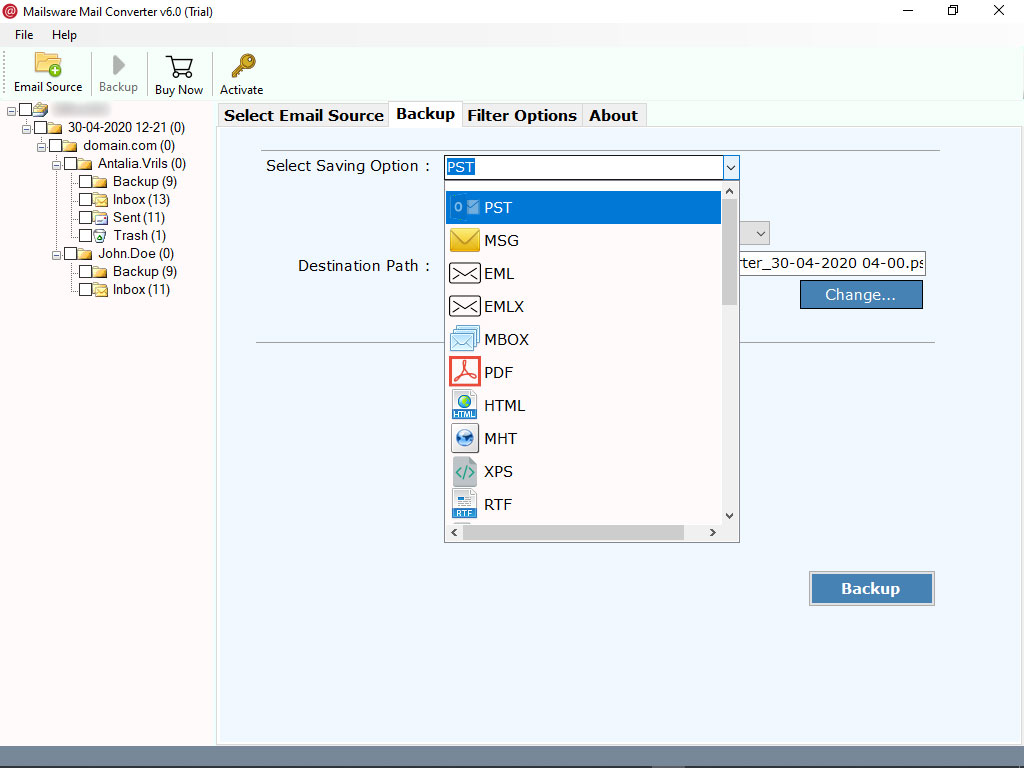
- Choose the required destination path where you want to save data. Finally, click on Convert button.
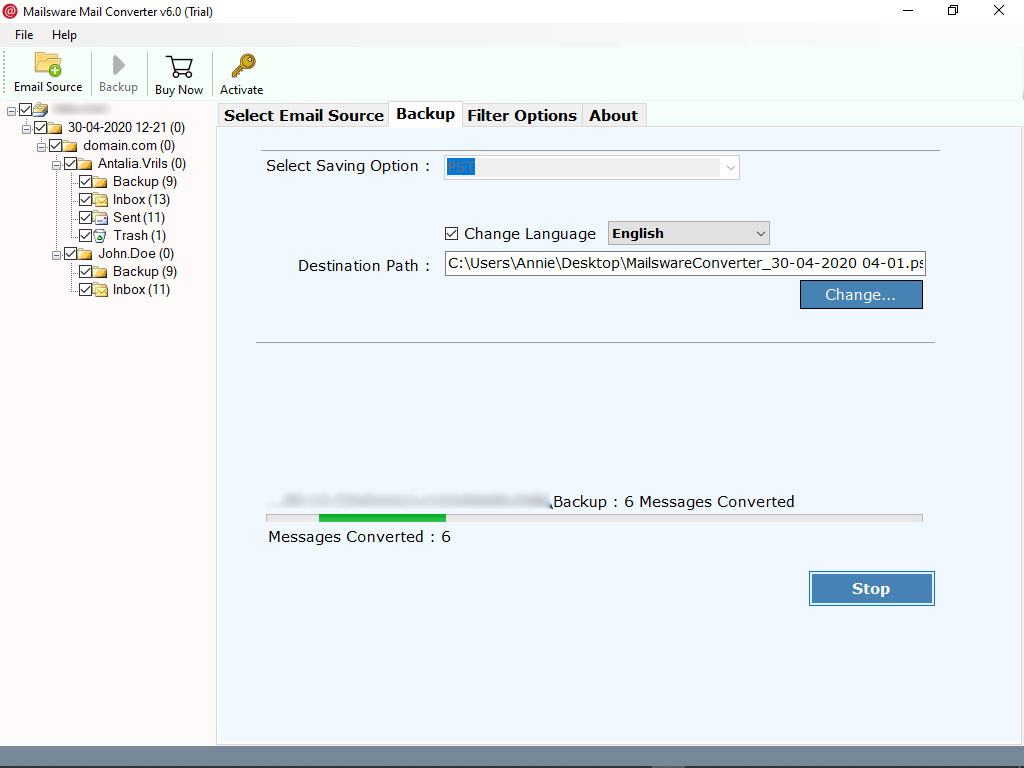
- That’s it. The software starts converting 1and1 email to Outlook PST format. Once the conversion completes, open converted PST files into Outlook 2019, 2016, and other editions.
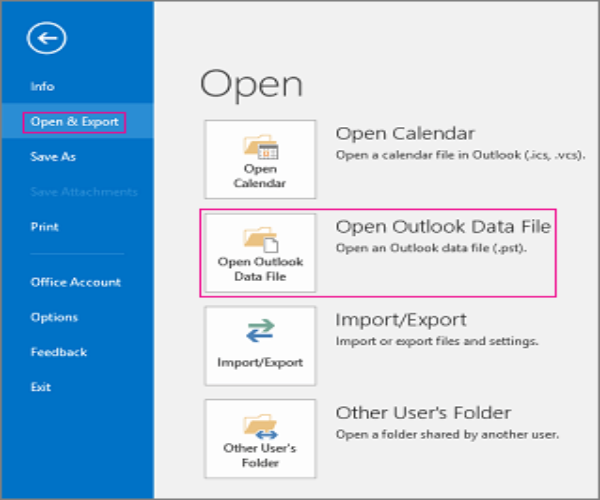
Talk to Our Experts for Any Help
While using 1&1 Webmail to Outlook Converter, if you face any hassle or need suggestions, feel free to contact us anytime. We are highly experienced in any type of complex migration.
What Makes 1&1 Webmail to Outlook Converter Tool Best Over Other Products ?
✅ Complete Conversion: It is the best application that can easily convert complete data from your 1&1 webmail account. Also, this application has the ability to convert 1&1 email to Outlook along with all the attached information.
✅ Safe and Easy-to-Use: This application is completely free from any type of risks and bugs. Also, it has a very simple user interface. Both, technical and Non-Technical users can easily perform the conversion without facing hassle.
✅ Convert Email Attachments: Using this advance tool, users can easily convert 1&1 email to Outlook along with attachments. Also, there is no file size limitation imposed on the tool.
✅ Maintains All Properties: While converting 1and1 to Outlook account, the tool maintains all the email properties. Also, there will be no changes or modification done with the original formatting of emails.
✅ Change Default Language: Do you want to change the default language of the tool ? If yes, then the tool supports the same. The tool successfully supports many languages for the ease of users.
✅ All Windows Supportive: This application is compatible with all the edition of Windows Operating system. Users can easily install or operate this software on Windows 10, 8.1, 8, and other editions.
Common User FAQs
Question 1 – Can I use this application to convert 1&1 webmail to Outlook 2019 ?
Answer 1 – Yes, this application is compatible with all the edition of Microsoft Outlook application. You can easily use this tool to convert 1&1 email to Outlook 2019, 2016, and earlier editions.
Question 2 – Does the tool supports to batch convert 1&1 Webmail accounts data to Outlook ?
Answer 2 – Yes, this software has the ability to convert data from multiple 1&1 webmail accounts to Outlook.
Question 3 – Can use this software to convert selected 1&1 webmail mailboxes to Outlook account ?
Answer 3 – Yes, the tool successfully supports selective conversion. You can easily convert selected 1&1 webmail folders to Outlook account.
Question 4 – Where can I get the resultant output ?
Answer 4 – The tool allows you to change the default location of the tool. You can easily save the resultant output at the required place.
The Final Words
In the above blog, we have provided the best solution to convert 1&1 webmail to Outlook 2019, 2019, and other editions. Also, using the mentioned tool, one can easily batch or selectively convert 1and1 email to Outlook along with all the properties.
So, don’t wait now. Just download the application on your machine and get your query resolved….




