How to Backup Hypermart.net Hosting Email Accounts?
We are all aware that emails are essential for corporate communication. It contains task business data that is crucial to company continuity.
As a result, it is even more important to ensure a backup of your critical emails. As a result, it may be used to recover from mailbox disasters.
Email Backup is a vital part of any business’s infrastructure. Backup refers to the process of securely storing a copy of data in a different storage location.
We’ve noticed that there are a large number of people that want a backup of their Hypermart.net email account but are unable to locate one. As a result, we will give you with a fast, dependable, and secure solution to do this work in this post.
How to Backup Hypermart.net Hosting Email Accounts?
If you’re seeking for a manual solution, you’ve come to the right place. Hypermart.net hosting does not provide an automated or manual backup method.
The only option for users is to use any third-party app. To simplify this task, we have developed Mailsware Email Migration Application. This product is designed in such a way that it can meet all the requirements of different users. With this software, one can easily backup emails from Hypermart webmail account to any required file format or email account directly.
Let’s Have a Look at the Supported File Savings
- File Formats: The application supports a wide variety of file formats for transferring Hypermart.net Hosting email accounts to the desktop for offline use, including PST, MSG, EML, EMLX, HTML, MHT, XPS, RTF, DOC, CSV, and ZIP.
- Desktop Email Applications: Backup emails from Hypermart webmail to desktop email applications like Thunderbird, Lotus Notes, Zimbra, Windows Live Mail etc.
- Cloud or Web-based Services: You can directly backup Hypermart.net emails to Gmail, Outlook.com, Yahoo, Rediffmail, Office 365, Exchange Server, Hosted Exchange Server, G Suite, IBM Verse, Amazon WorkMail, IceWarp, and IMAP etc.
Easy Steps to Backup Emails from Hypermart Hosting
Read Me First: We’d like to propose that you start with the FREE DEMO VERSION. With this free edition, you may experiment with the features and functionality before investing any money. Additionally, it enables you to backup up to 25 data objects from each folder. When you’re totally happy with this application, you may upgrade to the licenced version for limitless email backup.
Process for Individuals: Follow the steps to backup Hypermart.net hosting email account data.
- Run the software and select IMAP Server from source.

- Enter the credentials of your Hypermart.net hosting email account and click on Login button.

- The tool instantly loads all the email folders on the left panel. Choose all or required folders whose data you need to backup.
- Now, choose the required file saving in which you need to backup emails.

- The tool offers so many File Naming options. Choose anyone if required.
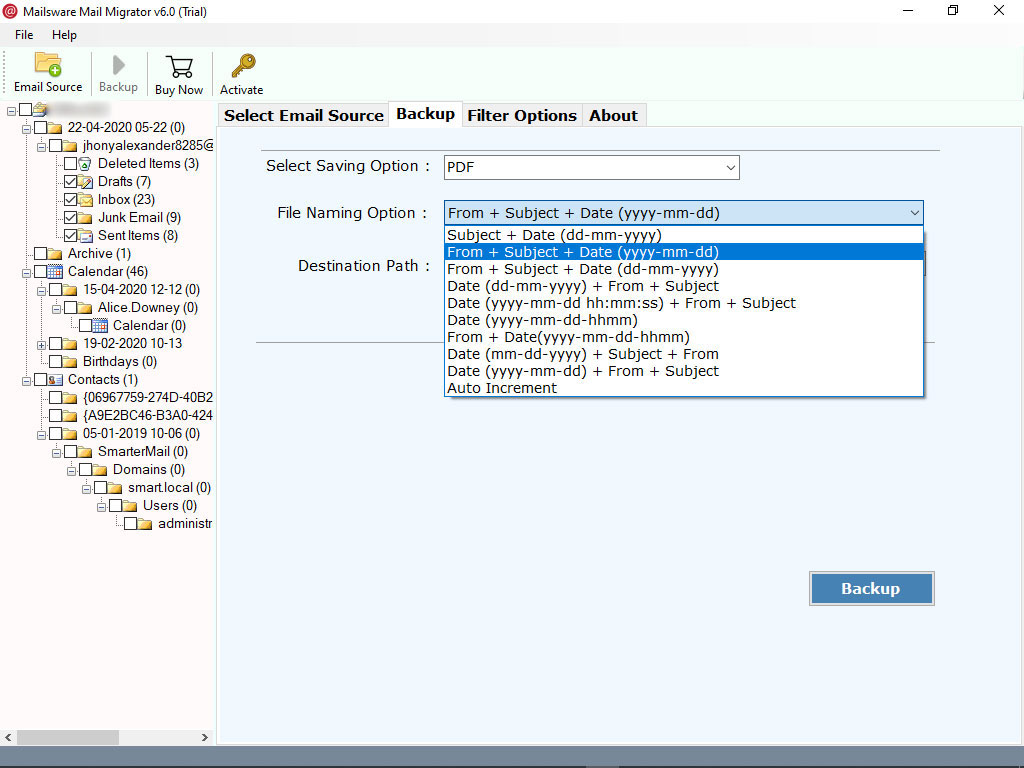
- Finally, choose the destination path and click on Backup button to begin the process.
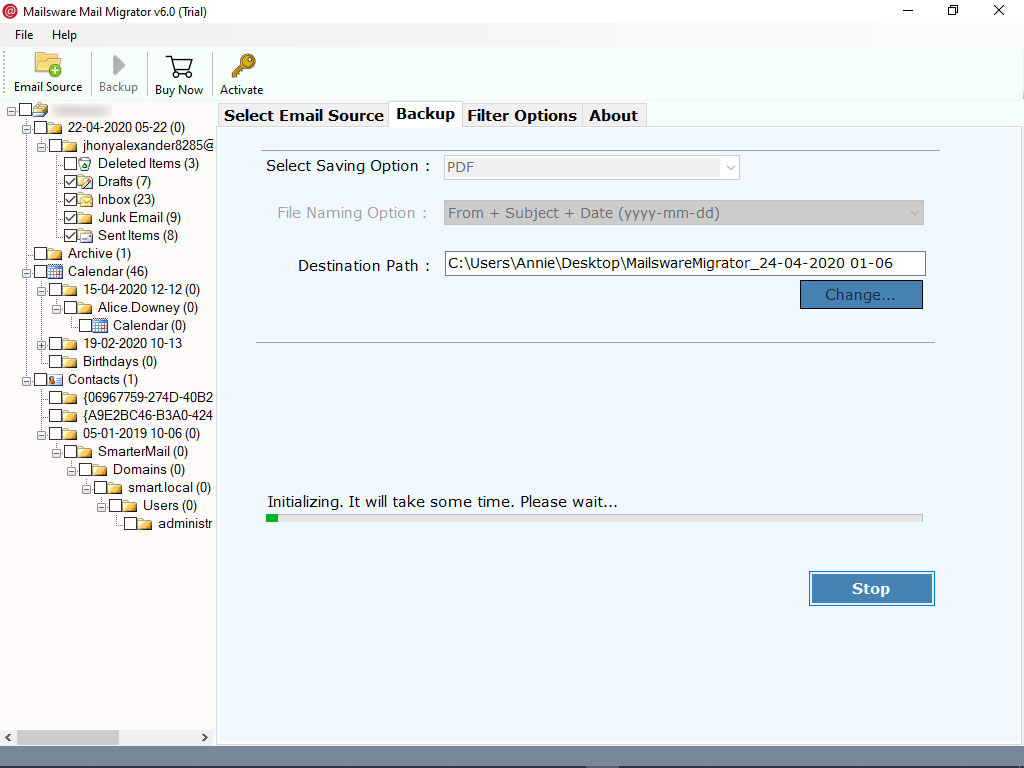
By following the instructions above, you can simply backup a single Hypermart.net webmail account to the platform of your choice. This procedure should take no more than a few seconds. Therefore, please be patient.
Process for Admins:
Follow the steps to backup multiple Hypermart.net email accounts at once.
- Download and run the application.
- Choose IMAP Server and enable the option “Use Batch Mode”
- Now, the software will allow you to select a CSV file containing all the email addresses and password information.
- When you select CSV, it will display all the information on the screen. Now, choose all or required ids and click on next button.
- Finally, select the saving option, destination path, and click on Backup button.
That’s it. The tool starts downloading emails from multiple Hypermart.net hosting email accounts. Please wait until the process completes.
What If You Face Login Issues ?
If you are experiencing any type of login issues, please make sure you have entered the correct ID and password. Or you can contact us at any time for any assistance. We are always here to help you.
Read More About Hypermart Webmail Backup
✅ 100% Tested and Easy:This application has been thoroughly tested and is completely risk-free. Additionally, it features a straightforward user interface. Without difficulty, one can backup Hypermart.net hosting email accounts.
✅ Create Complete Backup:This all-in-one application allows you to backup whole emails from Hypermart.net email accounts. This application has no file size restriction.
✅ Selective Mailbox Backup: If you need to create selective mailbox backup, it is possible with this application. It allows you to check only those folders whose emails you need to backup.
✅ Get Accurate Result: While downloading emails from Hypermart.net hosting email accounts, the tool maintains all the email properties. There will be no changes or modification done with the original formatting.
✅ Choose Naming Option: The tool comes up with so many File Naming convention options. Please choose the required one to rename the file as per the requirements. Also, it allows you to change the default language as per the requirements.
Common User FAQs
Question 1: Do I need to download supportive application to backup Hypermart.net emails to PDF format ?
Answer 1: No, this application is completely independent. You don’t need to install any supportive application to get this task done.
Question 2: Does the tool supports to backup emails only ?
Answer 2: No, with this application, you can easily backup emails from Hypermart.net webmail along with all the attachments.
Question 3: Is this application is compatible with Windows 10 Operating system ?
Answer 3: Yes of course. You can run this application on any Windows platform.
Question 4: Where do I get the resultant output ?
Answer 4: The tool allows you to choose the required destination where you need to backup emails.
The Final Words
We have provided the finest tool to backup hypermart.net hosting email account without any trouble in the article above. You can simply backup Hypermart.net email data, including all associated attributes, using the suggested tool.
So, if you are one of them who needs to do such a job, just download the app and you are done.
Hope you will find this article helpful.




