How to Backup Verio Hosting Email Accounts in Batch ?
Backing up important emails is a means of securing email data. And it will be useful in the following scenarios.
If the mailbox is damaged due to some incident like system crash, hardware failure or some virus attack, you can restore it using the backup data.
In some organizations, there are some people who intentionally change the contents or delete the emails which are very important to the organization.
You are leaving your existing job and need to keep all personal emails from your Verio Hosting email account.
Considering all the above scenarios, we can understand the necessity of why a user needs to backup emails.
We have seen that some users are looking for a solution for backing up emails from Verio webmail account and are unable to find a solution. Therefore, we will cover this query using the ultimate application.
How to Backup Verio Hosting Email Accounts ?
Introducing #1 Solution: Mailsware Email Migrator is the only solution you need. This tool helps you to backup all emails from Verio webmail to any required platform. With this application, you can download Verio Business emails in batch. The tool is completely free from any kind of risk. It successfully supports backing up emails from Verio webmail along with all attached information. Furthermore, the tool offers so many advanced features that make it better than others.
Check Out the File Saving List Offered by Verio Webmail Backup Tool
- Top File Formats: PST, MSG, EML, EMLX, HTML, MHT, XPS, RTF, DOC, CSV, ZIP.
- Desktop Based Services: Windows Live Mail, Thunderbird, Lotus Notes, and Zimbra.
- Cloud or Web-Based Service: Gmail, Outlook.com, Yahoo, Rediffmail, Office 365, Exchange Server, Hosted Exchange Server, G Suite, IBM Verse, Amazon WorkMail, IceWarp, and IMAP etc.
Steps to Backup Verio Business Email Accounts
Read Me First
It is recommended that you download and use the FREE DEMO VERSION first. This freeware will help you to easily understand the full operation and features before investing anything. It also allows you to back up 25 items of data from each mailbox of Verio webmail account. When you feel it is the best fit for all your needs, upgrade to the licensed edition for unlimited backup.
- Now, run the application and choose IMAP Server as source email client.

- Enter the required credentials of your Verio hosting email account and click on Login button.

- The tool starts analysing the data of your Verio webmail and load all the mailboxes on the left panel. Please check the required folders.
- Now, select the required file saving option in which you need to backup emails.

- The tool offers multiple file naming options. Choose the required one.
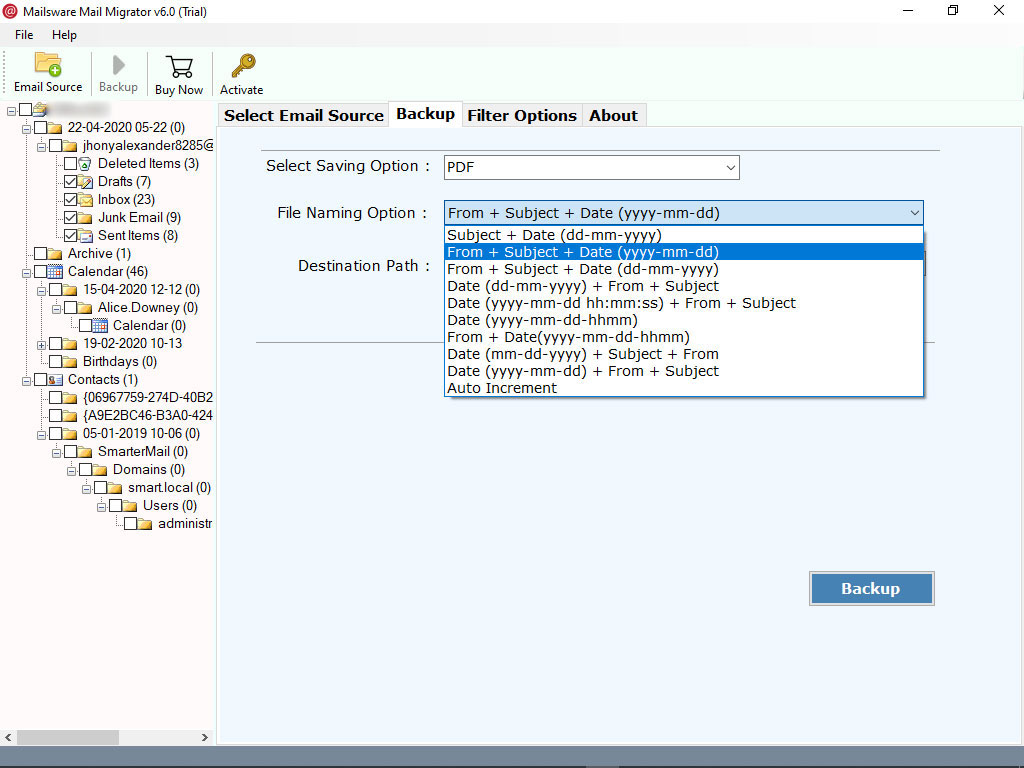
- Finally, select destination and click on Backup button to begin the process.
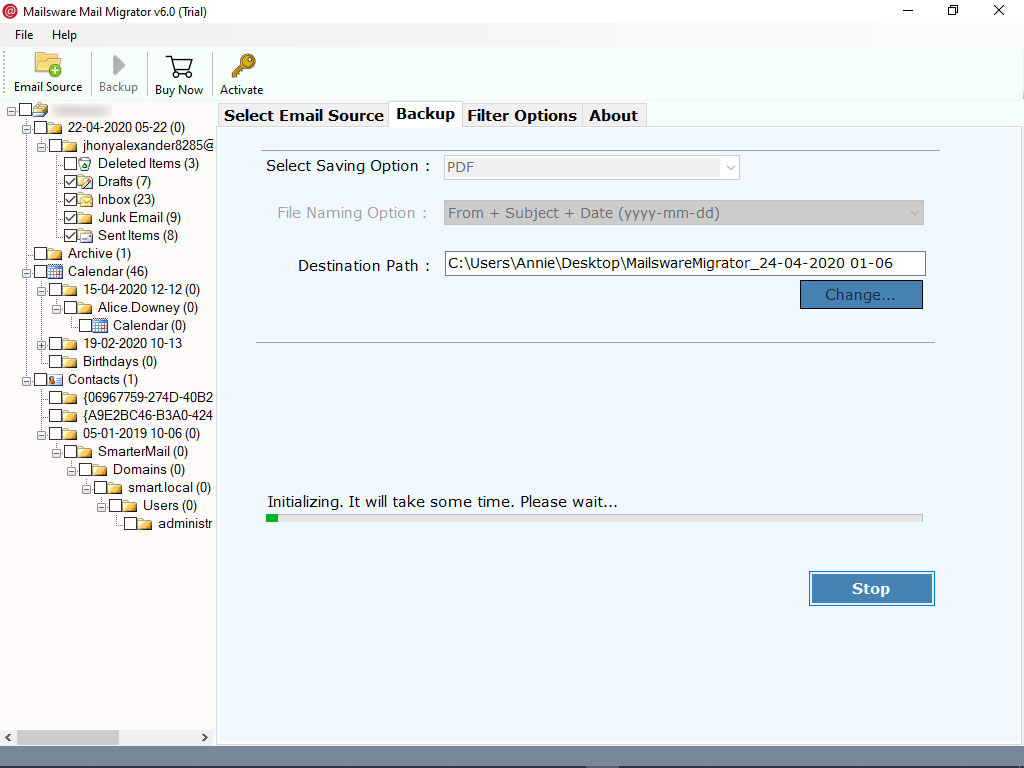
Check Live Status
The tool starts downloading Verio hosting emails on the required platform. You can see the working status in real time on your software screen. This process will only take a few moments. So please wait. Once you get the completion message, go to the location and check the resulting output.
Facing Login Issues ? Most Read
If you have any problems logging in, make sure you have entered the correct credentials. Also, do not hesitate to contact us for any type of technical assistance. We are always here to help you.
Read About Some Highlighted Features of Verio Webmail Backup Tool
- 100% tested application and comes up with the simple user interface.
- Supports to backup emails from multiple Verio hosting accounts at once.
- No need to install any supportive application to download Verio emails.
- Successfully supports to backup Verio emails to 25+ popular file savings.
- Verio Hosting Email Backup Tool is compatible with all the edition of Windows.
- While downloading Verio webmail emails, the tool maintains all the properties.
- Supports to backup emails from selected folders of Verio hosting account.
- Allows you to save resultant output at the required place for ease access.
- Verio Webmail backup tool offer multiple file naming convention options.
Frequently Asked Questions
Query 1: How do I backup Verio hosting email accounts in bulk ?
Answer 1: Follow the steps mentioned below.
- Download and run the software on your computer.
- Select IMAP Server and enable “Use Batch Mode”
- The tool allows you to select a CSV file containing all the email addresses and password information.
- Now, choose the required email addresses and click on Next button.
- Select required file saving, choose destination path, and click on Backup button.
That’s it. By following the above steps, you can easily backup emails from multiple Verio hosting accounts at the same time.
Query 2: Can I use this application to backup emails with attachments ?
Answer 2: Yes, the tool successfully supports to download Verio webmail emails along with all the attached properties.
Query 3: Does the tool is compatible with Windows 10 ?
Answer 3: Yes, this application is compatible with all the edition of Windows OS. You can run it on Windows 10, 8.1, and other editions.
The Final Words
In the blog above, we have provided the best solution for backing up Verio hosting email accounts. Also, using the mentioned app, you can easily download Verio emails to the required platform along with all attachments. Furthermore, this application is useful for all personal and business users.
Hope you will find the blog helpful.




