How to Migrate BlueHost Email to Outlook 2019, 2016, & Below Editions ?
This guide will show the step-by-step process to migrate BlueHost email to Outlook account.
Here, we have come up with the ultimate Mailsware Email Migrator Tool. It software is helpful to migrate complete data from BlueHost to Outlook along with all the properties. This process can be used for other versions of Outlook such as 2019, 2016, 2013, etc.
Before going to the steps, please read this:
Mailsware Software comes up with free demo version facility. The demo version will help you easily understand the full software working and functionality. It has the ability to migrate 25 data items from each folder. When you are satisfied with how the software works, upgrade to the licensed version for unlimited migration.
How to Migrate BlueHost Email to Outlook Account ?
Please follow the proper steps mentioned below:
- Firstly, download BlueHost to Outlook Migration tool on your Windows machine.
Basic System Specifications: 48.7 MB of free hard disk space and Minimum 512 MB (1 GB RAM recommended)
- Run the application and select BlueHost as source email client application.
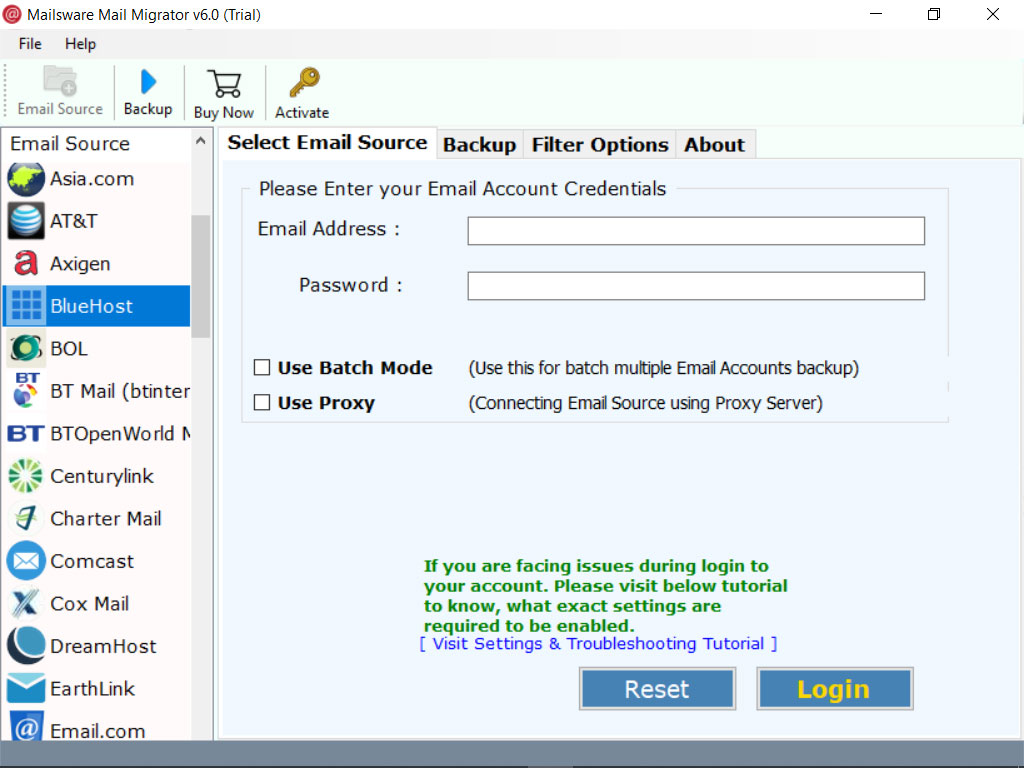
- Enter the credentials such as email address and password. Next, click on Login button.

- The tool starts analyzing and loading folders on BlueHost account. It will load all the email folders on the left panel. Choose the required folders to migrate.
- Now, choose PST as file saving option.

- Please select the required destination path and click on Migrate button. The tool starts migrating Bluehost email to Outlook PST format. Please wait for the process to complete.

- Once the migration process completes, open PST files into Outlook 2019, 2016, and other editions.
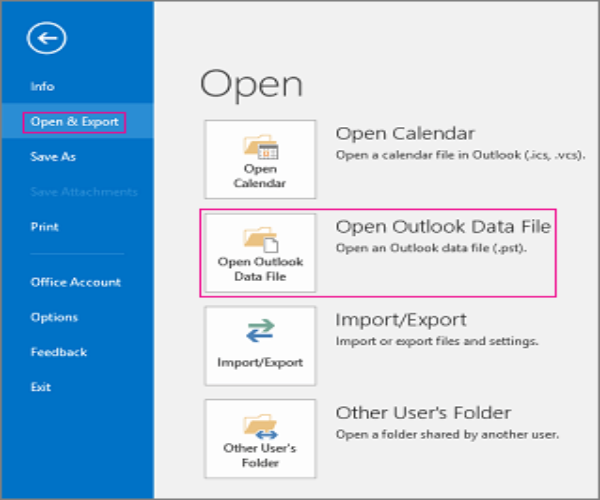
Batch Migrate BlueHost Accounts to Outlook 2019, 2016, & Other Editions
Do you have more than one BlueHost account ? Want to migrate data from multiple BlueHost accounts to Outlook at the same time ? If your answer is YES, it is possible with the Batch Migration Mode. Using this advance feature, you can easily batch migrate BlueHost webmail accounts data by browsing a CSV file that containing email addresses and password information.
Need Help ? Talk to Our Experts
Do you need any suggestions while using Mailsware software ? Are you facing hassle while migrating BlueHost email to Outlook account ? If yes, then don’t worry. We are always here to help you.
What Makes BlueHost Webmail to Outlook Migration Tool Best and Unique ?
✅ Simple User Interface: This application has a very simple graphical user interface. Due to its simple user interface, technical and Non-technical users can easily use this application without losing and altering information.
✅ Safe and Secure App: BlueHost Webmail to Outlook Migration tool is free from any type of risk. One can safely perform the complete migration without losing a bit of information.
✅ Migrate Selective Folders: With the help of this advance app, one can easily migrate selected BlueHost folders to Outlook account. For this, you just have to select only those folders whose data you want to migrate.
✅ Maintains All Properties: It is the best application to migrate BlueHost email to Outlook PST format. During the migration process, the tool maintains all the email properties always. There will be no changes or modification done with the original formatting.
✅ Windows Compatible Software: This software is compatible with all the latest and earlier edition of Windows. It can be easily installed on Windows 10, 8.1, 8, and all the below editions.
Most Common User FAQs
Question 1 – Does the application supports to migrate BlueHost email to Outlook 2016 ?
Answer 1 – Yes, the tool supports all the edition of Microsoft Outlook. You can easily migrate emails from BlueHost webmail to Outlook 2016.
Question 2 – I have a large amount of BlueHost webmail data. Does the tool supports to migrate same ?
Answer 2 – Yes, the licensed edition of this software supports to migrate unlimited BlueHost webmail data to Outlook account.
Question 3 – Can I use this application to migrate BlueHost email to Outlook with attachments ?
Answer 3 – Yes, the tool successfully supports to migrate complete data from your BlueHost webmail account.
The EndNote…
In the above write-up, we have provided the best solution to migrate BlueHost email to Outlook along with all the properties. The suggested application is trusted and free from any type of risk. So, don’t wait. Just download the app on your Windows machine and get your query resolve.




