Learn How You Can Convert Personal Google Account to G Suite ?

As previously stated, there are a number of individuals that wish to transfer their personal Google account data to a G Suite account. As a result, we will address this request in detail in this blog. Listed below is the most efficient method of transferring data from a personal Google account to a G Suite account. Continue reading the blog in order to get the answer to your question.
Mailsware Email Converter Software the most amazing solution that comes up with the user-friendly interface. With this solution, users can easily convert Google account data to G Suite without losing information. This software is completely free from any type of risk. The tool offers so many advance facilities for the ease of users.
How to Convert Personal Google Account to G Suite ?
- Download the application on your Windows machine.
- Run the tool and choose Gmail as source email client.

- Enter email address and password. Next, click on Login button.
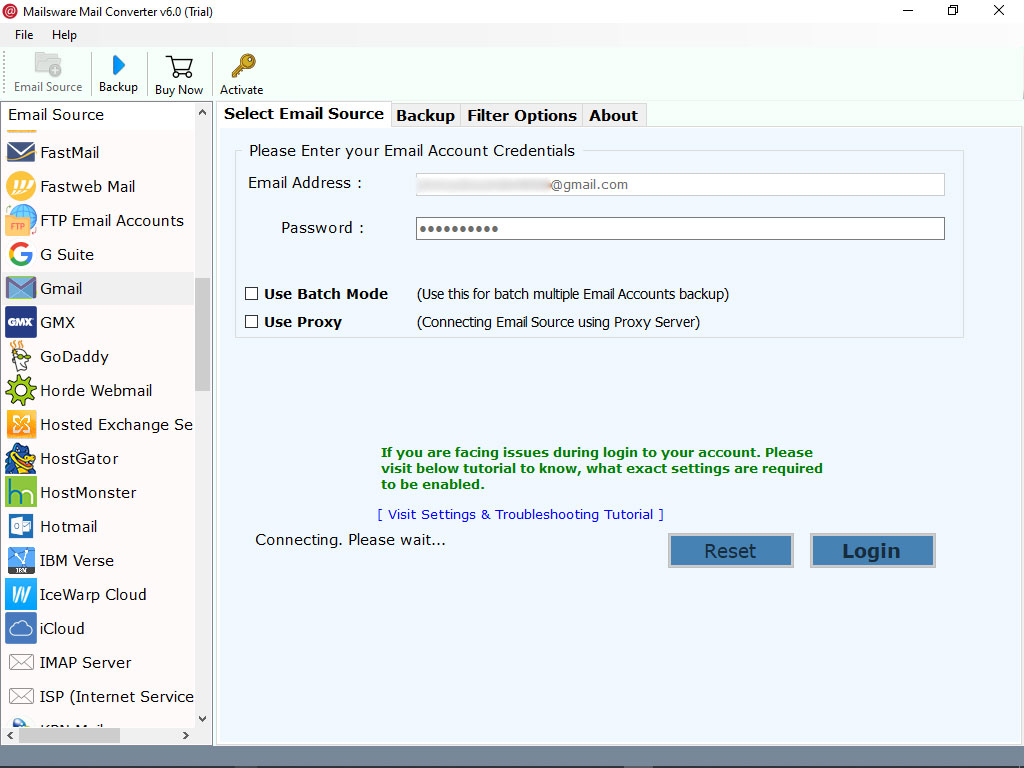
- The software will automatically load all the email folders. Please check the required mail folder.

- Now, choose G Suite as file saving option from a list.

- Enter the credentials of your G Suite account and click on Convert button. The tool starts migrating data from personal Google account to G Suite.

Try the Demo Edition First
The tool comes up with the free demo version facility. We would like to recommend to use demo edition first to understand the working and functionalities. This free edition is also helpful to Convert 25 data items from each folder. For limitless migration, purchase the licensed edition.
Know More About the Tool to Convert Personal Google Account Data to G Suite
✅ Batch Conversion: Are you looking for a tool to batch convert Google accounts data to G Suite ? If yes, then it is also possible with this tool. Use Batch mode to convert multiple Google account to G Suite account at once.
✅ Maintains Properties: While converting Google account data to G Suite, the tool maintains all the email properties. With this application, one can easily get the safe and accurate conversion.
✅ Selective Folder Conversion: It is the most amazing tool to convert personal Google account to G Suite without facing hassle. With this expert tool, users can easily convert selective folders from Google account to G Suite.
✅ No File Size Limitation: There is no file size limitation imposed on this software. With this application, one can easily convert unlimited data from personal Google account to G Suite.
✅ Safe and Easy-to-Use: Use this software to safely convert personal Google account to G Suite without losing information. Also, the application comes up with the very simple user interface. One can easily get the conversion without facing hassle.
✅ Change Language: If you want to change default language of the tool, then it is also possible with this software. While converting data, the tool allows you to choose the required language.
✅ Save Data in Default Folder: Please enable save messages as default folder option for the ease.
✅ Windows Supportive Tool: This application is compatible with all the edition of Windows Platform. You can run this amazing software on Windows 10, 8.1, 8, 7, and other editions.
Common User FAQs
Does the software supports to convert personal Google account to G Suite with attachments ?
Yes, this application supports to convert data from personal Google Account emails to G Suite with attachments.
Can I use this application to convert multiple Google accounts at once ?
Yes, the tool comes up with so many advance features. Batch conversion is one among of them. Use this batch mode to convert multiple accounts at once.
Does the application supports Mac machine ?
No, it is just a Windows compatible application. You cannot install this application on Mac OS.
The EndNote..
The majority of customers are unaware of the procedure for converting a personal Google account to a G Suite account. Throughout this blog post, we have offered the most effective method of completing the work at hand. Users may simply transfer all of their data from a personal Google account to a G Suite account with this one-stop software.
Also read:




