How to Convert Windows Live Mail to Outlook for Mac 2016, 2011 ?
Summary: In this blog, we are going to describe “how to convert Windows Live Mail emails to Outlook for Mac”. So, read this article till the end and get your query resolved.
Recently, one of our client asked for a way to transfer Windows Live Mail messages to Outlook for Mac compatible OLM file format. As he is from non-technical background so, he do not know the computer technologies in deep. To overcome his problem, we have suggested him EML to OLM Converter that supports import emails from Windows Live Mail to Outlook 2016, 2011 for Mac. Now, he want to share his experience after using this tool:
“Dear Support Team, thank you so much. Your software worked really well. It helped me to convert emails from Windows Live Mail to OLM format with attachments. It fulfilled all my needs. I will suggest this software to those who wants to convert data from Windows Live Mail to Outlook for Mac.”
Steps to Convert Windows Live Mail to Outlook for Mac
1. Download EML to Outlook for Mac Converter on your Windows machine.
2. Run the software and select the folder which contains .eml files.

3. Browse the required destination path to save the resultant output and click on Convert button.

4. The tool starts converting files from Windows Live Mail to OLM format. Wait until the process completes.

Steps Import OLM into Outlook for Mac
For Outlook for Mac 2016:
Now, please follow the steps mentioned below:
- Run Mac Outlook 2016 on your system.
- From the Tools menu select Import option.

- Now select Outlook for Mac archive file (.olm) option and press Continue.

For Outlook for Mac 2011:
- Run MS Outlook for Mac 2011 version on your Mac machine.
- From the File menu choose Import option to save OLM files in Outlook 2011.

- Here, you have to select the option “Outlook Data File (.pst or.olm)”
- In the end, click on the Next button which is at end of the screen.
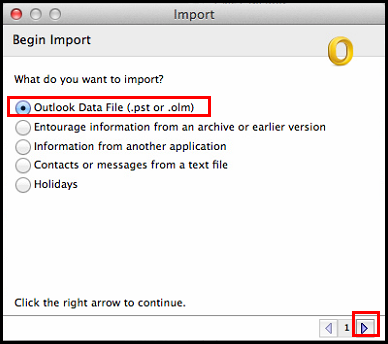
- Now, select “Outlook for Mac data file (.olm)” option to add OLM files on application.

- After this, browse the data files from the stored location on machine.
- Once the process is done, you will get a completion message alert.
- Click “Done” to end the procedure.

After the successful conversion, all you want is to import OLM files into Outlook for Mac to open them.
Why Choose Windows Live Mail to OLM Converter ?
There are no manual solution available to convert Windows Live Mail EML files to OLM format. So, you have to go with any expert solution. The suggested Windows live Mail to OLM Converter is the best solution to accomplish this task. This software has the capability to import emails from Windows Live Mail to OLM with attachments. It is a Windows-based application. It provides the accurate and unlimited migration.
Change Software Language: During the installation, the tool allows you to change the default software language. One can easily set the language as per the requirements.
Batch Conversion: With this tool, anyone can easily convert Windows Live Mail files into OLM in batch.
Mac OS Not Required: In order to import Windows Live Mail files to OLM, Mac OS is not required. You can perform this migration on you Windows machine.
Import Email Attachments: Windows Live Mail to OLM Converter Tool allows you to convert emails along with attachments.
Maintains All the Properties: During the migration, the tool maintains all the email properties always.
Conclusion
At the end of this blog, it is suggested to go with this professional solution. The tool comes up with free demo edition. With this freeware, one can easily check the software working and functionality before investing on it.



