How to Export All Emails from Outlook.com Account Directly ?
Looking for a solution to export all emails from Outlook.com account ?
If your answer is YES, then read this blog by Mailsware.
Here, we are going to provide an expert solution to export emails from Outlook.com. So, keep reading this blog till the end.
Instant Solution: Mailsware Email Backup Application is the fast and seamless application to export all Outlook.com emails without facing hassle. The tool successfully supports to export Outlook.com data including emails and attachments. Now, users can easily resolve this query in some simple clicks.
How to Export All Emails from Outlook.com ? Take a Look at the Screenshots
Follow the step by step process to accomplish this task:
- Download the software on your Windows computer.
- Run the application and choose Outlook.com as source email application. Enter Outlook.com email address and password. Then, click on Login button to proceed.
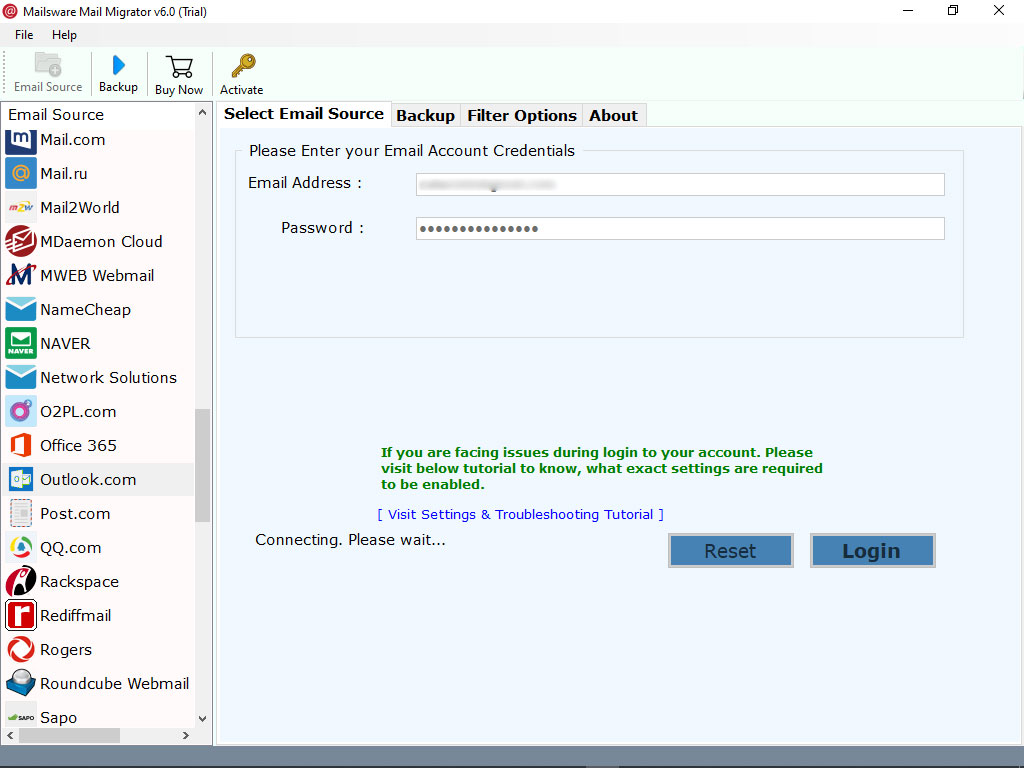
- The tool instantly loads all the mail folders on the left panel. Please select the required or all email folders.
- Now, select the required file saving option.
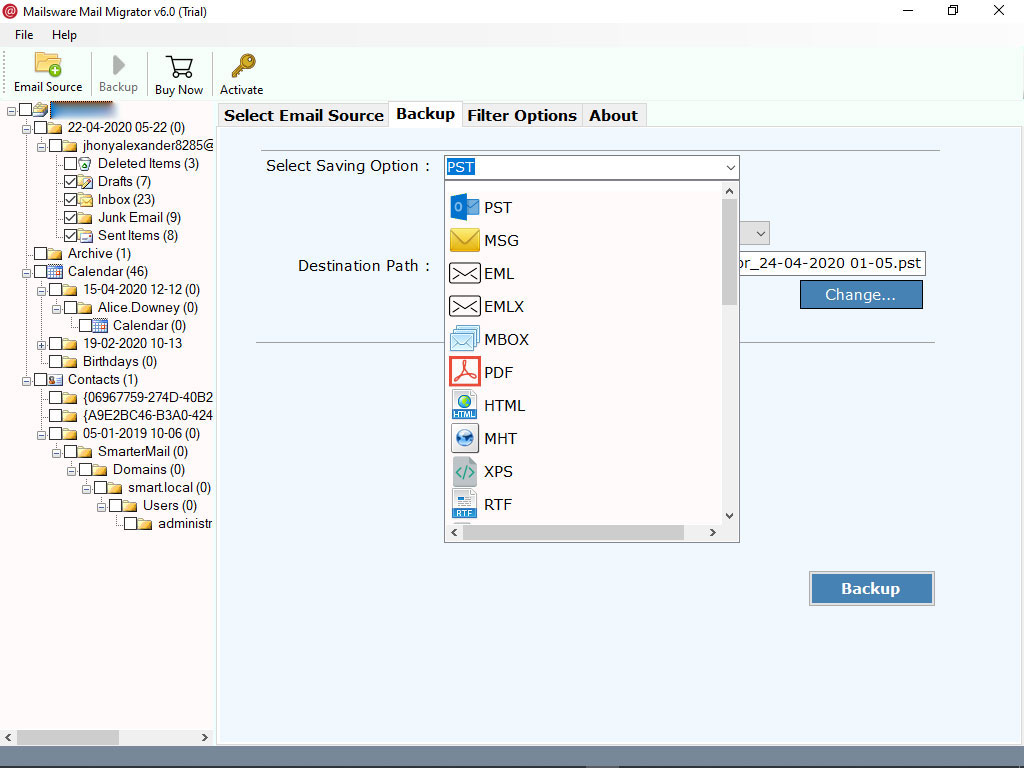
- Choose the required destination path and click on backup button. The tool starts exporting all the emails from Outlook.com account.

That’s it. By following these simple steps, users can easily accomplish this task without facing hassle.
Export Emails into Most Popular File Savings
Supportive File Format: The tool successfully supports to export Outlook.com emails to PST, PDF, MBOX, MSG, EML, EMLX, HTML, MHT, DOC, RTF, CSV, and XPS format easily.
Supportive Email Services: With this application, one can directly export emails from Outlook.com to Windows Live Mail, Thunderbird, Zimbra, Lotus Notes, Gmail, G Suite, Office 365, Yahoo, Outlook.com, IMAP, Exchange Server, Hosted Exchange server etc.
Download the Demo Edition First – Test the Tool
It is suggested to download the free demo edition first to check the complete software working and functionalities. It also allows you to export 25 data items from each folder. One you are completely satisfied with the software working, upgrade it to the licensed edition for unlimited backup.
Explore the Key Features of the Tool to Export Emails from Outlook.com Account
The tool offers so many advance facilities that make the tool best and unique.
I am Admin: It is the most important feature of this software. With the help of this feature, one can easily export emails from multiple email accounts.
Safe and Secure: It is the best application to export all emails from Outlook.com account. This software is completely free from any type of risk. One can easily get the accurate result in some moments.
Export Emails with Attachments: The tool not only export emails but it also supports to export attachments too. One can easily export Outlook.com emails along with attachments.
Get Accurate Result: With the help of this amazing application, users can easily get the exact result. Also, users can easily export all emails from Outlook.com account along with all the properties.
All Windows Compatible: It is compatible with all editions of Windows. This software is easy to install on Windows 10, 8.1 and other editions.
Preserves All the Data Formatting: The tool retains all email properties while exporting all emails from your Outlook.com account. Also, there are no changes or modifications made in the original format of this software.
What People Ask For ?
1. I am looking for a solution that supports to export all emails from Outlook.com account with attachments. How can I accomplish this task ?
With the help of suggested application, you can easily export emails along with all attachments.
2. Does the software require any supportive application to export Outlook.com emails ?
No, there is no need to install any external application to export all emails from Outlook.com account.
3. Can I install this software on Mac machine ?
No, the tool doesn’t work on Mac Operating system.
The EndNote..
In the above blog, we have explained the complete process to export all emails from Outlook.com account. With the help of suggested software, one can easily export Outlook.com data along with all the properties. Hope you will find this blog helpful.
Note: If you face any hassle while using Mailsware software, feel free to contact us.




