Best Quick Techniques Export Yahoo Emails to Computer

Overview: Want to know the quick way to export Yahoo emails to computer? In this blog post, we’ll walk you through simple, step-by-step instructions. You’ll learn how to export your emails in different formats, so you can easily access and keep them safe.
Key Points to Backup Yahoo Emails to Computer
- Protection against unintentional deletions, service interruptions, and account hacking-related data loss.
- It allows you to access crucial emails without needing an internet connection.
- It helps you maintain a clean and organized email by locally storing older or less often viewed emails.
- Streamlines the procedure in the event that you choose to change email providers.
- Preserves a permanent record of significant correspondence that can be consulted for business or personal purposes.
Manual Method to Export Yahoo Emails to Computer
- Open Yahoo Mail and enter your email address and password.
- Once you’re logged in, find the email you want to save and click on it.
- Next, look for the three dots icon and click on it. Then, select “Print.”
- Finally, choose “Microsoft Print to PDF” and click “Save.”
- After that, Your email will be saved as a PDF file on your computer.
Limitations of Manual Method to Export Emails From Yahoo Mail
- Needs to save every email separately.
- Attachments require separate downloads.
- Images and layout might not be appropriately maintained.
- Exporting several emails at once is not possible with bulk export.
- To access and export Yahoo emails to computer, you must have an active internet connection.
Pro Solution to Export Yahoo Emails to Computer
Mailsware Email Backup Application is the best tool to export Yahoo emails to computer. This software can backup Yahoo emails to computer in multiple standard file formats. With this application, anyone can easily transfer all emails from Yahoo along with all the properties.
Supportive File Formats: The tool successfully supports to export Yahoo mail data to PST, PDF, EML, EMLX, MSG, MBOX, HTML, MHT, DOC, RTF, XPS, TXT, and other formats.
Supportive Email Services: With this amazing tool, you can easily export Yahoo mail to most popular services directly like Windows Live Mail, Thunderbird, Lotus Notes, Zimbra, Office 365, Gmail, G Suite, Yahoo Mail, Outlook.com, Exchange Server, Hosted Exchange Server, and IMAP etc.
Simple Steps to Backup Yahoo Emails to Computer
Follow the step by step process to export Yahoo Mail data:
- Download Yahoo Mail Backup Tool on your Windows computer.
- Run the application and choose Yahoo Mail as source email client application.

- Enter Yahoo mail credentials such as email address and password. Next, click on Login button.

- The tool starts analyzing data and load email folders on left panel. You can check the required or email folders to export.
- Select the required file saving in which you want to export emails.
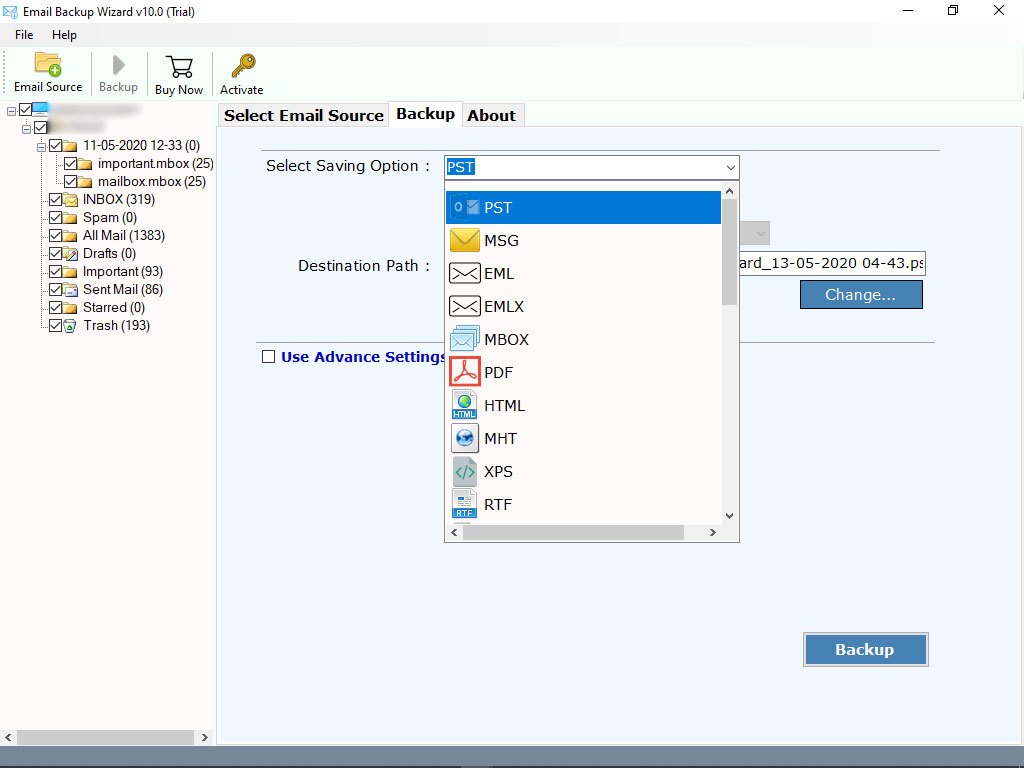
- Choose the required destination path and click on Backup button. The tool starts exporting emails from Yahoo Mail. Please wait until the process completes.
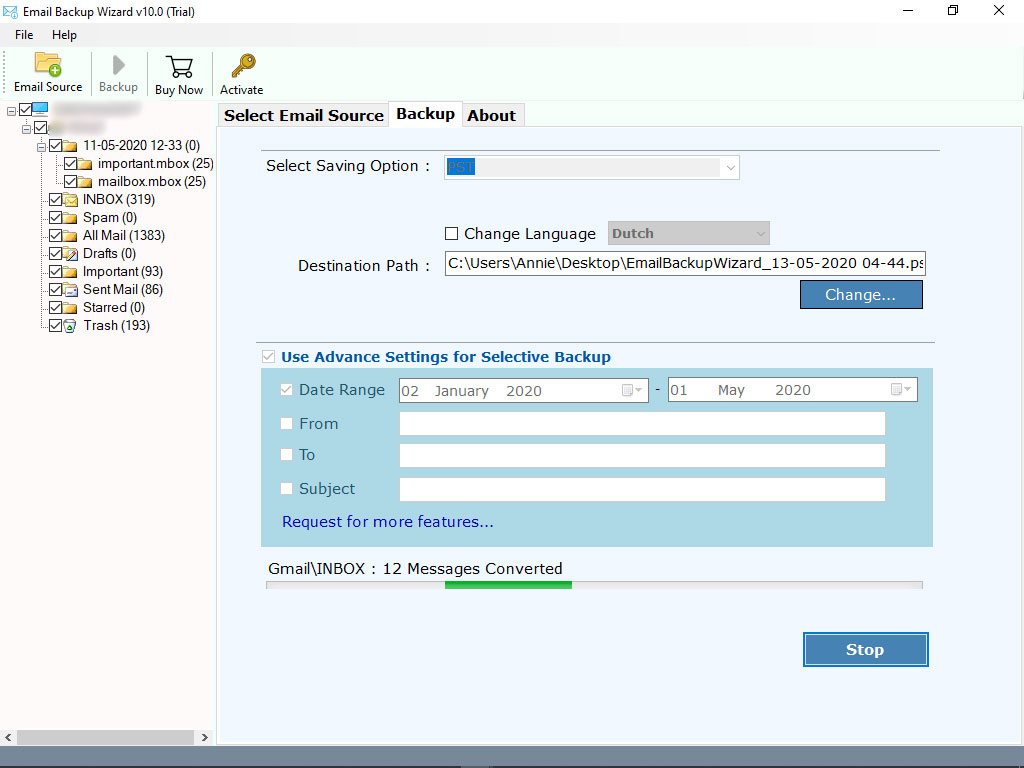
What Makes the Tool Best and Unique ?
The tool comes up with so many advanced functionalities.
- Export Yahoo Emails & Attachments: With the help of this incredible tool, one can easily export Yahoo emails to computer along with attachments. This software is helpful to export complete data from Yahoo Mail account without losing a bit of information.
- Safe and Secure Application: It is the best application to export all emails from Yahoo accounts. This software is completely free from any type of risk. One can easily get the accurate result in some moments.
- Simple User Interface: The tool comes up with the very simple and intuitive features. Technical and non-technical users can easily use this software without facing hassle. Also, there is no file size limitations imposed on the tool to export Yahoo emails.
- Standalone Application: This software is completely independent. There is no need to install any supportive application to export emails from Yahoo Mail account. Also, this software is compatible with all the edition of Windows. You can easily install this software on Windows 10 and other editions.
- Use Batch Mode: The tool comes up with so many advance features. Batch mode is one of the best features of this tool. It allows users to export all emails from multiple Yahoo Mail accounts at once. You just have to browse CSV file which contain email addresses and password information.
- Selective Migration: Do you want to export selective emails from Yahoo Mail ? If yes, then it is also possible with this software. With the help of advance setting, you can easily export Yahoo emails by date-range, subject, from etc.
Final Words
In this blog, we explain how to export Yahoo emails to computer, focusing on the importance of backing up important emails for safety and offline access. We provides a manual method but also highlights the limitations of that approach. Experts recommendtion is using the pro tool for a more efficient and secure way to export emails.




