How Do I Export EarthLink Email to Outlook ? – Query Resolved

A few days ago, I had lots of doubts in my mind when I planned to export EarthLink email to Outlook. It was my first time that I’m going to move my emails from one email platform to another. My main concern was:
- Should I use a manual solution or a third-party tool ?
- What will happen to my email attachments?
- If I use a third-party tool. Will I get accurate results.
- Do I get secure results after the EarthLinkmigration to Outlook ?
I successfully imported my EarthLink emails to Outlook using the Email Backup Wizard. All my doubts fade with this tool. It is a product that I am looking for that is reliable, easy to use, that provides precise results and more. I thought about sharing my experience of easily adding EarthLink Webmail emails to Outlook. Also, if a user needs to move the EarthLinkemail to Outlook, it would be helpful. I get to know about the program from the internet results. Just read about the tool, its function and other things that I will mention in the later section. I find this product appropriate for my needs. Therefore, I tried its free trial version.
FREE Import EarthLink to Outlook
I tried the freeware of the EarthLink to Outlook Exporter and it was fabulous. Its very simple to use and all the instruction about its working is mentioned in the software interface. In addition, its user-interface is automatic. With the free trial version, you can export EarthLink email to Outlook but only first 25 emails. This demo version comes with a limitation. It is also completely safe to try.
Complete Process to Export EarthLink Email to Outlook
The working of the tool is simple and fast. Any user whether technical or non-technical can use this product easily for adding EarthLink email to Outlook. The operation of the free trial version and the licensed edition is the same as mentioned below. So, follow the steps to get 100% accurate results with preserved data integrity.
I: Download, Install and run EarthLink to Outlook tool on any Windows supportive machine.
II: Select the EarthLink option in the email source list. Enter its credentials i.e. Email Address and Password and hit on the Login button.
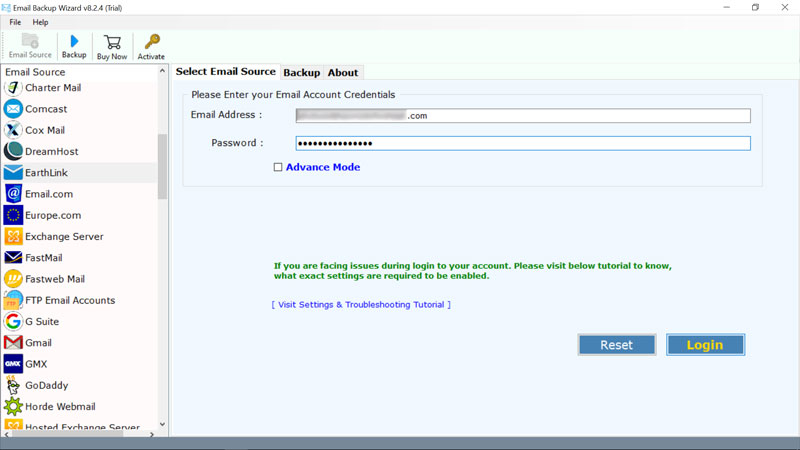
III: Choose the email folder you want to move.
IV: Select PST in the Saving option. Choose the Destination Path. Now, hit on the Backup button.
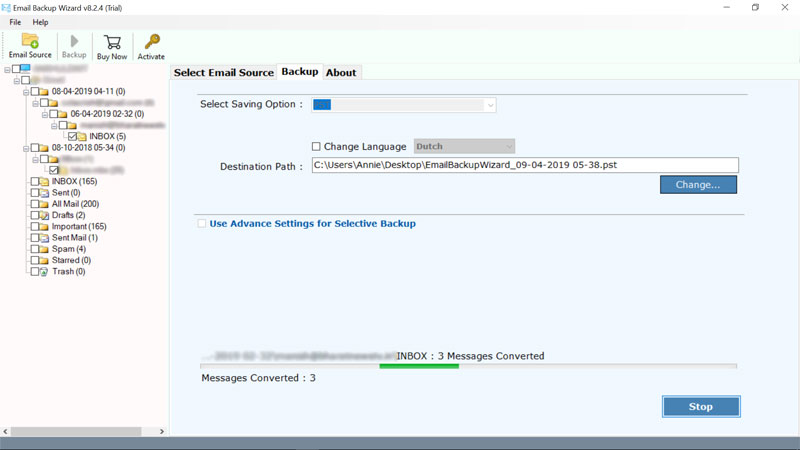
V: The program starts importing EarthLink email to Outlook. This process will take some time.
Note: After this process, you will get EarthLink emails in PST file. To view EarthLink emails in Outlook email client. You need to import PST to Outlook. So, follow the below mentioned manual steps for the same.
Steps to Import PST to Outlook
Open Microsoft Outlook version and click on File Menu.
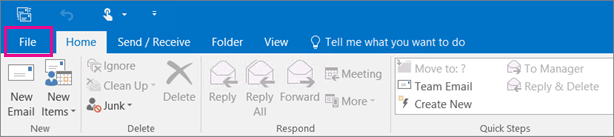
From the mentioned list, choose Open & Export and “Import / Export ” option and then Next.
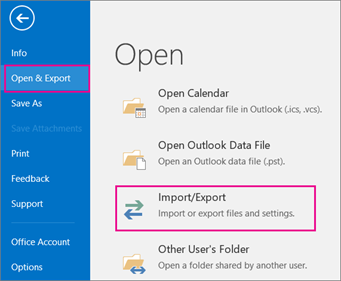
Select Import from Another program or file.
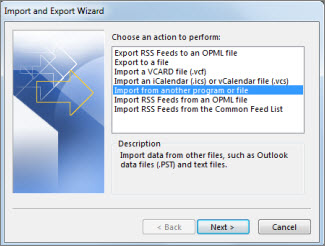
Click on (.pst) personal File Folder and after that click on Next. Now, finally, browse the .pst file that you want to import.
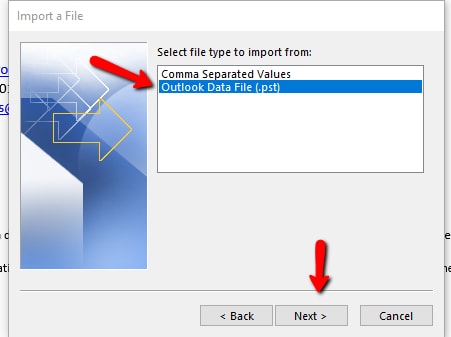
Remarkable Features of EarthLink to Outlook Tool
- One of the best thing about the tool is that you can export EarthLink email to Outlook without the installation of Outlook application.
- This tool support all the versions of Outlook. Hence, user can add EarthLink emails in Outlook 2019, Outlook 2007, Outlook 2016, etc.
- It is a user-friendly program and requires no technical knowledge to use it.
- The licensed edition of the software has no limitations in adding EarthLink email to Outlook.
- It maintains all the email properties like bb, cc, to, from, signature and more when import emails from EarthLink to Outlook.
- The software supports all the Windows platform.
- The utility is 100 % secure and provides accurate results without any alterations.
FAQ’s
1. How can I setup EarthLink email in outlook 2010?
Ans. Download the tool and follow the complete process to export EarthLink email to Outlook mentioned above.
2. How do I get to know that all my EarthLink emails are imported into Outlook?
Ans. After the process of exporting emails from EarthLink to Outlook completed, the tool displays a log report of completing the procedure.
3. How many emails I can move with the Pro edition of the tool?
Ans. The licensed version of the product has no limitations. You can move multiple emails from EarthLink to Outlook.
The Conclusion
I mentioned the complete process to export EarthLink email to Outlook. The tool mentioned is recommended products. EarthLink to Outlook PST Tool is very much satisfied and rated its working 5/5. Since it is fast in working, it saved my time and energy as well. So, download the tool to securely import EarthLink email to Outlook.



