How to Export Emails from Webmail to Outlook PST with Attachments
In findings of better feature, users are regularly switching from one platform to another. We have seen that there are so many users who want to export emails Webmail to Outlook. So, in this blog, we have come up with the best MBOX Converter Software to transfer Webmail email to Outlook. So, keep reading the article and know how to import folders from Webmail to Outlook 2019, 2016, 2013, 2010, 2007. Before preceding further, we would like to mention some user’s queries:
“Hii, support team, my manager assigned me a task yesterday to import sent items from Webmail to Outlook. I searched for a direct option but discovered that Webmail does not have that option. I have to complete this task as quickly as possible. Please help me with the best solution.”
– Jonathan Grist, New York“I want to import selective folders from Webmail to Outlook account. I have tried so many solution to transfer Webmail emails to PST format. But the main issue is, I did’nt get the accurate result. If anyone know the way how to export Webmail emails to Outlook then please suggest me the same.”
– Klein Wilson, Germany
Ich finde die Outlook-Anwendung benutzerfreundlich und alle meine Freunde haben sie verwendet. Also habe ich mich entschieden, von Webmail zu Outlook PST zu wechseln. Jeder Vorschlag dazu!
– Richard Bay, United States
Complete Process to Export Emails from Webmail to Outlook
1. Right-click on that folder whose data you want to export. E.g. right-click on Inbox to export emails from Inbox folder.
2. Click on Export button.

Step 3: From the drop-down menu, please select .mbox

4. Click on OK button to download Webmail emails into MBOX format.
5. Now, download the MBOX Migrator to your system.
Note: Demo edition is only capable to import 25 data items from each folder.
6. Choose one option from Select File/Select Folder to load MBOX files. Click on the Next button.

7. The tool showcase all the email folders. Select the required one and hit the next tab.

8. Now, choose PST as the Saving option and enter the desired destination location to save PST files.

9. Click on the Convert button to initiate the conversion process from Webmail emails to Outlook PST.

10. The conversion is running and will take time to completely import folders from Webmail to Outlook.
Note: After getting PST files, you have to import them into Outlook account.
How to Import PST into Outlook?
1. Open your Outlook application. Click on the file menu and select Open & Export >>Import/Export.
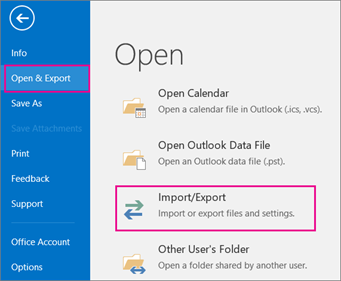
2. Choose Import from another program or file and click on Next button.
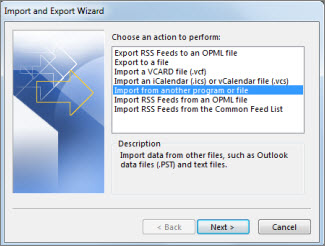
3. Select Outlook data file(.pst) and click on Next button.
4. Click browse and select PST file >> Select account and click Finish.

Benefits of Webmail to Outlook Converter Tool
MBOX Migrator is an ideal solution to transfer emails from Webmail to Outlook. The user finds an immediate result with this tool with a well-maintained folder hierarchy. You can export emails from Webmail to Outlook PST in bulk as well as individually. The software is a bug-free program and provides user-desired results without any loss. The tool has no limitation and can move a large number of Webmail emails to Outlook application without any trouble. The batch-convert option of this application is very useful and saves the user time and energy. Do not worry about your attachments with this software, as the formatting will be preserved during the conversion. The only goal of this utility is to provide fast and reliable results.
1. The tool is a great choice for the technical expert as well as non-technical to transfer Webmail to Outlook.
2. You can use this product to convert any number of Webmail emails to PST format, as there are no limitations.
3. The tool has an easy-to-use interface to successfully transfer contacts, address book, from Webmail to Outlook email client.
4. With this program, you can move Webmail to Outlook 2016, Outlook 2019, Outlook 2010 etc.
5. The application provides a preview of selected email folders so that can choose all the priorities.
6. Also, the utility is best from the others as it the bulk conversion of Webmail emails in Outlook application. It is a complete trusted application that allows users to store the resulting data at the desired location.
8. The application preserves the formatting of attachments during the conversion process.
The Closing Words
The technical support team for this Webmail to Outlook converter tool is active around the clock. You can contact them anytime for your queries. This tool is an easy-to-use application that provides accurate results without changing the information. With this software, the conversion process is safe and perfect.



