How to Export Entourage Emails to Outlook Mac – Simplest Method

In this article, we will mainly focuses on the easiest solution to export Entourage Emails to Outlook Mac With the help of all-in-one MBOX Converter. We will also discuss how to transfer Emails from Entourage to Outlook 2019, 2016, 2013, 2010, 2007 on Windows platform.
Reasons to Export Entourage Emails to Outlook Mac
Entourage was a discontinued email client application and personal information manager developed by Microsoft for Mac OS. It provides many functions such as emails, calendars, contacts, tasks, notes, etc. Microsoft first released Entourage in October 2000 as part of the Microsoft Office 2001 Office Suite, Office 98. Also, it was replaced by Outlook for Mac in Microsoft Office for Mac 2011.
Outlook is most used email application by world widely and due to discontinuation of Entourage, users want to export mail from Entourage to Outlook Mac or Windows. Also, Outlook provides so many rich features for the user’s ease. It manage emails, address book, calendars, and other information.
How to Transfer Entourage Mac into Outlook for Mac ?
In order to move data from Entourage to Outlook on a Mac, first you need to extract MBOX files from Microsoft Entourage and then Export MBOX mailbox data into Outlook for Mac.
Step-1: Extract Mailbox From Entourage
- “Connect USB” into Mac machine
- Launch Entourage email client application
- Now, go to “File” menu and select “Export” button
- Click “Export Items to an Entourage Archive” option and select all the “required items”
- Press “right arrow” and choose “Yes, Delete Items from Entourage After They Are Archived” option
- Now, click on “Save” button to save mailbox database as MBOX file
Step-2: Export Entourage MBOX Mailbox to Outlook Mac
- Firstly, download MBOX File Converter and run on your Windows PC
- Select folders having MBOX files
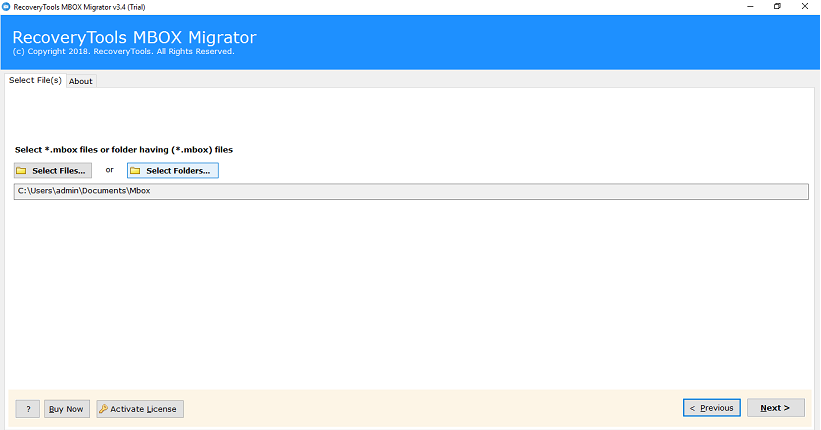
- Select Outlook for Mac Archive (OLM) format from the saving option list
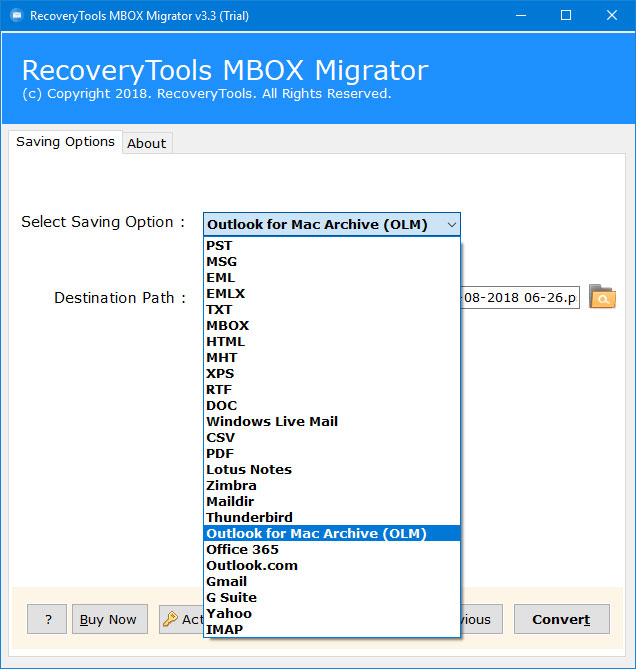
- Now, choose required destination to save resultant OLM file and click on Convert button
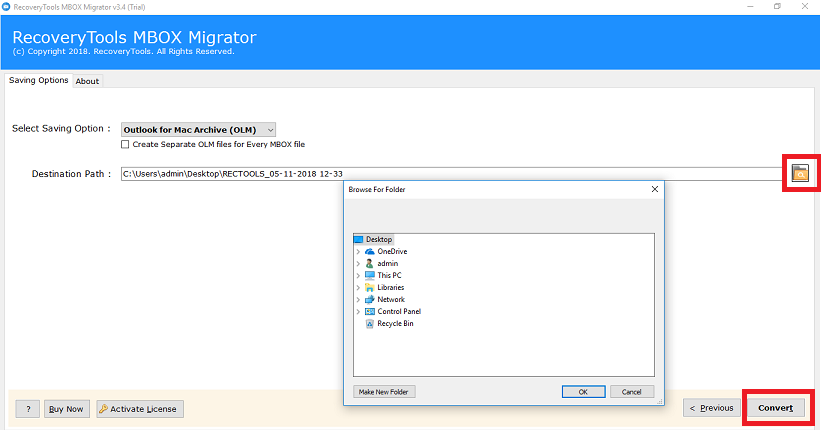
- The conversion process will start automatically, see live process
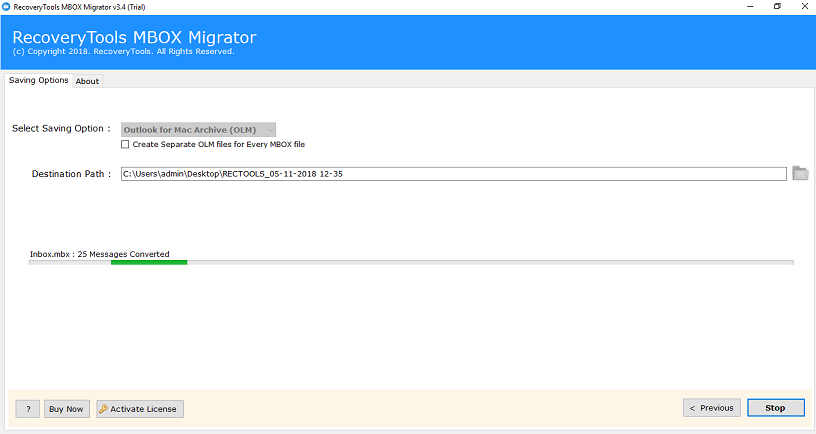
- Now, check selected location to access converted OLM file easily
Benefits & Advantages of MBOX File Converter
- Multiple File Conversion:- The software successfully support to convert multiple MBOX files to Outlook for Mac archive OLM file format. Also, there is no limit imposed on this tool to export Entourage Emails to Outlook Mac, you can easily perform unlimited conversion.
- Dual Methods to Export MBOX Files:- The tool provides dual option to transfer MBOX mailbox data as by select Files or Select Folders. With this option, you can convert selective or complete MBOX folder as per the requirement.
- Retains Email Information:- During and after migration, the application retains all the email formatting and metadata properties in its original base. Also, it provides 100% guarantee of accurate result without losing the quality of data.
- Save Output at Desired Path:- Also, the software allows you to browse and select required location to save converted data or you can make a new folder as per your choice. After migration successfully completed, the tool will automatically open selected folder location.
- Convert MBOX Files into Multiple Formats:- This is all-in-one utility to convert MBOX files to multiple Formats and Email Client services. For example- MBOX to Outlook PST, PDF, EML, Windows Live Mail, Thunderbird, Office 365, Outlook.com, Gmail, G Suite, Yahoo, IMAP, etc.
Final Words
In the above article we have mentioned the whole process to export Entourage Emails to Outlook Mac 2016, 2011. Also, with this software, you can easily transfer emails from Entourage to Outlook for Mac by converting MBOX files into OLM file. As well convert Entourage Mail to Outlook Windows by converting Mailbox data into PST format. Also, this tool is successfully compatible with all editions of Windows Operating System as well Microsoft Outlook.



