How to Export Outlook.com to PST without Outlook Installation ?

Did you come to this page looking for an amazing solution to export Outlook.com to PST?
If yes, you got it. This blog is especially for those who want to export Outlook.com email to PST files with attachments. It is simple and fast.
Email Backup Application is a unique solution to export multiple emails from Outlook.com account to PST files with full properties. It has amazing features and advanced capabilities that make the Outlook.com to PST export process the simplest.
Step by Step guide to Export Outlook.com to PST files
- Please download and start Outlook.com to PST export application on your Windows machine.
- Select Outlook.com as your source option and enter the credentials. Then, press the Login tab.

- The software automatically uploads files and folders from Outlook.com to the software panel. After that, select the required folder.
- Now, select PST in the select saving option list.
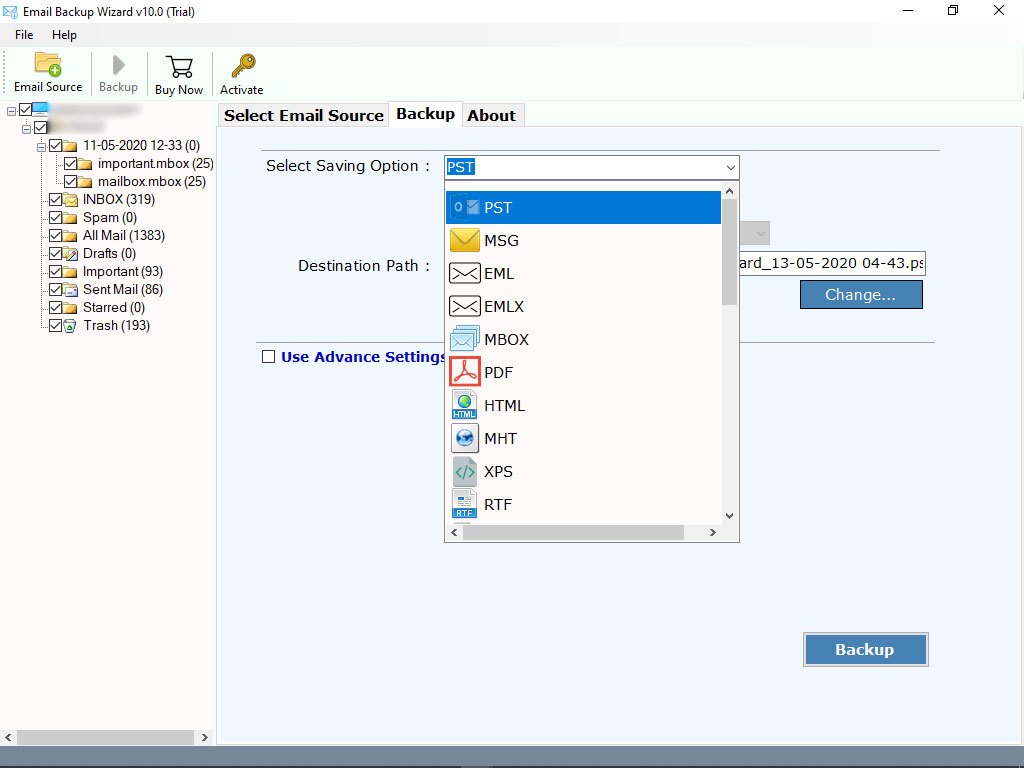
- Then, add the location to see the final results. Click on the Backup button and see the live process in the software windows.
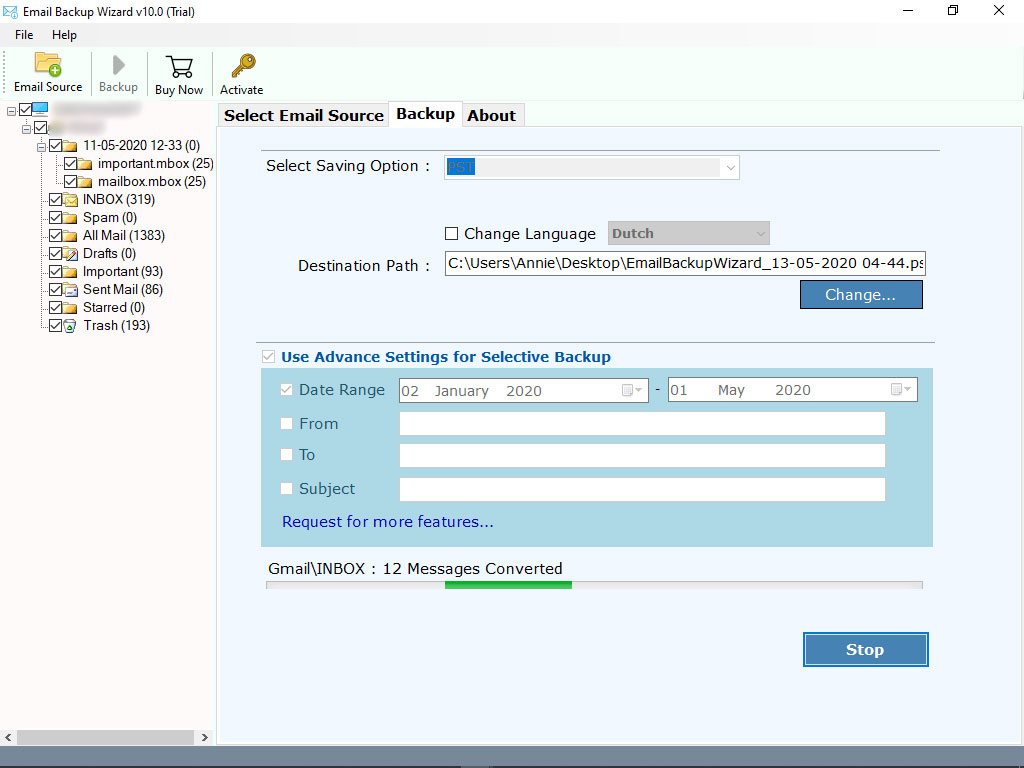
- Wait as the export Outlook.com email to PST process is running. You can see the email account. After that, you will get a complete conversion message. Click on Ok and you will get a log report.
Check the Results: – Finally, go to the location you specified in the destination path and get the complete results. That’s all.
Give it a Try for FREE
This software is available in both the editions demo and licensed editions. So, if want to know the tool without any pay. Go and try the demo edition. Its working is same as mentioned above. It is a few clicks process. The free trial edition helps to export 25 emails from Outlook.com to PST files with attachments. After complete satisfaction, you can switch to Pro edition for unlimited email export process.
Significant Feature and Major Benefits of Outlook.com to PST Export Tool
Self-explanatory GUI: – The software has simplified user interface that is easy to understand. Whether you are a technical or non-technical it helps you export Outlook.com to PST easily.
Support Batch process: – It is a fabulous application that let you export Outlook.com to PST in bulk. This way you can save time and efforts.
Maintain Folder Hierarchy:- The application is a useful to export mailboxes from Outlook.com account to PST files. During the process it maintains the hierarchy of folder throughout.
Preserve Key Elements & Attachments:- The Outlook.com to PST export tool is a reliable way to do the task. It keeps the email elements and attachments and gives results with all properties.
Safe and Secure: The tool is completely free of any kind of risk. With this program, users can safely export from Outlook.com to PST process.
Standalone application: This program is completely independent. There is no need to install any support or external application to migrate Outlook.com email export to PST files.
Windows Compatible: The app is compatible with all versions of Windows. This app is easy to install or run on Windows 10, 8.1, 8 and other versions.
What People Ask for?
Questions 1. I am looking for a solution to export many Outlook.com emails to PST files. Is it possible with this program?
Answer 1. Yes, the tool successfully supports exporting Outlook.com email messages to PST files with attachments. Select the folder to do the job.
Question 2. Does the application require any external application on my system?
Answer 2. No, there is no need to install any other application to accomplish the task.
Questions 3. Can I run this application on a Windows 10 PC?
Answer 3. Yes, it is just a Windows compatible tool and supports all versions of Windows.
Need Help? Learn from our experts
If you want any suggestion or facing hassle while using Mailsware software, then feel free to contact us. We are highly experienced to resolve any type of migration issues. So, contact us anytime anywhere.
The Closing Words
You may have many good reasons to export Outlook.com to PST files. If you are searching a reliable solution to do so, use Email Backup Wizard. It is a one-stop solution for exporting multiple emails from Outlook.com account to PST files with attachments. The tool maintains attachments, email properties and many other elements during the process.




