How to Export Windows Live Mail to Windows 10 Mail ? Guide
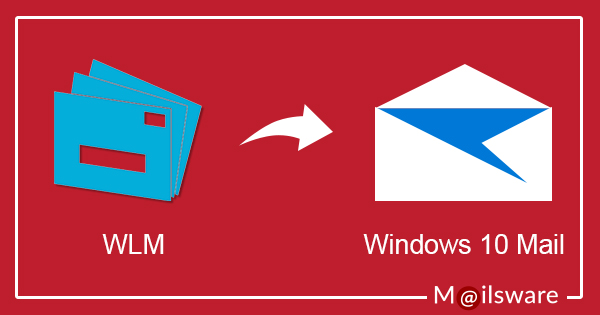
Sometimes users want to convert Windows Live Mail data into Windows 10 Mail. To know the whole scenario that why users wants to export Windows Live Mail to Windows 10 Mail, please read further.
Windows Live Mail saves their data in EML format and saves in the following path:
For Windows 10 – C:\Users\ [user-name] \AppData\Local\Microsoft\Windows Live Mail
For Windows XP – C:\Documents and Settings\Local Settings\Application Data\Microsoft\Windows Live Mail.
On the other hand, Windows 10 mail does not support or import any file format. So, if someone’s requirement is to import WLM EML files to Windows 10 mail, one thing which keep in mind that we cannot directly import data in Windows 10 mail because it does not store any email data in computer hard drive. Also, to use Windows 10 mail, users need to configure any of the email account with the Windows 10 mail.
So, if you are the one who wants to convert WLM EML files to the email address which you configure in Windows 10 Mail, we would like to recommend users to download the best EML Converter Software. It is an expert tool by which users can easily perform the conversion in some clicks.
Steps to Export Windows Live Mail to Windows 10 Mail
- Download EML File Converter on your machine.
Note: The tool’s trial edition only allows you to convert 25 data items. Please use the licenced edition of the utility to do the limitless conversion.
- Run the software and choose the folder containing EML files.
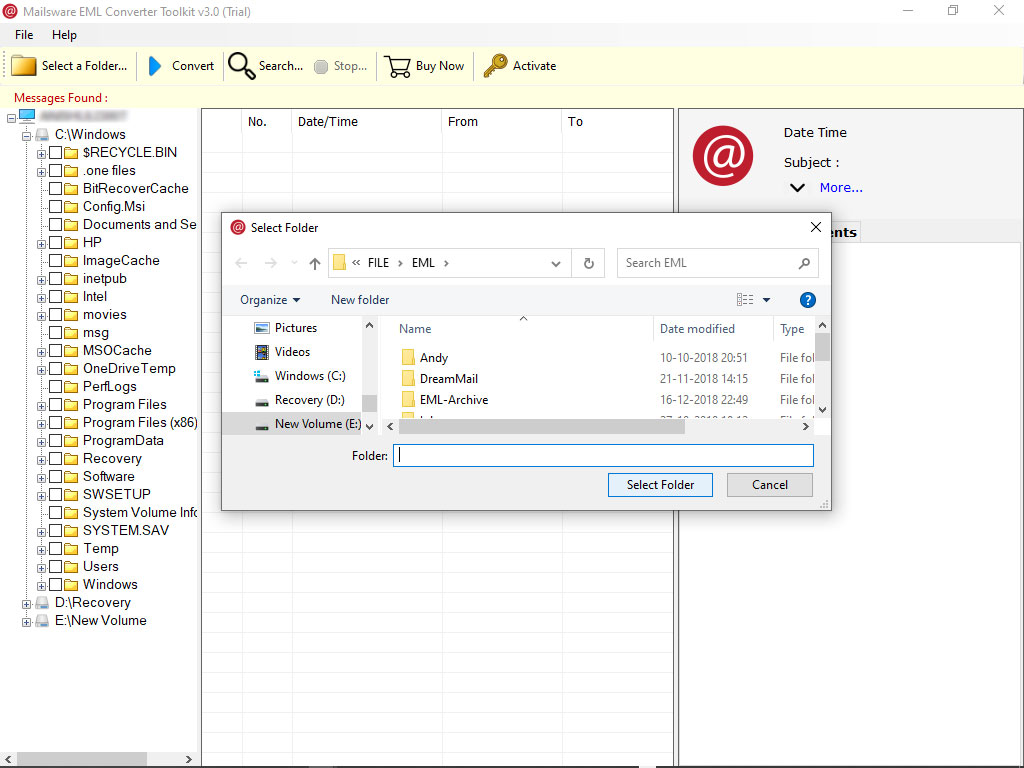
- When you pick a folder, this programme loads all of the folders in the left panel.
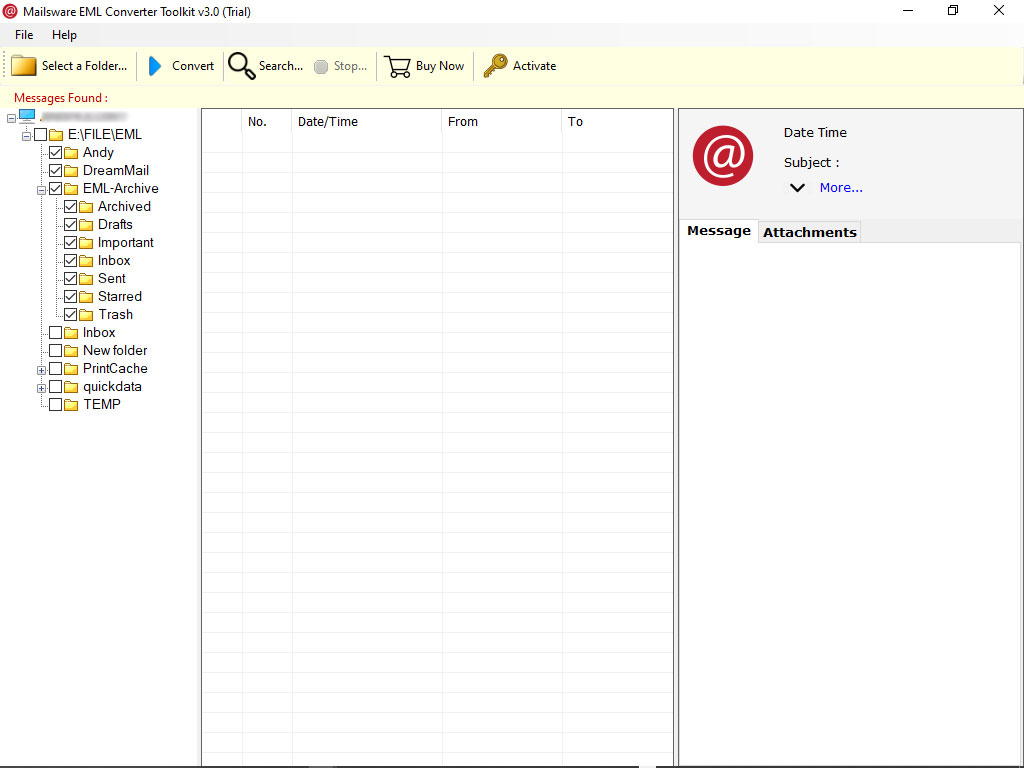
- If you need to get the preview of EML files, click on the email folder.
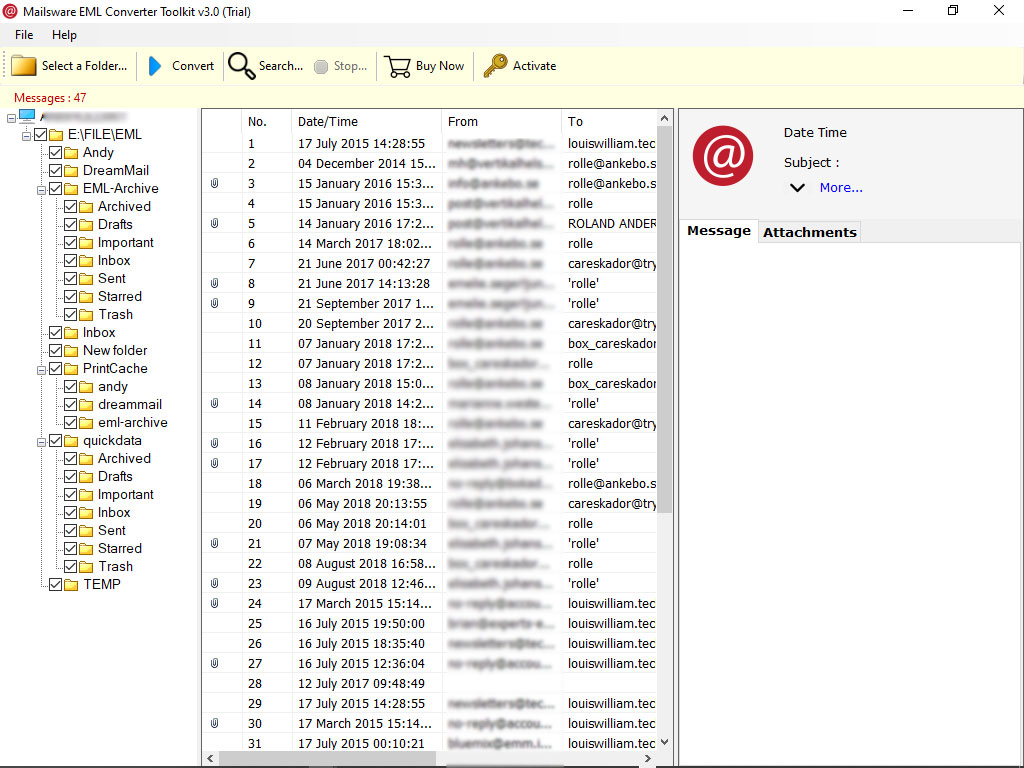
- Now, go to Convert and from the list, choose IMAP option.
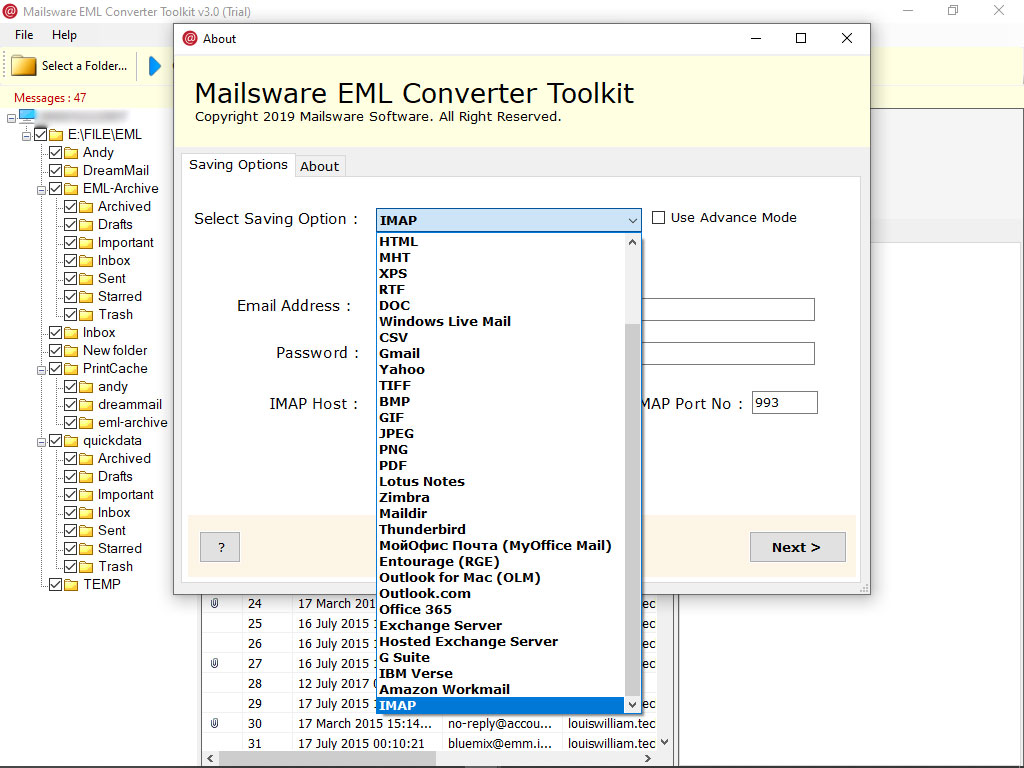
- Here, we should enter our credentials, such as email address, password, IMAP Host, and IMAP Port Number, and then click the Convert button.
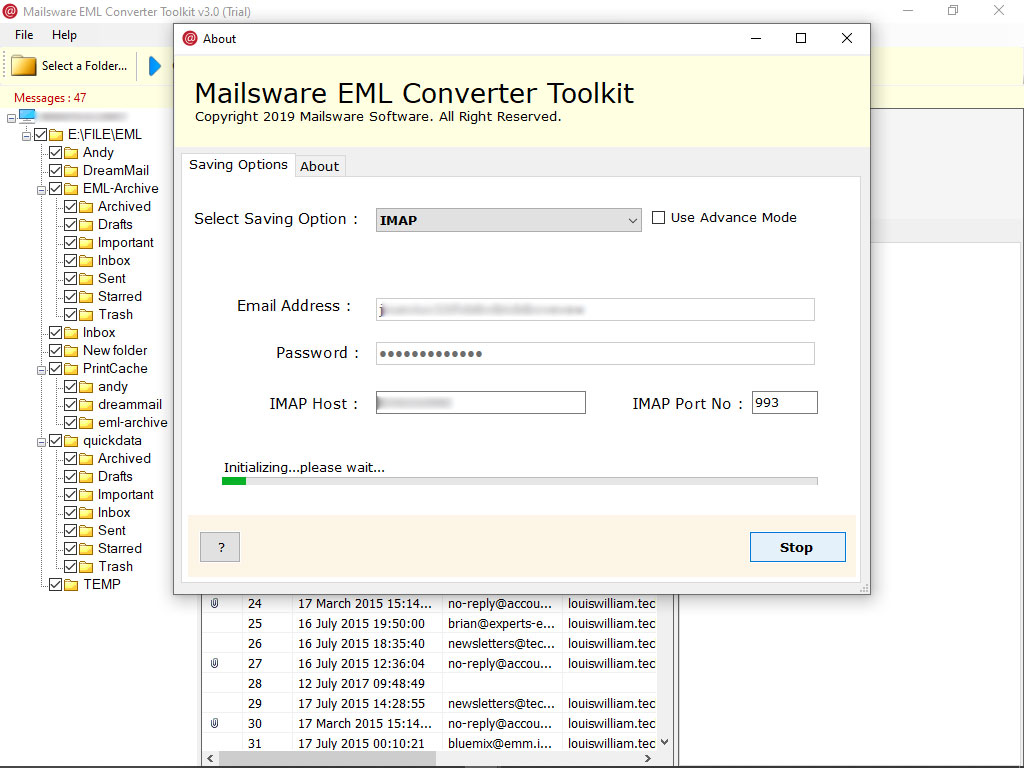
That’s it. Using these simple steps, users can easily export Windows Live Mail data to Windows 10 Mail account.
Read More About Windows Live Mail to Windows 10 Mail Converter
The EML File Converter is a convenient tool for converting Windows Live Mail files to a Windows 10 Mail account. It enables you to easily export an infinite number of WLM EML files to Windows 10 Mail. There is no danger associated with using this tool. The tool has a variety of features:
1. This programme can convert several Windows Live Mail files at the same time. This mass converting option might save you time and effort.
2. Windows Live Mail emails and attachments can be simply converted.
3.The tool has a very simple graphical user interface. Furthermore, the tool is entirely risk-free.
4. Windows Live Mail to Windows 10 Mail Converter is compatible with all Windows editions.
5. The tool also allows users to perform selective folder conversion.
6. During the conversion, this solution always keeps all of the email characteristics.
7. During the conversion, this solution maintains all the email properties always.
Frequently Asked Questions
Ques 1. I have configured Comcast email address with the Windows 10 mail. Now, I want to convert WLM files to Windows 10 Mail account. Can I use this software for the same ?
Ans 1. Yes, the tool successfully supports the same. (While configuring the comcast email, you can get the Window Live Mail folders along with comcast folders in Windows 10 mail if you upload Windows Live Mail to the comcast account. Using our EML Converter you can upload the Windows Live Mail emails to comcast email and the software itself will create all the corresponding folders, you don’t have to create any folders.)
Ques 2. Can I install this software on Windows 10 machine ?
Ans 3. Yes, it is compatible with all editions of the Windows operating system.
Ques 3. Is it possible to use this programme to convert a section of WLM EML files to a Windows 10 Mail account?
Ans 3. Yes, the tool is capable of performing selective conversion.
Final Words
We have covered the entire process of exporting Windows Live Mail to a Windows 10 Mail account in this blog. The suggested solution is really beneficial in resolving this issue. The software can effortlessly convert whole files without losing any data. So, get the tool and solve your problem.




