How to Export Yahoo Mail Folders to Desktop ? Complete Guide

Do you want to export Yahoo Mail folders to desktop ? If yes, then read this blog and get the effective solution to resolve this query.
Yahoo Mail is the most popular email client used in corporate environments to manage email, attachments, and more. Therefore, people may have some official or personal reasons to export Yahoo Mail folders to desktop.
The Mailsware team always tries to answer all questions related to the email migration. Here, we are going to cover this topic.
So, keep reading the blog and get the step by step process to resolve this task.
How to Export Yahoo Mail Folders to Desktop ?
Mailsware Email Backup Wizard is the best application to export Yahoo mail folders without losing information. With this application, one can easily export Yahoo mail folders along with all the properties. This software has a very simple user interface so non-technical users can easily use this software without any expert help.
Steps by Step Process to Export Yahoo Emails to Desktop
- Download the software on your Windows computer.
- Run the application and choose Yahoo as source email client.

- Enter Yahoo Mail email address and password. Next, click on Login button.

- The tool starts analyzing Yahoo mail data. It will automatically load all the mail folders on the left panel.
- Now, choose the required file saving in which you want to export data.
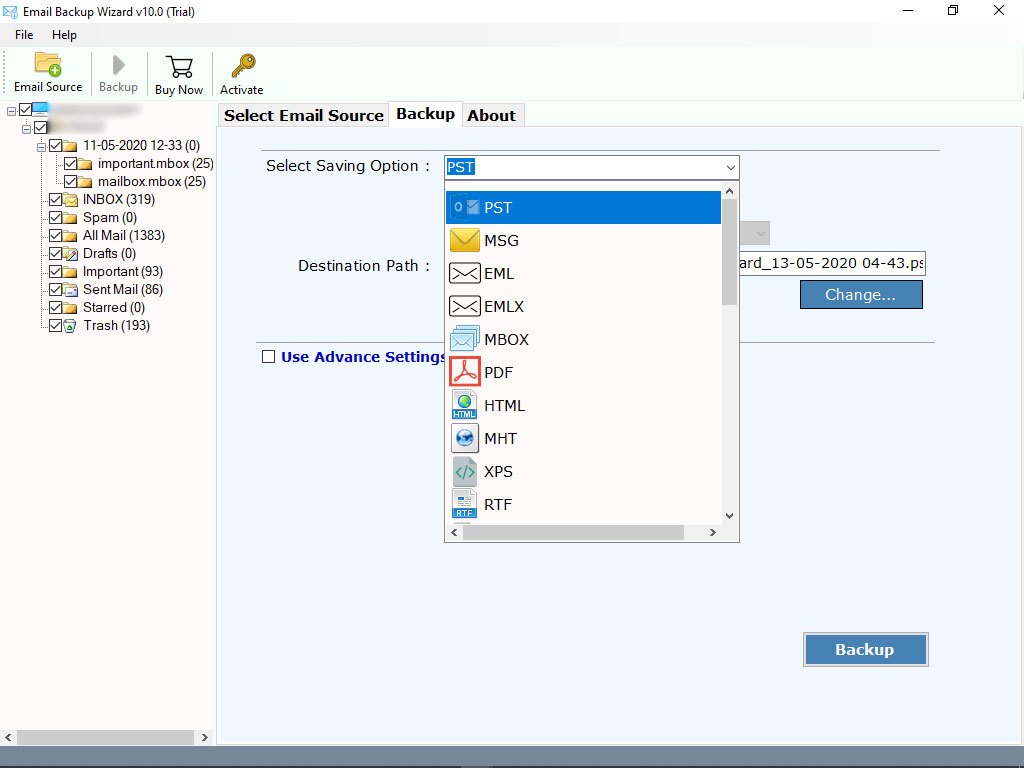
- Select destination path and click on Backup button.
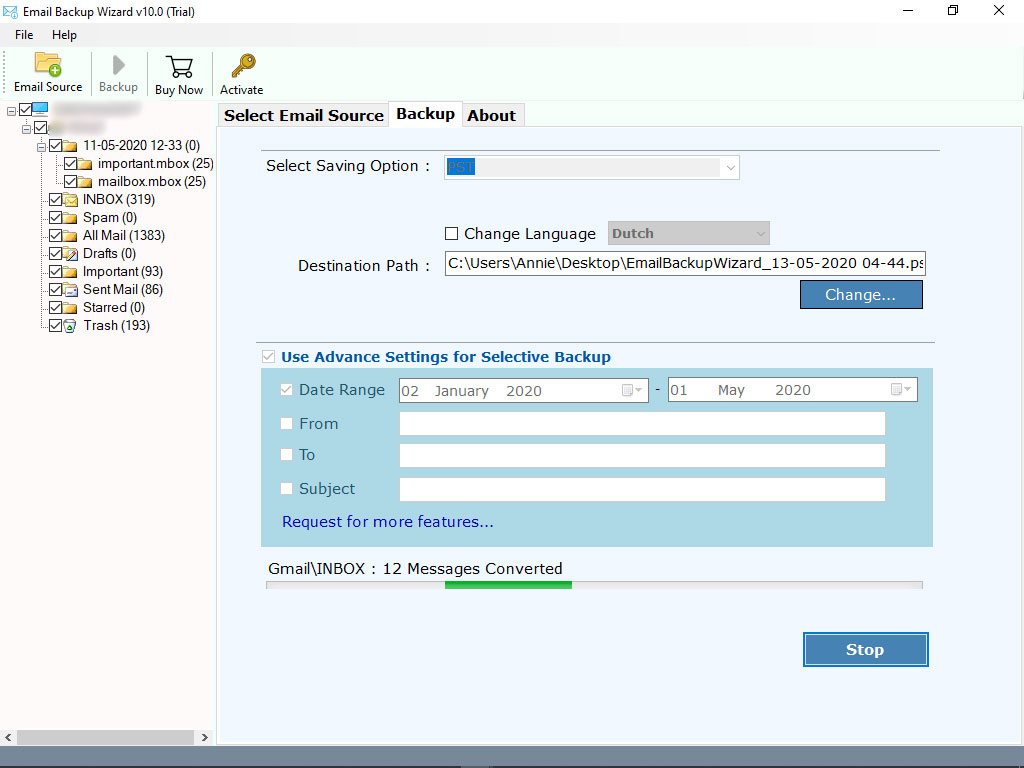
That’s it. By following these simple steps, one can easily export Yahoo Mail folders to desktop. This process will take some moments. Please wait until the process completes.
Explore the Advance Functionalities of the Tool
Use I am Admin Feature: The tool comes up with so many advance features. I am Admin is one of them. With this feature, users can easily export email folders from multiple Yahoo accounts at once.
Export Yahoo Email with Attachments: It is the best tool to export Yahoo Mail folders to Desktop without losing information. The tool successfully supports to export Yahoo emails along with all the attachments.
No Limitations: There is no file size limitation imposed on this application. Also, with this software, users can easily export unlimited Yahoo Mail data in some moments.
Preserves Email Formatting: While exporting Yahoo Mail folders to desktop, the tool maintains all the email properties. Users can easily get the exact and accurate resolve without losing a bit of information.
Windows Compatible: It is the best tool to export Yahoo Mail folders to desktop on Windows 10, 8.1, 8, 7 and other editions.
Safe and Secure: This software is completely free from any type of risk. With this software, one can easily get the safe backup including emails and attachments.
What People Ask For ?
1. I have a large amount of Yahoo data. Now, I want to export complete data into desktop. How can I accomplish this task ?
With the help of suggested application, you can easily export complete Yahoo Mail data to desktop.
2. Does the application supports to migrate selected Yahoo folders ?
Yes, selective conversion is possible with this software. Just check only those folders whose data you want to export.
3. Can I install this application on Windows 8.1 ?
Yes, the tool successfully supports all the edition of Windows OS.
4. Is there any file size limitation imposed on the tool ?
No, there is no file size limitation to migrate Yahoo Mail folders to desktop.
Important Note: It is suggested to purchase the licensed edition to export complete data from Yahoo Mail account.
Final Words
Exporting Yahoo Mail folders to desktop is a simple process with the help of right solution. The above blog explains an expert and fast solution to resolve this task without facing hassle. So, why wait ? Just download the suggested software and get your query resolved.




