How to Backup Emails from Yahoo Account to Local PC ? Complete Guide

Introduction – Welcome to this quick user guide that helps you to know how to backup emails from Yahoo account without leaving any information. Here you will find a reliable solution to backup Yahoo mailbox on local PC with attachments. So, here we go.
First, let us inform you that Yahoo Mail does not provide an export option to back up all of your emails. So if you’re thinking of downloading the mailbox from Yahoo manually, drop the idea. But why would you like to backup emails from your Yahoo account? Well, you may have very good reasons to do so. We are discussing a few of them in the section below in the form of user queries.
Help! How Backup Emails from Yahoo Mail without any compromise ?
User Scenario -1 Hello everyone, I have been wondering for a long time how to transfer all emails from Yahoo mail to other email accounts. But, I am disappointed with the fact that Yahoo Mail does not provide any support for this. How can I backup Yahoo emails directly? Tell me a solution
– Robert William.
User Scenario – 2 Hi, I want to download some important emails from Yahoo Mail to a file format so that I can easily share the information. How can I do this? What is the best solution?
– Christ Warner.
The Instant Solution – Try Email Backup Application to easily backup email from Yahoo Mail to commons email application and file format. It helps you download Yahoo mail files regardless of size along with attachments.
Quick instructions to backup emails from Yahoo account
Before we start, let’s share some good news that you can try the software free. The solution is available in a demo version that all can try without knowing technical skills. It lets you transfer the first 25 emails from your Yahoo account to a Local PC. So, let’s discuss the steps:
- Free download the software on the Windows system.
- Now, choose Yahoo Mail option from the source list. Then, put the credentials and click on Login tab.

- Check the folder you want to backup from Yahoo mail account to proceed further.
- Here, you are offered with 20+ saving option. Pick as per your requirement.
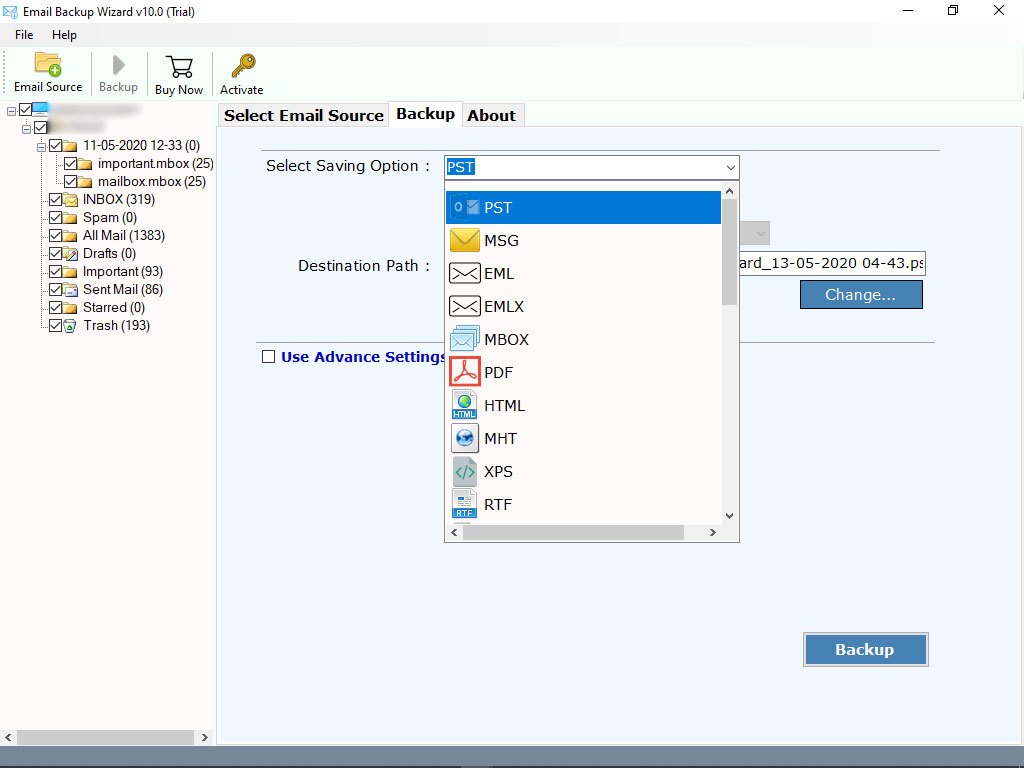
- Specify a location to see the final results and hit the Backup tab.
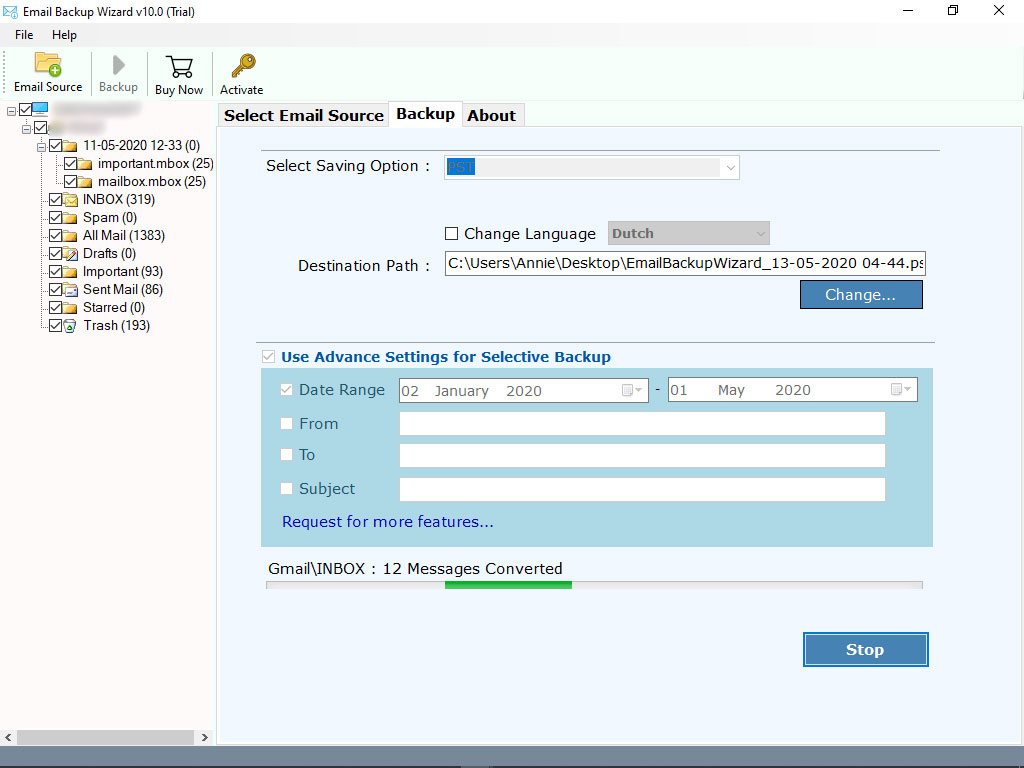
The process is running. You can see the live conversion in the software panel. After a log report, it gets completed. That’s all.
Read more about the Yahoo Mail backup utility
It is a useful product to backup Yahoo mail mailbox without losing a single bit of information. It offers multiple file types and email applications to direct back up Yahoo Mail folder with attachments. The software maintains the original folder structure and email properties during the process. Therefore, the user will get 100% accurate results with complete formatting.
Now, let’s see in which situations this software is the best option?
- How to backup emails from Yahoo mail application?
- How can I download Yahoo mailbox with email attachments?
- What is the easiest way of transferring Yahoo mail to another account?
- Can you save my Yahoo Mail emails without losing a single bit of information?
Please note – The user can only access the application on Windows supportive computer. It is compatible with all the latest and early editions of Windows OS.
List of all saving options to backup Yahoo mailbox exactly
Back up Yahoo emails to common file type – This easy to use application allows users to transfer Yahoo emails to popular file formats such as PST, MBOX, EML, PDF, DOC, RTF, HTML and more.
Download Yahoo emails to Online email account – The utility is helpful to backup email from Yahoo to other mail accounts such as Gmail, G Suite, Office 365, IBM Verse, Amazon Workmail, IceWarp, IMAP, and others.
Transfer emails from Yahoo to Email client – It is the easiest solution to move Yahoo mail to desktop-based email applications such as Thunderbird, Lotus Notes, Zimbra, etc.
Have a Look at the Noteworthy features of the tool
- 100% secure and user-friendly.
- Support backup of bulk emails from Yahoo with attachments.
- Provide freedom to save resultant data at your local of choice.
- No supportive or external application installation needed.
- Keeps the user data safe and follows the privacy policy.
The Bottom Line
In this blog, we provide the most accurate way to resolve the query how to backup emails from Yahoo. The user can try the trick with the least technical knowledge. The aforementioned solution is a genuine one that everyone can use to back up all Yahoo emails with attachments. You can even try the solution without any payment.




