How to Convert CSV to vCard Windows Along with Contact Properties

“I want to convert contact file from CSV to vCard format but I don’t know the way. I have used two methods but they did not provide the resultant according to my expectations as I want to convert CSV to vCard along with all the contact properties. So, if anyone knows the procedure then please assist me. I am in urgent need. Comments and suggestions are most welcome. Thanks in advance.”
After reading such type of query on how to convert Contact file from CSV to vCard, we have come up with the reliable solution to resolve this issue.
CSV which stands for Comma Separate Value used to save the tabular data to plaintext data with the comma. On the other hand, vCard is also known as VCF (Virtual Contact File) which is a standard file format for electronic business or personal business card.
How to Convert CSV to vCard?
If you are looking for any manual method to import CSV contacts to vCard format, then stop searching now. There is no direct method to accomplish this task. So, it is suggested to go with the reliable third-party application such as CSV to vCard Converter.
This software is useful to convert CSV file to vCard Windows without losing and altering data. This tool provides the complete and safe migration from CSV to vCard format. With this application, one can easily convert Google CSV to vCard, Gmail CSV to vCard, Thunderbird CSV to vCard etc. as the software successfully supports all CSV file. CSV to vCard Converter is compatible with all the edition of Windows OS. One can perform the migration by following these simple steps:
Download the software:
- Open CSV to vCard Wizard and choose the “Select” button
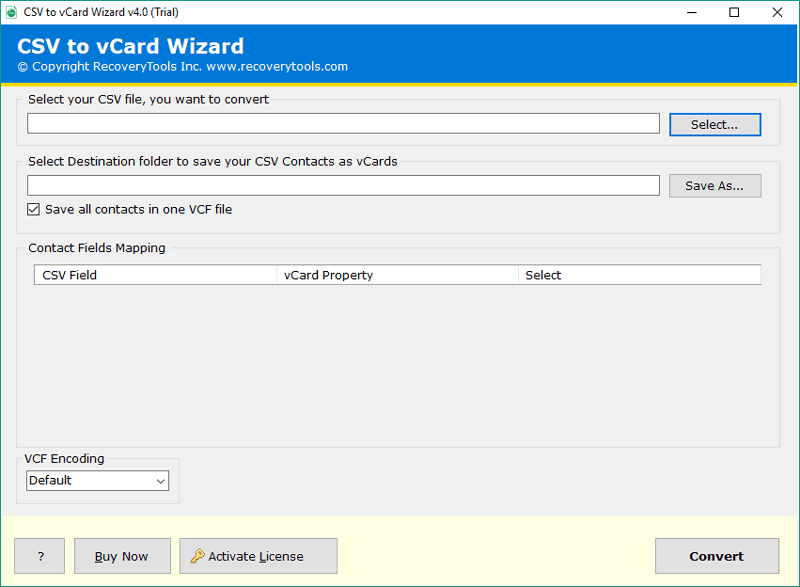
- Select CSV file of (Excel, Outlook, Google, etc.) with the help of “Select” option

- It offers “Contact Fields Mapping” Filter to Change the Contacts Fields

- Select or browse the Destination Path and Change the Default Location with “Save As” option

- Save the Contacts with one or multiple (VCF) files with “Save all Contacts in one VCF” feature

- Create the vCard (VCF) file according to VCF Encoding File Format like ASCII, UTF-8, UTF-7, UTF-32, Unicode, and more.

- Start CSV to vCard Conversion Process with complete contacts Details conversion
One can also take the help of the following video to easily understand how to convert CSV to vCard.
Advantages of CSV to vCard Converter
The tool comes up with so many attractive features which make the software unique:
Move Contacts from Outlook CSV to vCard Android
MS Outlook is a most popular email backup application for desktop-based email and contacts management. So, this utility also helps you to convert Outlook CSV to vCard format without losing information.
Preserves Structure and Contact Fields Easily
While performing CSV to vCard migration, the software maintains all the contact fields. The software allows you to manage and organize the contact fields as per your requirements.
Simple Graphical User Interface for the Users Ease
CSV to vCard Software comes up with the very simple graphical user interface. Due to its simple UI, technical as well as Non-Technical users can easily perform the migration without any support.
Bulk Import CSV Files to vCard Format
This amazing software allows users to bulk convert contacts from CSV file to vCard format. With this feature, users can easily convert multiple CSV contacts to VCF format at once and they can save their precious time.
Export multiple CSV File to Single vCard
CSV to vCard Converter has the ability to import multiple CSV files to Single vCard Format. This application is completely free from any type of risk and one can easily get the accurate migration.
Conclusion
Download CSV to vCard Converter in order to get the accurate migration from CSV to VCF format. The tool also came up with the free demo version facility by which one can easily understand the software working and functionality.



