How to Perform IMAP to Zimbra Migration Directly ?

Summary: This comprehensive guide helps you to perform IMAP to Zimbra Migration in a few clicks. If you want to move emails from IMAP Server to Zimbra Desktop for any reason, read this blog.
Manually it is not possible to migrate from IMAP to Zimbra. Many users are looking for a direct way to migrate IMAP to Zimbra. If you are also one of them, stay on this blog. We explain a reliable solution for the IMAP to Zimbra migration using Email Migrator software. It is a professional tool, which thousands of users trust for an email migration task. But first, let’s see some queries to migrate IMAP email account to Zimbra.
Hello, I want a solution to move emails from IMAP server to Zimbra on the Windows platform. How can I do this? Please suggest a perfect solution for my needs.
– Frankie Hitachi, North America
Hallo, ich bin eine Person mit nicht-technischem Hintergrund. Vor kurzem hatte ich die Aufgabe, IMAP-Server-E-Mails nach Zimbra zu migrieren. Ich weiß nicht, wie ich diese Aufgabe einfach erledigen kann. Bitte helfen Sie mir mit der richtigen Lösung.
– Robert Watson, Germany
Now, let’s discuss the direct method for IMAP to Zimbra Migration. Follow the complete steps for 100% accurate results.
The Instant Way to Migrate IMAP to Zimbra
To get emails from IMAP accounts to Zimbra, all you need to do is download and install IMAP to Zimbra Migration Tool on the Windows platform. Then, follow the instructions below.
- Select IMAP Server option in the email source list.
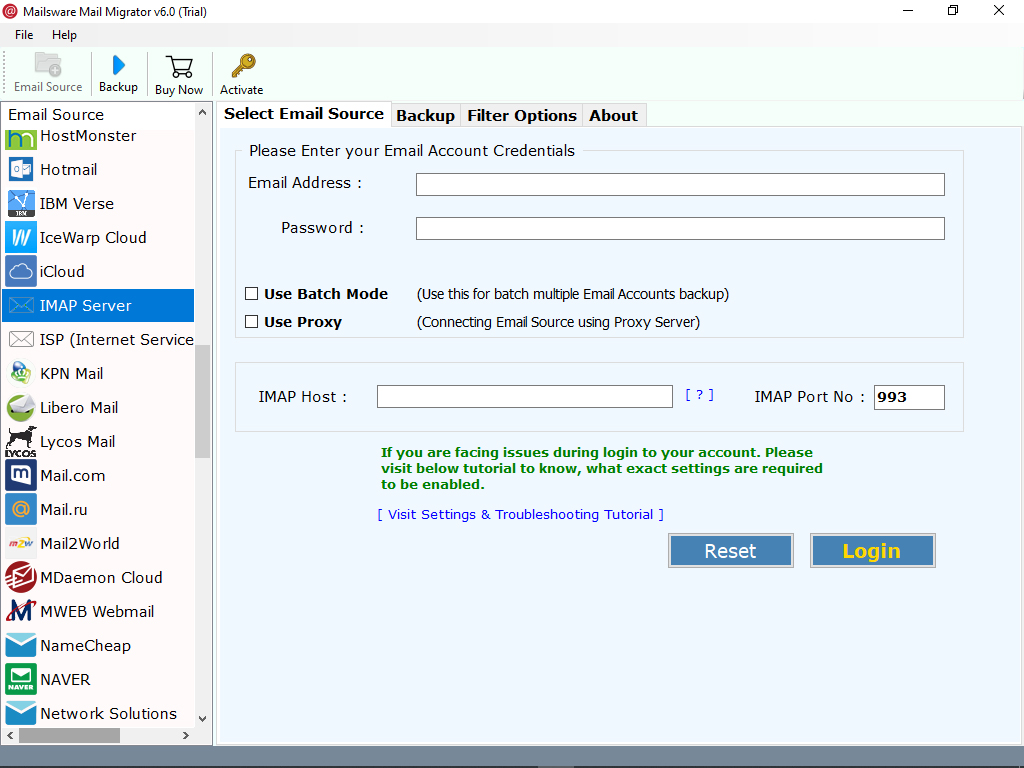
- Add the IMAP login credentials email address, password, and IMAP host. After that click on the Login.

- Choose the email folder you want to move.
- Pick Zimbra option in the Saving list.
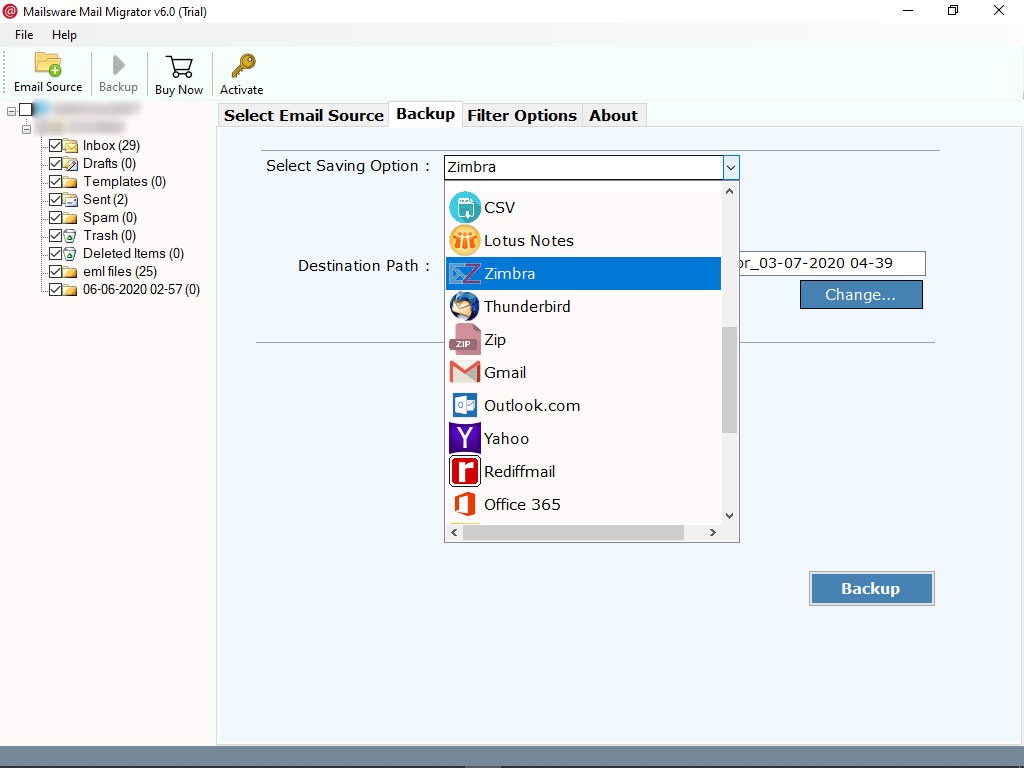
- Enter the Destination Path and click on the Migrate button.

- The tool begins to migrate emails from IMAP Server to Zimbra desktop. This process will be completed soon.
Perform IMAP Accounts to Zimbra Migration for FREE
You can satisfy your needs of migrating IMAP emails to Zimbra desktop for free. The program comes with a trial version. It allows the user to move first 25 emails from IMAP in Zimbra. By downloading the trial version, the user gets to know about the tool’s working and feature. When you get satisfied, purchase the licensed edition of the tool.
Benefits of Using IMAP to Zimbra Migration Tool
- The software comes with “Use Advance Mode” that allows user to move emails by using filters like date, range, etc.
- IMAP to Zimbra Software is an advanced application that is specially designed to migrate mailboxes from different IMAP servers to Zimbra desktop.
- Allows migration of single/multiple mailboxes from IMAP email servers to Zimbra account.
- It also capable of performing bulk migration of IMAP mailboxes to Zimbra.
- IMAP to Zimbra Converter performs IMAP to Zimbra migration efficiently. Also, preserves email properties and the hierarchy of folder.
- It allows easy migration of archive mailboxes as well as public folders from IMAP to Zimbra.
- The tool is compatible with most IMAP email servers including Yahoo, Gmail, G Suite, AOL, Zimbra, and more.
- User can run this program on any Windows version. Also, the latest one.
Frequently Asked Questions
Ques 1. How to configure IMAP in Zimbra using the tool ?
Ans 1. No, you can’t configure IMAP in Zimbra using the tool.
Ques 2. How do I get to know that all my IMAP Server emails are migrated into Zimbra Desktop ?
Ans 2. When the tool migrates IMAP to Zimbra, you get a complete conversion message and log report.
Ques 3. What is the limitation of the licensed edition of the tool ?
Ans 3. The licensed edition of the product has no limitations. You can migrate multiple emails from IMAP to Zimbra.
The Conclusion
We mentioned the easiest and simplest way to migrate IMAP to Zimbra. All your emails are securely moved to Zimbra desktop application. The program is completely safe. This way, all your personal information is safe. Get the licensed version of the tool now and enjoy a perfect email migration.




