How to Import AOL Mail to Outlook.com Account Directly ?

Do you want to import AOL Mail to Outlook.com, download the Email Backup Wizard. It is reliable software that directly transfers AOL Webmail emails to Outlook.com. Undoubtedly, AOL is a popular email application among American users. Also, used by many for the free Webmail service. But, recently, users begin to face many problems, such as an immediate shutdown error on AOL’s mail server when accessing their email accounts. So, many want to migrate AOL Mail to Outlook.com for a backup option.
Read this blog to add your AOL emails to your Outlook.com email service without any loss. The simple and quick process to import emails from AOL to Outlook.com is mentioned here. In addition, you can download the software for FREE to transfer emails from AOL to Outlook.com.
How to Import Emails from AOL Mail to Outlook.com Account ?
To successfully view AOL Webmail emails in Outlook.com account, download AOL Mail to Outlook.com Tool on any Windows machine. Read the instructions mentioned in the software panel carefully. Then, follow the steps mentioned below.
1. Choose AOL option in the list left side. Enter the email address, and password of the AOL email account. Then, click on the Login button.
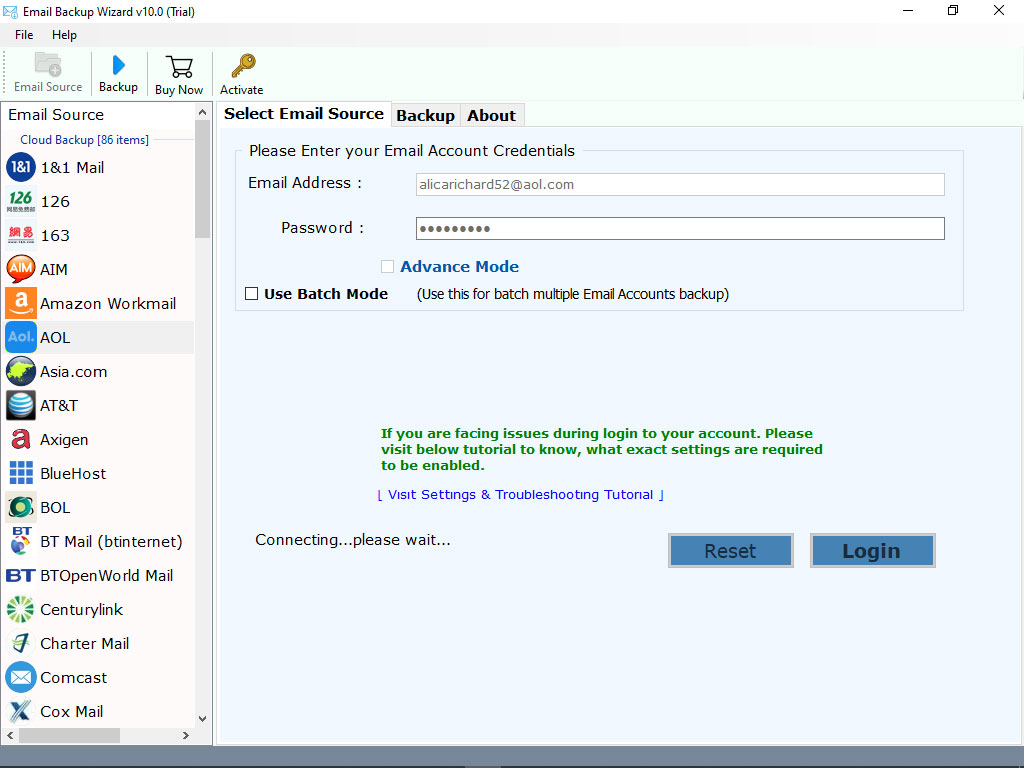
2. You will see all the folders of the AOL. Select the required one.
3. Choose Outlook.com in the Saving option.

4. Enter the login credentials of Outlook.com account i.e. Email Address and Password. Now, click on the Backup option.

5. The tool starts importing AOL Mail to Outlook.com. The process will take some time.
FREE Import AOL Mail to Outlook.com
The AOL Mail to Outlook.com Tool comes with a free trial version that any user can download. The working process for migrating AOL Webmail emails to Outlook.com is similar as above mentioned. But, with the free trail version, you can import first 25 AOL emails to Outlook.com. With the DEMO version, you get to know about the tool’s working and feature. So, once you are satisfied with the demo version, purchase the licensed edition for the same process.
Features of AOL to Outlook.com Tool
1. The utility is the best solution to import AOL Mail to Outlook.com with maintained data integrity.
2. It preserves all the email properties, attachments when moving emails from AOL to Outlook.com.
3. The software is a reliable application. Also, you can migrate selective and multiple emails from AOL Webmail account to Outlook.com account.
4. AOL to Outlook.com Backup Tool has a simple and consistent interface that any user can use.
5. It is compatible with all the Windows operating system including the latest one Windows 2019.
6. The tool maintains folder hierarchy during the task.
6. The program is a 100% secure application that doesn’t store any of your personal details.
Common User FAQ’s
Ques 1. How can I forward AOL email to Outlook.com using the tool?
Ans. You can’t forward emails in Outlook.com from AOL Mail using the tool. The software only supports to import AOL Mail to Outlook.com.
Ques 2. How many AOL emails I can move into Outlook.com email service using the licensed edition?
Ans. You can migrate multiple AOL emails in Outlook.com using the licensed edition.
Ques 3. I only want to move my AOL Webmail inbox emails to Outlook.com. How can I do this?
Ans. For moving AOL Webmail inbox emails to Outlook.com, follow the mentioned steps.
- Install the AOL Mail to Outlook.com tool.
- Select AOL option in the email source list. Enter its credentials and hit on the Backup button.
- Choose Inbox folder, from all the folders. Pick Outlook.com option in the Saving list. Also, add its login credentials. Then, finally, click on the Backup tab.
The Closure
The best way to import AOL Mail to Outlook.com is mentioned in the blog. In addition, the tool we use is professionally designed. Therefore, there is no possibility of data loss. Any user can use this product for a smooth migration process. The tool has many advanced features that make the task of importing emails from AOL Mail to Outlook.com email service easy and straightforward. So, grab the license key of the tool and move multiple emails from AOL Webmail to Outlook.com at once.




