How to Import Yahoo Mail to Outlook PST Format ? Complete Guide

Nowadays, each and every user are using more than one email accounts. Sometimes, it become very difficult to manage multiple accounts at once.
A few days before, we got a query where one of our customer asking for a solution to import Yahoo Mail to Outlook account.
His issue was, he was using Yahoo Mail for business and Outlook for personal purpose. He switched his organization and wanted to keep some important business emails with them.
Without wasting time, we recommended him to use Email Backup Wizard. Because we know that the most important aspect during migration is data security. So, this blog is regarding how to convert Yahoo Mail to Outlook PST format.
Steps by Step Process to Import Yahoo Mail to Outlook
Learn the easy steps to download Yahoo emails into Outlook:
1. Free download the software on your Windows machine.


2. Install and run Yahoo Mail to Outlook Migration tool and select Yahoo from the left panel.

3. Enter the credentials of Yahoo Mail and click on Login button.

4. Select the folder whose data you want to import, choose PST file saving option from the given list.

5. Now, select the required destination path. The software also comes up with Advanced Filter options. One can apply the filter as per the requirements and click on convert button.

6. Once all the files converted into PST format, then open them in Outlook 2019, 2016, and other editions.
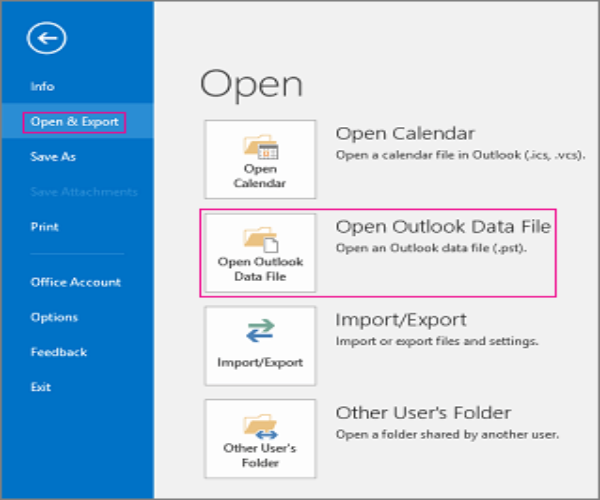
Why Choose Yahoo Mail to Outlook Migration Tool?
It is a straight-forward application that fulfills all the requirements of users. The tool allows to add Yahoo Mail to Outlook 2016, 2013, 2010, and older editions. This utility comes up with so many advanced facilities such as:
1. With this application, one can easily import Yahoo emails to Outlook PST along with attachments.
2. One can migrate multiple Yahoo Mail to PST at once without losing a single bit of information.
3. This application is helpful to import selective emails from Yahoo to PST to save the time and effort.
4. During the migration from Yahoo Mail to PST, the software maintains all the properties always.
5. The software also comes up with filters by which users can create the backup as per the need.
6. This software is completely compatible with all the edition of Windows Operating system.
7. Also, the tool supports to import selective Yahoo emails by specific date-range, from, to, etc.
8. Outlook installation is not required to import Yahoo emails to Outlook PST format.
Frequently Asked Questions
Ques 1: Can I use this software to import Yahoo Mail to PST without Outlook?
Ans 1: Yes, the tool does not require Outlook installation to migrate Yahoo to PST.
Ques 2: I am having a huge amount of emails into my Yahoo account. Is your software support selective migration?
Ans 2: Yes, with this software, one can easily migrate selective Yahoo emails to Outlook PST format.
Ques 3: Is there any limitations of trial edition to forward Yahoo Mail to Outlook PST?
Ans 3: Yes, the demo version only supports to backup 25 data items from Yahoo Mail to Outlook PST format.
Final Words
Lastly, I would like to say that use Email Backup Wizard to get the accurate migration from Yahoo to Outlook PST. With this software, one can easily migrate Yahoo to Outlook without any trouble. Please take the help of the demo edition to check the complete software working and functionality. Hopefully this article will help you.


