How to Create KPN Mail Backup to Another Account in Some Moments ? Learn Here
A few days ago, we got this query by one of our clients. Are you also one of them who wants to download KPN Mail data to cloud or local email services ?
If so, then this blog is helpful for you.
Here, we are going to accomplish this task using Mailsware Email Backup Application. It is the ultimate solution to download KPN emails to multiple file savings without facing hassle.
So, continue reading and know how the tool works…
How to Backup KPN Mail Data in Some Moments ?
- Download KPN Mail Backup Tool on your Windows computer.
Read Me First: We would like to recommend users to use the demo edition first before investing on the tool. This software is useful to understand the complete software working. With this freeware, you can easily backup 25 data items from each folder. To create the complete backup, purchase the licensed edition of the tool.
- Run the application and choose KPN Mail as source client.

- Enter KPN Mail credentials and click on Login button.

- The tool instantly starts analyzing the data of you KPN mail account and load folders on the left panel. Please choose the required folders.
- Now, choose the required saving option from a list.
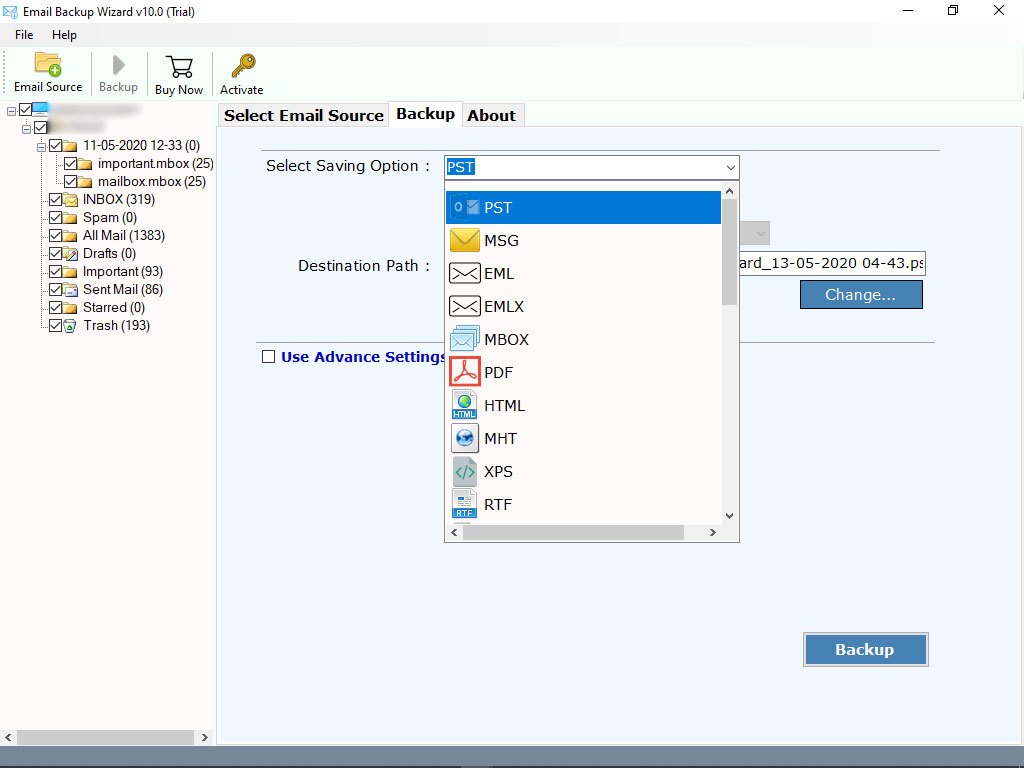
- Enter the destination path and click on Backup button. The tool starts creating KPN Mail data to required saving format. Please wait until the process completes.
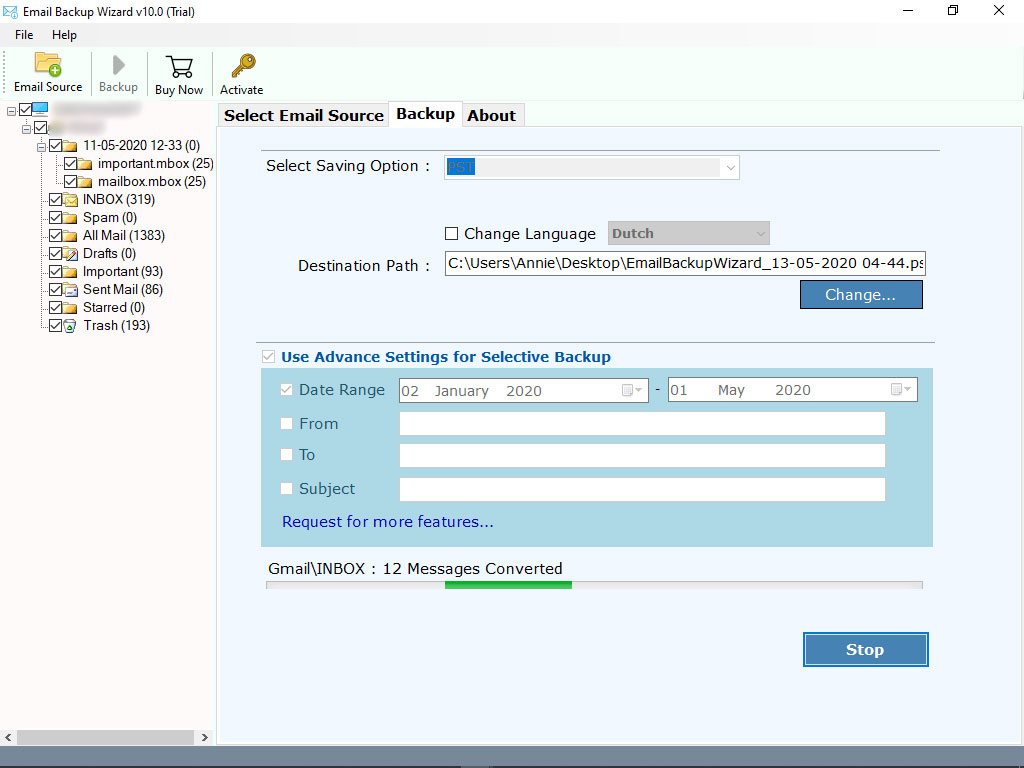
List of File Savings Supportive by KPN Mail Backup Tool
The tool successfully supports to download KPN Mail data to multiple file formats and email services.
Supportive File Formats: You can easily migrate KPN Mail to PST, PDF, MSG, MBOX, EML, EMLX, HTML, MHT, DOC, RTF, CSV, etc.
Supportive Email Services: With the help of this amazing application, one can directly download KPN Mail data to Gmail, G Suite, Outlook.com, Windows Live Mail, Thunderbird, Zimbra, Lotus Notes, Office 365, IMAP, Exchange Server, Hosted Exchange Server, etc.
What Are the Main Functionalities of KPN Email Backup Tool ?
Using the suggested application, users can easily backup KPN Mail data along with all the properties. The tool is helpful to download complete data from KPN Mail to local computer without losing a bit of information. KPN Backup Tool comes up with so many advance and attractive features.
1. Create Backup in Batch
- Use batch mode to backup multiple KPN Mail accounts at once. This feature is helpful for the administrators to save the time and efforts.
- To do this, you just have to browse CSV file which contain email addresses and password information.
2. Backup Emails and Attachments
- Using this advance software, one can easily download complete data from KPN Mail account without facing hassle. It successfully supports to backup KPN emails along with attachments.
- Also, the tool supports to backup KPN Mail data directly.
3. No File Size Limitation
- There is no file size limitation imposed on KPN Mail Backup tool.
- With this application, one can easily backup unlimited files from KPN Mail accounts to required saving.
4. Simple User Interface
- This software is completely risk-free and 100% tested. One can safely download KPN Mail data without losing information.
- Also, technical and Non-Technical users can easily use this software without facing hassle.
5. Standalone Application
- This software is completely independent to backup KPN Mail data to cloud or desktop-based services.
- There is no need to install any supportive application to download KPN Mail data.
Frequently Asked Questions
Ques 1 – Can I run this application on Windows 10 machine ?
Ans 1 – Yes, the tool supports all the edition of Windows including 10.
Ques 2 – What are the minimum system specification to download this tool ?
Ans 2 – 48.7 MB of free hard disk space and Minimum 512 MB RAM is required to download KPN Mail Backup on Windows machine.
Ques 3 – Does the application support Mac machine ?
Ans 3 – No, it is only a Windows-based application. The tool doesn’t support Mac OS.
The EndNote…
Above, we have explained the step by step process to backup KPN Email data without losing information. The suggested KPN Mail Backup application is trust-worthy and supports to download data directly.
For any help, contact us anytime. We are always here to help you.




