How to Migrate Mail.ru Email to Outlook 2019, 2016, and Below Editions ?
This guide is all about how to migrate Mail.ru email to Outlook 2019, 2016, and other editions.
Are you also one of then who wants to perform such task ? Then why are you waiting. Keep reading the blog and get the advanced method.
Ultimate Solution to Migrate Mail.ru to Outlook Account
Mailsware Email Migrator is the most reliable application to accomplish this task. Using this application, you can easily batch or selectively migrate Mail.ru account data to Outlook with 100% precision. The tool comes up with the very simple and intuitive interface.
There are also no such formalities to accomplish this task. All you have to do is follow a few simple steps that we will mention below.
5 Easy Steps to Migrate Mail.ru Email to Outlook 2019, & Below Editions
- Firstly, it is suggested to download and use the free demo edition first. This free edition is helpful to understand the complete software working and functionalities before investing on it. Also, it allows you to migrate 25 items from each folder. When you are completely satisfied with how it works, upgrade it to the licensed edition for unlimited migration.
- Now, run this application and choose Mail.ru as source email client.

- Enter Mail.ru credentials such as email address and password. Next, click on login button.

- The tool instantly loads all the email folders on the left panel. Check the required folders whose data you want to migrate into Outlook.
- Now, from a list of file saving, choose PST format.

- You can change the default location of the tool to get the result at the required place. Finally, click on Migrate button to begin the migration process. The tool starts migrating Mail.ru data to Outlook PST format. Please wait until all the data converted into PST format.

- Once you got the resultant PST files, open them into Outlook 2019, 2016, 2013, and other editions.
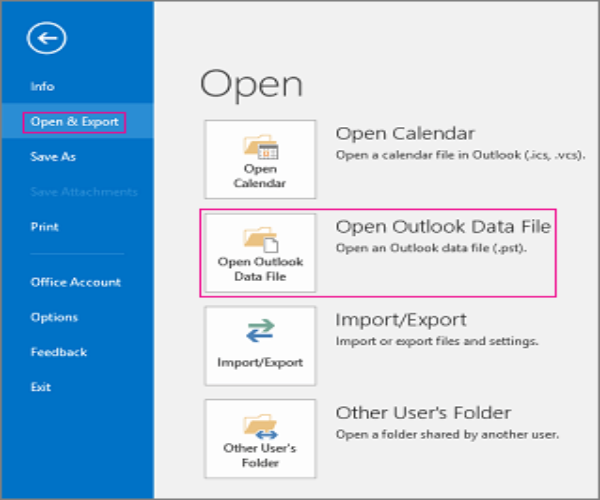
Does the Tool Supports to Batch Migrate Mail.ru Accounts Data ?
Yes, it is the most advanced application that supports batch migration of data. This function is specifically intended for IT administrators. This option makes it easy to migrate data from multiple Mail.ru accounts at the same time. All that is required is a CSV file that contains all of the email addresses and password information.
Listing the Eye-Catching Features of Mail.ru to Outlook Migration Tool
✅ It is the best choice for those who wants to migrate complete data from Mail.ru account.
✅ This software is 100% tested and comes up with the very simple graphical user interface.
✅ Also, the tool has the ability to migrate Mail.ru emails to Outlook account with attachments.
✅ Users can download this application to migrate selective data from Mail.ru account for ease.
✅ There is no size limitation to migrate Mail.ru data to Outlook account.
✅ During Mail.ru to Outlook PST migration, the tool maintains all the properties of emails.
✅ Also, one can easily migrate Mail.ru email to Outlook along with all the attached information.
✅ One can easily install and operate this advance tool on Windows 10, 8.1, 8, and other editions.
Most Common User FAQs
Question 1 – Can I use this application to migrate Mail.ru email to Outlook 2019 ?
Answer 1 – Yes, the tool supports all the edition of MS Outlook. One can easily use this tool to migrate complete data from Mail.ru to Outlook 2019, 2016, and below editions.
Question 2 – How can I migrate selected folders from my Mail.ru account ?
Answer 2 – You can easily perform the selective migration. For this process, you just have to select only those folders whose data you want to migrate into Outlook account.
Question 3 – Can I change the default language of this application ?
Answer 3 – Yes, the tool successfully supports multiple languages. You can easily set the required language as per the need.
The EndNote..
Migration is becoming a need for many users. Users are regularly migrating data from one email application to another. In the above blog, we have explained the ultimate solution to migrate Mail.ru email to Outlook 2019 along with all the properties. One can easily batch or selectively migrate Mail.ru data without losing a bit of information.




