How to Migrate Cloud Content to Microsoft 365 Account ? Direct Method
Are you thinking to migrate cloud content to Microsoft 365 account ? If the answer is yes, then this blog will help you.
In today’s information, we are going to provide you the best tool to migrate your content to Microsoft 365 account.
So, why wait ? Just read the blog and get your query resolved.
How to Migrate Cloud Content to Microsoft 365 Account ?
Mailsware Email Migrator is the most professional and suggested application to migrate your cloud content to Microsoft 365 account. With this software, users can easily migrate content from multiple cloud or web-based email services.
The tool has the ability to migrate content from Amazon WorkMail, AOL, Aruba, Asia.com, Axigen, BlueHost, BOL, Comcast, DreamHost, EarthLink, Email.com, Europe.com, Exchange Server, FastMail, FTP Email Accounts, G Suite, Gmail, GMX, GoDaddy, Horde Webmail, Hosted Exchange Server, HostGator, HostMonster, Hotmail, IBM Verse, IceWarp Cloud, iCloud, IMAP Server, ISP, MDaemon Cloud, Office 365, Outlook.com, Rackspace, Rediffmail, Zoho Mail, Yandex , Yeah Mail, and other services.
Steps to Migrate Your Content to Microsoft 365 Email Account
- Download the suggested application on your Windows machine.
- Run the software and choose the required cloud-based email service.
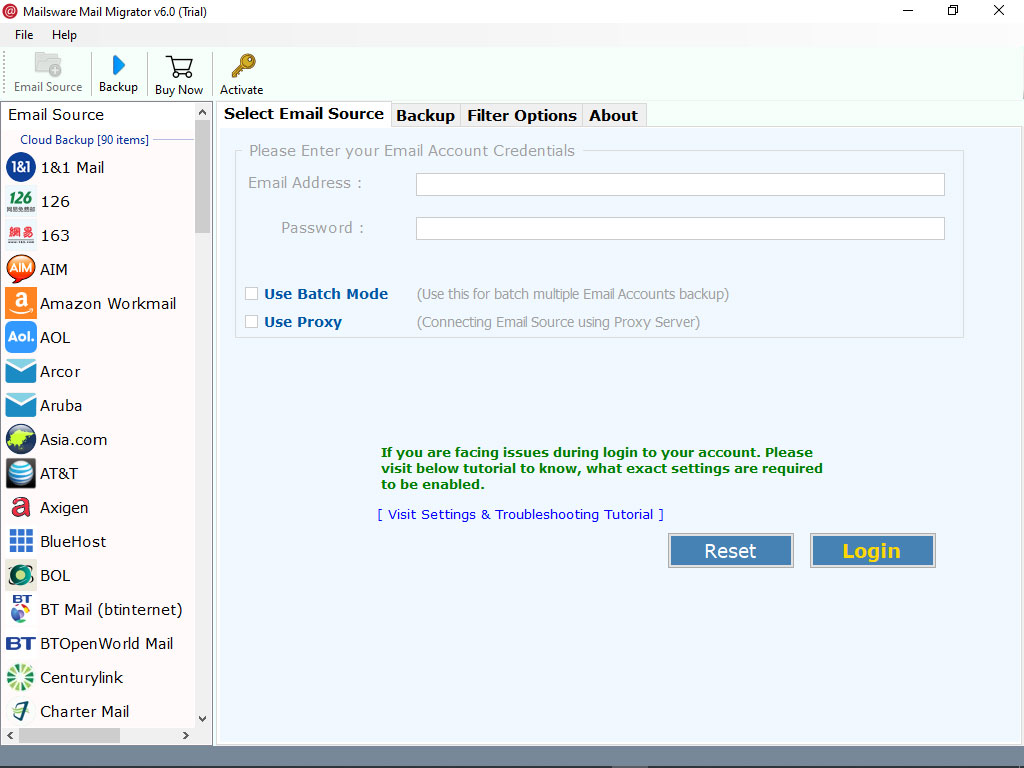
- Enter the credentials such as email address, password, and click on the “Login” button.
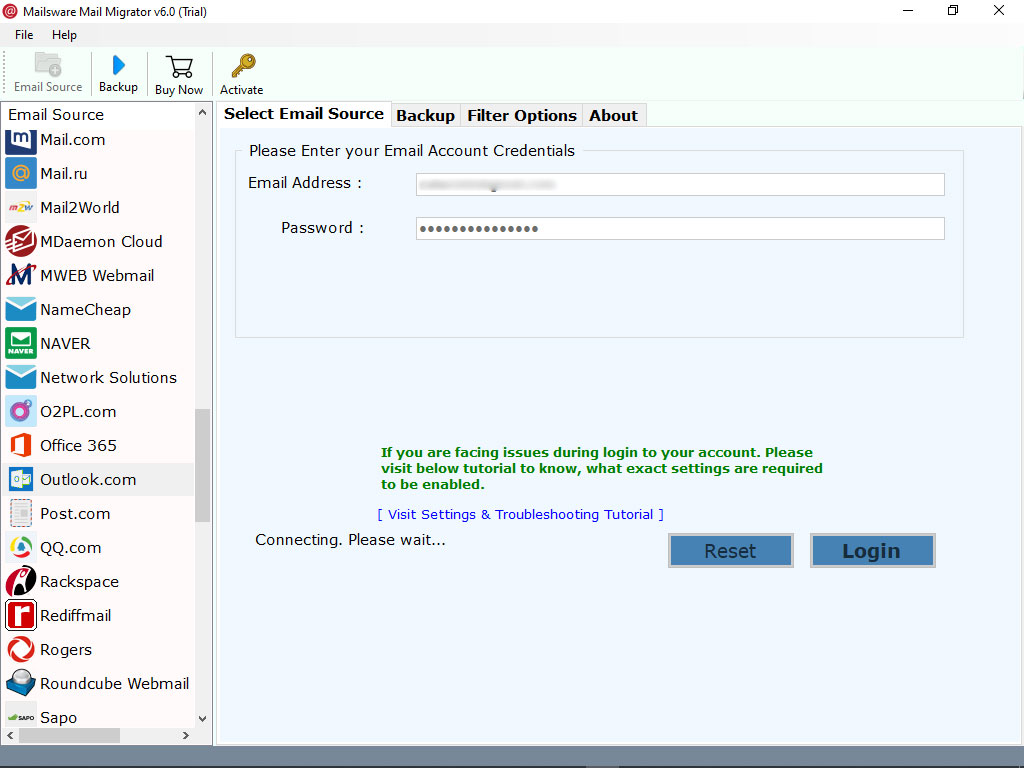
- The tool will start analyzing and reading all email folders. You can check all or required folders from the left panel of screen.
- Now, choose Microsoft 365 as saving option. (Office 365 is renamed to Microsoft 365)

- Enter Microsoft 365 email credentials and click on Migrate button. The tool instantly starts migrating cloud content to Microsoft 365 account. Please wait for the process to complete.

Download Demo to Take a Test Drive
We recommend that you first download the free demo version to see how the software works and features. You can also migrate 25 data items from each folder in the demo version. When you are completely satisfied with how the software works, upgrade to the licensed version of the tool. The licensed version allows you to migrate your full content from the cloud to your Microsoft 365 account.
Explore the Highlighted Features of Cloud to Microsoft 365 Migration Tool
1. Use Batch Mode: The tool comes up with so many advance features. Batch mode is one of them. With the help of this advance feature, one can easily migrate content from multiple email accounts to Microsoft 365 at once.
2. Migrate Email Attachments: It is the best tool to migrate cloud content to Microsoft 365 account. Also, with this amazing software, you can easily migrate your content along with all the properties.
3. Independent Software: This software is completely independent. Also, there is no need to install any supportive application to migrate cloud content to Microsoft 365 account.
4. No Limitations: No file size limitations imposed on this software. Users can easily migrate complete data from any cloud-based service to Microsoft 365 email account.
5. Maintains All the Properties: The tool maintains all email properties while migrating content to your Microsoft 365 account. It also makes it easy for users to get accurate and accurate migrations without losing any information.
6. Windows Compatible: No matter which Windows platform you are working on, this tool will work fine with any version of Windows OS. You can easily run this software on Windows 10, 8.1, 8, 7, and other older editions.
What People Ask For ?
1. How to upgrade demo edition to pro-edition ?
Please go to the buy link and purchase the licensed key of the tool.
2. I am looking for a solution to migrate emails from Yahoo to Microsoft 365 account. This is possible with this app ?
Yes, the tool has successfully supported the migration of Yahoo content to Microsoft 365 email accounts.
3. Does demo edition of this software supports to migrate Gmail content to Microsoft 365 account ?
Yes, the demo edition of the tool allows you to migrate 25 emails from Gmail to Microsoft 365 account.
Need Any Suggestion ? Contact Us
In most cases, users face issues while using third party applications. The Mailsware tool has a very simple and intuitive interface. However, if you encounter any problems while using the tool, Please feel free to contact us. We are always here for you.
The EndNote..
Above, we have provided the best method to migrate cloud content to Microsoft 365 email account. Using the suggested application, you can easily migrate your content to Microsoft 365 along with all the properties. Hope you will find this information helpful.




