How to Migrate Email from Network Solutions to Gmail with Attachments ?
In today’s Mailsware blog, we are going to provide you the most reliable and excellent application to migrate email from Network Solutions to Gmail account.
Are you also one of them who wants to perform such task? If so, then keep reading the blog.
Here, you will get the step-by-step method to migrate Network Solutions Email to Gmail account without facing trouble.
So, let’s start..
Ultimate Way to Migrate Email from Network Solutions to Gmail Account
Mailsware Email Migrator is the safe, perfect, and advance application. With this software, users can easily migrate Network Solutions data to Gmail directly. Also, the tool has a very user-friendly interface. One can easily operate this application without losing a bit of information. The tool offers so many features to meet the requirements of the users.
- 100% proven and free from any type of risk.
- Batch migrate Network Solutions data as per need.
- Migrate complete data of your Network Solution account.
- Provides exact and accurate result in some clicks.
- Supports to migrate selective folders to save time and efforts.
Have a Look at the Screens to Migrate Network Solutions Data to Gmail
Please follow the proper step by step process mentioned below:
- Download Network Solutions to Gmail Migration app on Windows computer.
- Now, run the application and from a list of 90 source email clients, choose Network Solutions.
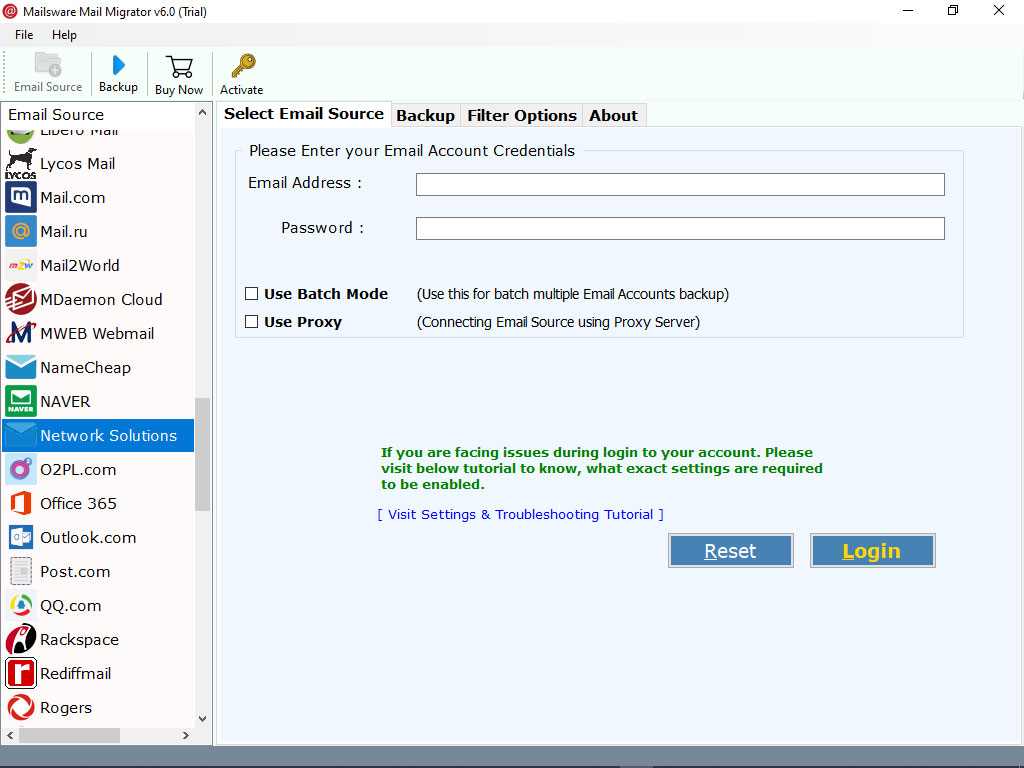
- Please enter the required credentials such as Email Address and Password. Next, click on login button to proceed.
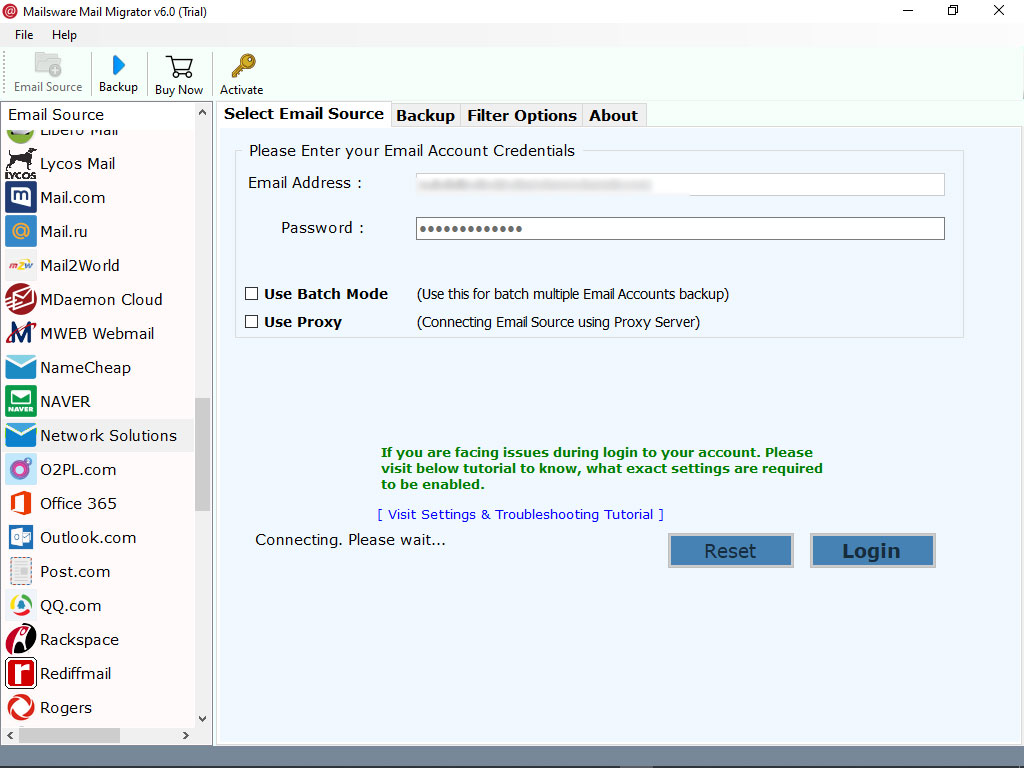
- It will load all the folders on the left panel. Please check the folders whose data you want to migrate.
- Now, select Gmail as file saving option.
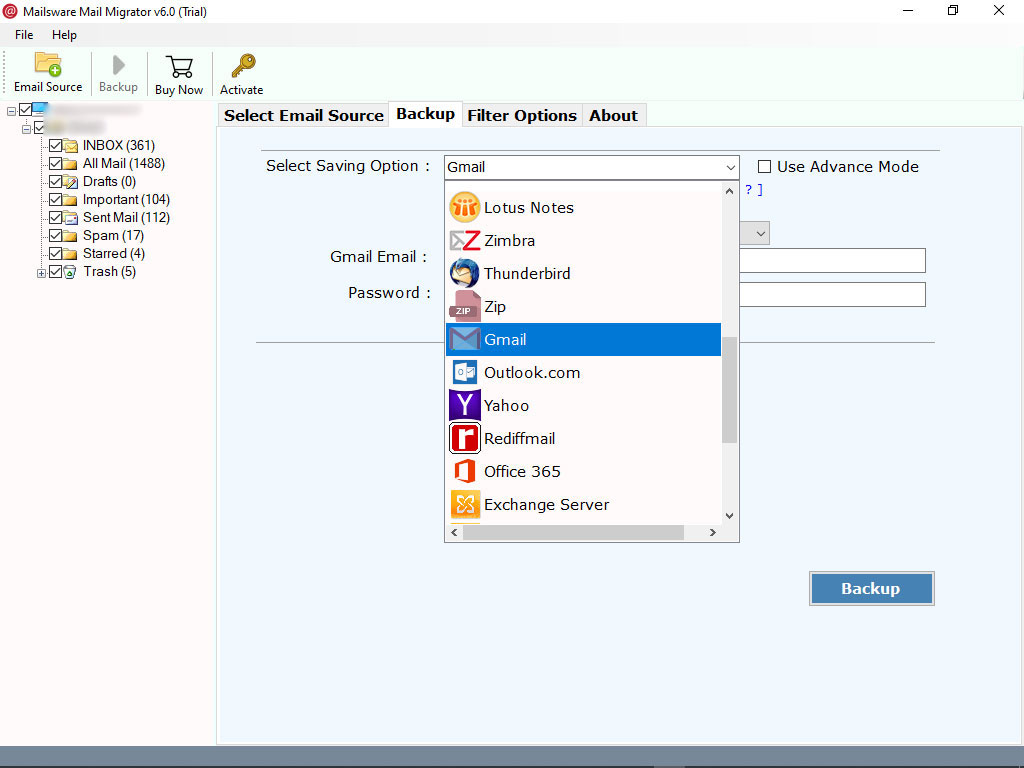
- Enter Gmail email address and password. Finally, click on Migrate to begin the process. The migration process will take some moments. Please wait.
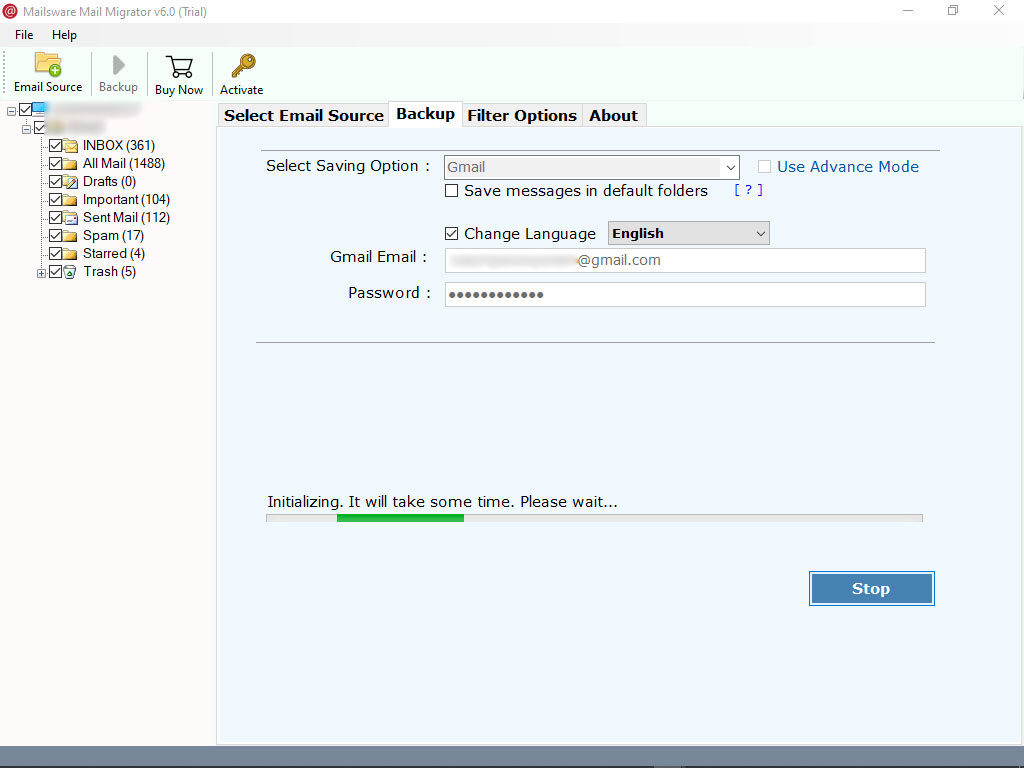
- Once the migration completes, login to your Gmail email account to check the migrated data.
That’s all. Have you seen how easy it is …
24×7 Support Facility for Any Help and Suggestions
Migration of emails from one platform to another is not easy for every type of user. If you need any suggestions or facing hassle while migrating data from Network Solutions to Gmail account, contact us anytime.
Explore the Eye-Catching Functionalities of the Software
✅ Use of Selective Migration Feature: This feature has been added for those who want to migrate selected mailbox folders from Network Solutions to Gmail account. By simply checking the required folders, you can easily perform a custom migration as per your needs.
✅ Change the Language of the Tool: Not all users know English. Thus, we have added support for many languages. The default language is English, but if you want to change it is possible.
✅ Complete Migration of Network Solutions: Do you have a lot of data in your Network Solutions account ? Do not worry. Using the licensed version of the tool, you can easily migrate complete data to Gmail directly.
✅ Migrate Attachments of Emails: Thinking about email attachments ? It will also carry over to your Gmail account. Also, the tool successfully supports to migrate email from Network Solutions to Gmail along with attachments.
✅ Completely Windows Compatible Application: This is a completely Windows application. You can easily run or install this software on Windows 10, 8.1, 8 and other editions. Also, there is no need to install any supportive application to accomplish this task.
Common User FAQs
Question 1 – How do I batch migrate Network Solutions accounts data ?
Answer 2 – Login to your Network Solutions account into the software panel. Now, select Batch Mode and browse the CSV file containing all the email address and password information.
Question 2 – Can I run this application on my Mac machine ?
Answer 2 – No, it is completely a Windows-based app. It doesn’t support Mac machine.
The EndNote….
In the above guide, we have explained the complete process to migrate email from Network Solutions to Gmail account directly. Using the suggested app, one can easily accomplish this task without losing a bit of information.
So, download the application and get your query resolved…




