How to Migrate from Exchange to Outlook.com Email Account ?

Summary: In this blog, we will introduce a direct way to migrate from Exchange to Outlook.com account. Read this blog to accomplish this task without any hassle.
Are you planning to migrate from Exchange to Outlook.com ? Looking for a reliable solution ? If yes, read this post till the end. A few days back, we got a query where our client asked for a solution to import Exchange emails to Outlook.com account. The complete situation was:
Easy Way to Migrate from Exchange to Outlook.com
Email Migrator is the ultimate solution to add Exchange account to Outlook.com. Any non-technical & technical user can use this product to import folders from Exchange to Outlook.com account. With this application, anyone can perform the migration in just a few steps:
- Download this Exchange to Outlook.com tool on any Windows-system. This tool doesn’t support the Mac machine.
- On the left side, you will find a list of email sources. Select Exchange Server from it. Now, enter your Exchange email account credentials. Click on the Login button.

- You will see all the folders on the left side of the interface. Select the required one.
- Choose Outlook.com as the Saving option.

- Enter the credentials of your Outlook.com account and click on Migrate button.
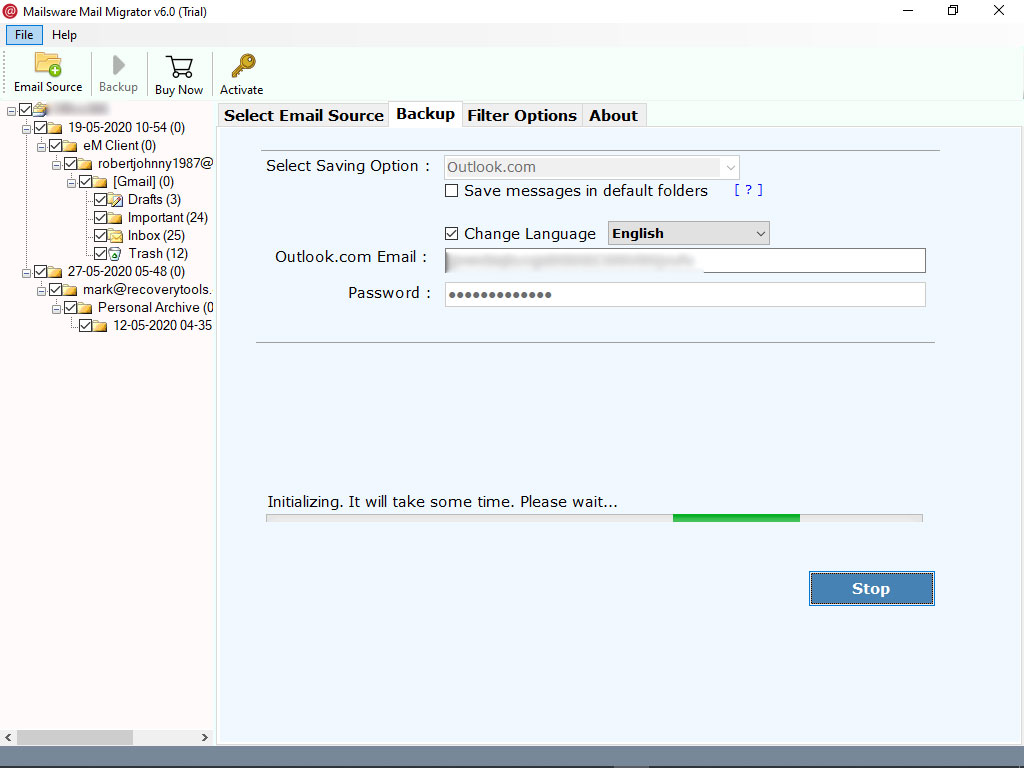
- The software starts moving your email from Exchange to Outlook.com. This migration process will take some time. Once, your all Exchange Server emails migrated into Outlook. You will get a complete conversion message. Click on the OK tab. You will also get a log report.
In this way, all your Exchange emails imported into Outlook.com. This tool maintains all the email properties and attachment formatting throughout the process.
Free Migrate Exchange to Outlook.com
First, I tried the DEMO version of the tool. As it was the first time, I was using a migration tool. The working of the demo version is the same as mentioned above. But, the demo version has limitations. Transfer 25 emails from Exchange Server to Outlook.com account. I got all my first 25 Exchange emails in Outlook.com with the email properties preserved. You can download this demo version on any Windows machine.
Exchange to Outlook.com Migration Tool – Features & Benefits
This application has some really powerful features. Therefore, I am listing all the benefits you will have with this tool:
- It is a 100% reliable application and migrates bulk emails from Exchange to Outlook.com.
- All your Exchange attachments are well preserved during the migration from Exchange account to Outlook.com.
- This software import all the folders of Exchange Server account into Outlook.com with preserved data integrity.
- With this utility, all you require is the credentials of both the email platforms for Exchange to Outlook.com migration. It is an independent platform and no external installation.
- This product is an advanced utility and provides a direct process to add Exchange account to Outlook.com.
- This trusted application doesn’t store any of your personal information.
In Summation
We have suggested the best tool to migration from Exchange to Outlook.com. None of my information altered. All my emails maintained with email properties. In addition, the hierarchy of my email folder maintained. It is a user-friendly product with a clear and consistent interface. Try the tool to migrate from Exchange to Outlook.com for free. Once satisfied, buy the licensed edition.




