How to Migrate Mail.com to Outlook 2019, 2016, 2013, & Other Editions ?
Are you thinking to migrate Mail.com to Outlook Account ? Didn’t find any right solution ? Don’t worry.
In today’s blog, we are going to cover this topic “how to migrate Mail.com data to Outlook”. So, read the blog to the end and resolve this query using the professional application.
Mailsware Email Migrator is a reliable tool for migrating entire data from Mail.com to Outlook 2019, 2016 and other versions. With this application, you can easily migrate Mail.com emails to Outlook PST with all properties. The tool provides a simple and user-friendly interface that is easy for users to use.
In next, we are going to explain the step by step process to accomplish this task.
How to Migrate Mail.com to Outlook Account ?
- Firstly, download the application on your machine. (Windows based application only)
- Run the application and choose Mail.com as source email client.

- Enter Mail.com email address and password. Next, click on Login button to proceed.

- The tool instantly starts analyzing and loading all the email folders on th left panel. Choose the required email folders.
- Now, choose PST as the file saving option.

- Enter the destination path and click on Migrate button. The tool starts migrating Mail.com emails to PST format. Please wait until the process completes.

- Once you got all the converted PST files, open them into Outlook application.
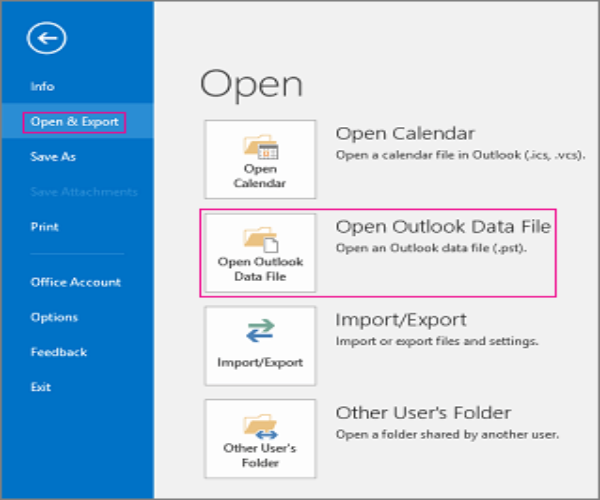
Good News for You – Free Download #NO1 Mail.com to Outlook Tool
Do you want to take a trial of this application before investing on it ? If yes, then it is possible with this application. The tool comes up with the free demo version to check the complete working and functionalities of the tool. Also, it allows you to migrate 25 data items from each folder. Once you are completely happy with the working of this application, upgrade it to the licensed edition for unlimited migration.
What Features Makes the Tool Best Over other Solutions ?
The tool offers a large-set of advance functionalities for the ease of users.
✅ Batch Migrate Mail.com to Outlook
- The tool successfully supports to migrate data from multiple Mail.com accounts to Outlook PST at once. This feature is especially added for the administrators. It helps users to save the time and efforts.
- For batch migration, you just have to select CSV file which contains users email ids and password information.
✅ Migrate Mail.com Emails with Attachments
- We have seen most of the third-party supports to migrate emails only. But Mailsware software overcome all the limitations of other applications. The tool allows you to migrate Mail.com emails to Outlook along with attachments.
✅ Selectively Migrate Mail.com to Outlook
- Using the suggested application, one can easily perform the selective migration from Mail.com to Outlook account. Using this feature, one can easily save the time and efforts.
- It allows you to choose the required mailboxes to migrate into Outlook account.
✅ Supports All Microsoft Outlook Editions
- The tool successfully supports all the edition of Microsoft Outlook such as 2019, 2016, 2013, 2010, etc.
- Also, there is no need to install Outlook application to migrate Mail.com to Outlook account.
✅ Get the Exact and Accurate Migration
- It is the most reliable tool to migrate Mail.com to Outlook PST without losing a bit of information. During the migration process, the tool maintains all the email properties always. There will be no changes done with the original formatting of Mail.com data.
- Also, this application is compatible with all the edition of Windows including 10, 8.1, etc.
People Also Ask For
Question 1 – Is there any method that supports to migrate unlimited data from Mail.com account
Answer 1 – The suggested application supports to migrate complete data from Mail.com to Outlook account without facing hassle.
Question 2 – How to migrate Mail.com to PST without Outlook ?
Answer 2 – Using Mailsware Mail.com to PST Migration tool, one can easily accomplish this task without installing any supportive application.
The Final Words
Above, we have explained the complete process to migrate Mail.com to Outlook without losing information. Using the suggested software, one can easily accomplish this task in some moments.




