How to Migrate Personal Archive Folder to Office 365 ? Complete Guide
Need help to migrate personal archive folder to Office365 ?
Read today’s blog by Mailsware team.
As we’ve seen, many users now need to migrate their archive mailboxes to Office 365 email accounts. The reasons may differ. In this blog, we are going to cover this topic with the help of an expert solution.
Complete Migration – Don’t lose your data!
Just because you’re switching your personal archive mailboxes to Office 365 account does not mean you need to leave your current email behind. There is a solution to migrate the complete mailboxes to Office 365 account without losing information.
To solve this problem, we have developed Email Migrator. With this software, you can easily migrate your personal archive folders from services such as Outlook.com, Office 365, and Exchange Server, etc. to Office 365. The tool has a very simple and user-friendly interface to make this migration possible also for Non-Technical users.
To make this migration easier for users, now we are going to explain the process how the tool works.
How to Migrate Personal Archive Folder to Office 365 ? Learn the Steps
- First of all, download the suggested application on your machine.
- Run the tool and choose the required source email client to migrate personal archives. Enter the credentials and click on Login button.
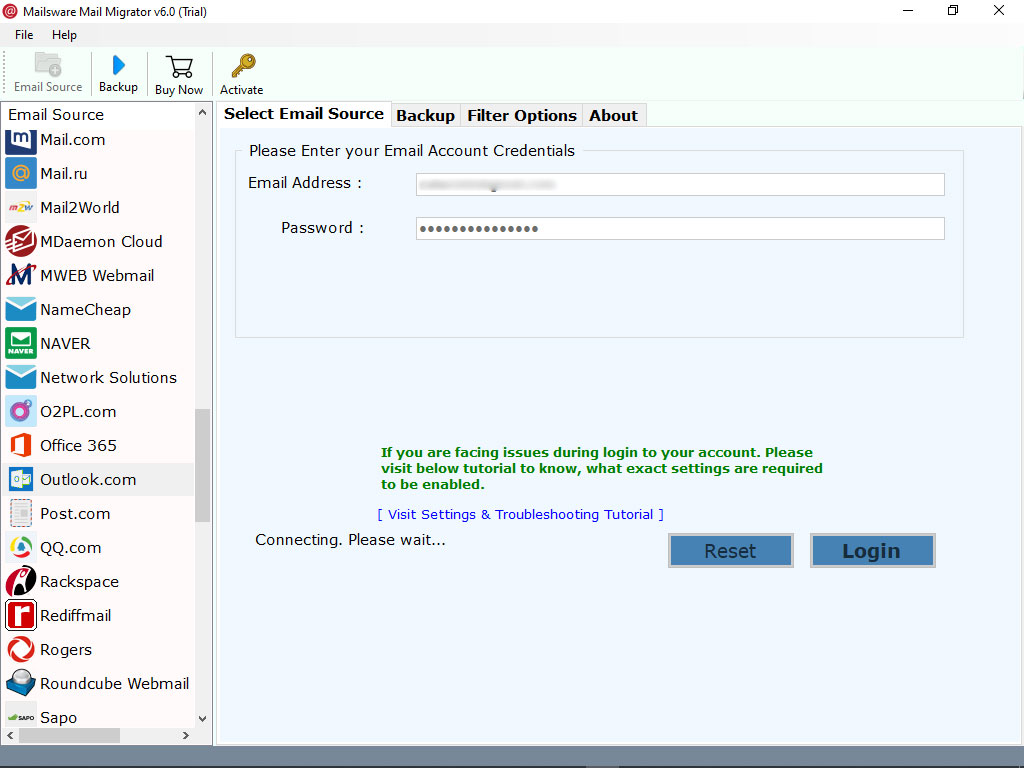
- The tool starts analyzing email folders. It will instantly load all the mail folders on the left panel of software screen. Please check the required folders whose data you want to migrate.

- Now, choose Office 365 from a list of file saving.

- Enter Office 365 email address and password. Finally, click on Migrate button.

That’s it. By following these simple steps, one can easily migrate archive mailbox to Office 365 account. It will take some moments Please wait until the process completes.
Looking for Something New ? Download the Demo Edition
The tool comes up with the free demo version facility. With the help of free demo edition, you can easily check the complete software working and functionalities. It also allows you to migrate 25 data items from each folder. When you’re happy with how the software works, buy a licensed version of the tool and make an unlimited migration.
Explore the Highlighted Features of the Tool to Migrate Personal Archive Mailbox to Office 365
Batch Migration: The tool comes up with so many advance features. Batch conversion is one of them. Use batch mode to migrate archive email folders from multiple Office 365 accounts at once. We have added this feature specially for the administrators.
Safe and Secure: It is the best tool to migrate personal archive folder to Office 365 email account. This software is completely free from any type of risk. You can easily get the complete and safe migration without losing information.
Complete Migration: If you want to migrate complete data from one platform to Office 365, then it is also possible with this tool. One can easily migrate complete data along with all the properties.
Maintains All Properties: While migrating archive mailbox to Office 365 account, the tool maintains all the email properties. The tool always preserves email folders during the migration. You can easily migrate archive folders to Office 365 default archive folder.
Standalone Application: It is the best application to migrate archive emails to Office 365 account. There is no need to install any supportive or external application to perform the migration process.
Windows Supportive Tool: This software is completely Windows based. You can easily install this application on any Windows platform such as Windows 10, 8.1, 8, and other earlier edition.
Most Common User FAQs
1. What are the minimum system specifications to download this software ?
- Hard Disk Space: 48.7 MB of free hard disk space
- RAM: Minimum 512 MB is required
2. Can I install this application on Mac machine to migrate archive folder to Office 365 account ?
No, it is only a Windows-based application. It tool doesn’t support any Mac Operating system.
3. Does the tool supports to migrate personal archive folders to Office 365 with all properties ?
Yes, the tool successfully supports to migrate complete data from archive mailbox to Office 365 email account.
Final Words
Microsoft cloud technology is very popular with many large and small businesses. In the above blog, we have explained the complete process to migrate personal archive folder to Office 365 account. Using the suggested software, users can easily migrate complete archive mailbox folders to Office 365 along with all the properties. So, download the application on your machine and get your query resolved.
Keep in Touch: If you face any type of hassle while using Mailsware product, then feel free to contact us. We are always here to help you.




