Migrate to Google Workspace Email Account – A Complete Guide
Hey, are you thinking to migrate your organization’s data such as emails, attachments to Google Workspace account ? Looking for the fastest and reliable tool ?
If the answer is yes, don’t worry.
This Mailsware guide will help you to migrate data from 90+ email services to Google Workspace account directly using Email Migrator. It doesn’t matter what cloud or web-based application you are currently using. You can easily migrate to Google Workspace account with no downtime. It also has many attractive features that set it apart from other products.
✔ Using this advance tool, all the migration performed in real-time only.
✔ This is a secure, reliable and 100% tested application for performing migration.
✔ Batch migration facility to migrate multiple accounts at the same time.
✔ No file size limitation imposed on the tool to migrate to Google Workspace.
✔ During the migration process, the tool maintains all the properties.
So, let’s take a look at the email services supported by our tool.
List of All Email Services Supported By Our Tool
- 1&1 Mail
- 126
- 163
- AIM
- Amazon WorkMail
- AOL
- Arcor
- Aruba
- Asia.com
- AT&T
- Axigen
- BlueHost
- BOL
- BT Mail
- BT Mail
- BTOpenWorld Mail
- CenturyLink
- Charter mail
- Post.com
- Comcast
- Cox Mail
- DreamHost
- EarthLink
- Email.com
- Europe.com
- Exchange Server
- FastMail
- Fastweb
- FTP Email Accounts
- G Suite
- Gmail
- GMX
- GoDaddy
- Horde Webmail
- Hosted Exchange Server
- HostGator
- HostMonster
- Hotmail
- IBM Verse
- IceWarp Cloud
- iCloud
- IMAP Server
- ISP
- KPN Mail
- Libero Mail
- Lycos Mail
- Mail.com
- Mail.ru
- Mail2Wrold
- MDaemon Cloud
- MWEB Webmail
- NameCheap
- NAVER
- Network Solutions
- O2PL.COM
- Office 365
- QQ.com
- Rackspace
- RediffMail
- Rogers
- RoundCube Webmail
- Sapo
- Shaw Mail
- SiteGround
- Sky Mail
How You Can Migrate to Google Workspace Account ? Check Out Below
- First of all, free download our solution on your machine.
- Now, run the application and select the required source email client from the given list.

- Enter the credentials of your selected account and click on Login button.
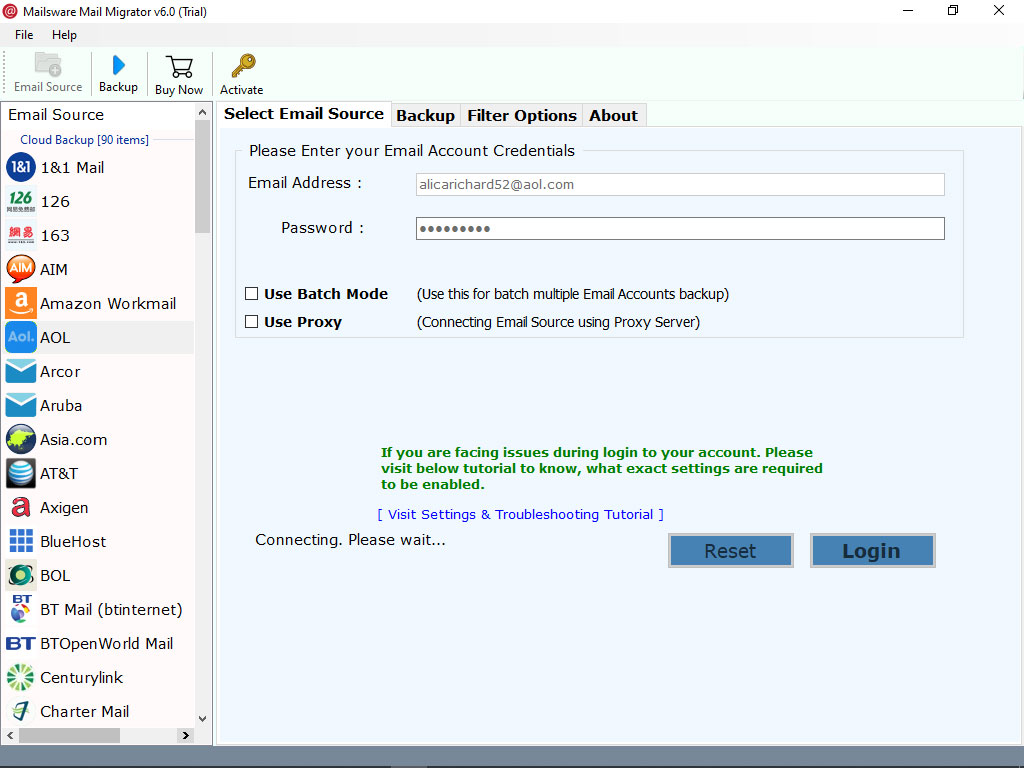
- When you click Login, the tool will immediately start analysing your email account data. All folders in the left panel will be loaded automatically. Now check all the folders you want to migrate or the folders you need.
- Now, choose Google Workspace as file saving option.

- Enter your Google Workspace email account credentials and click the Migrate button.

Check the Live Working Status
The tool will begin migrating your data to your Google Workspace account. The live work status is displayed on the screen. This process will take some time. So please wait. When you see the completion message, log in to your Google Workspace account to see the resulting data.
Learn About the Highly Advanced Features of the Tool
✅ Migrate an Administrator Account: Batch mode is added to migrate data from an administrator account. This feature allows an administrator to easily migrate data from multiple accounts to Google Workspace at the same time. All you have to do is search through a CSV file that contains all the email addresses and password information.
✅ Migrate Selected Mailboxes: The tool successfully supports the selective migration of mailboxes. The tool allows users to select selected folders whose data they need to migrate to Google Workspace account. This function is really very helpful in reducing time and effort.
✅ No File Size Limitation: It’s the perfect and reliable application for migrating to Google Workspace account. There is no file size limit for the tool. You can migrate unlimited data from your cloud or web-based service with no restrictions.
✅ Migrate Emails with Attachments: If you think the tool only supports migrating emails, the answer is no. If your emails have attachments too, don’t worry. It also supports migration of emails along with attachments. You get the full migration in your Google Workspace account.
✅ Completely Standalone Application: This software is completely standalone. You do not need to install or download support applications on your machine to perform the migration. Also, this software can be installed on all the latest and earlier edition of Windows. It successfully supports Windows 10, 8.1, 8, and other earlier editions.
For Any Suggestions, Contact Us
Do you need any suggestions? Are you having trouble migrating to Google Workspace account using our solution? If so, please feel free to contact us at any time. We are familiar with all types of difficult migration.
The Final Words
The blog above is helpful for those who need to migrate their full data to a Google Workspace email account. With the above application, the safe and accurate migration can be done easily without any information being lost or changed. Don’t waste your time now. Just download this application on your computer and let it resolve your query.
Hope you will find this blog helpful…




