How to Move Archive Mailbox from Office 365 to On-Premise or Local Computer ?
In today’s blog, we are going to cover the topic how to move archive mailbox from Office 365 to on-premise.
Have you decided to completely move your archive mailboxes from Office 365 account ? Want the perfect solution to resolve this task without any data loss ?
If your answer is YES, then read this blog by Mailsware team and move your archive mailbox from Office 365 to on-premise.
An Expert Solution
Mailsware Email Backup Application is the most reliable and safe application to accomplish this task without losing information. With the application, users can easily move personal archive folders from Office 365 to local saving. The tool offers so many advance features that make the tool best and unique.
- 100% free from any type of risk.
- I am Admin feature for batch migration.
- Safe migration of archive mailboxes.
- Simple and user-friendly interface.
- No file size limitation imposed on the tool.
- Supports all the edition of Windows.
How to Move Archive Mailbox from Office 365 to On-Premise ? Take a Look at the Screenshots
Follow the step by step process to accomplish this task:
- First of all, download email archive migration tool on your Windows machine.
- Run the application and choose Office 365 as source email client.

- Enter Office 365 email address and password. Next, click on Login button to proceed.

- The tool starts analysing all the mail folders. It will automatically load all the email folders on the left panel. Please check personal archive folders.

- Now, choose the required File saving option.
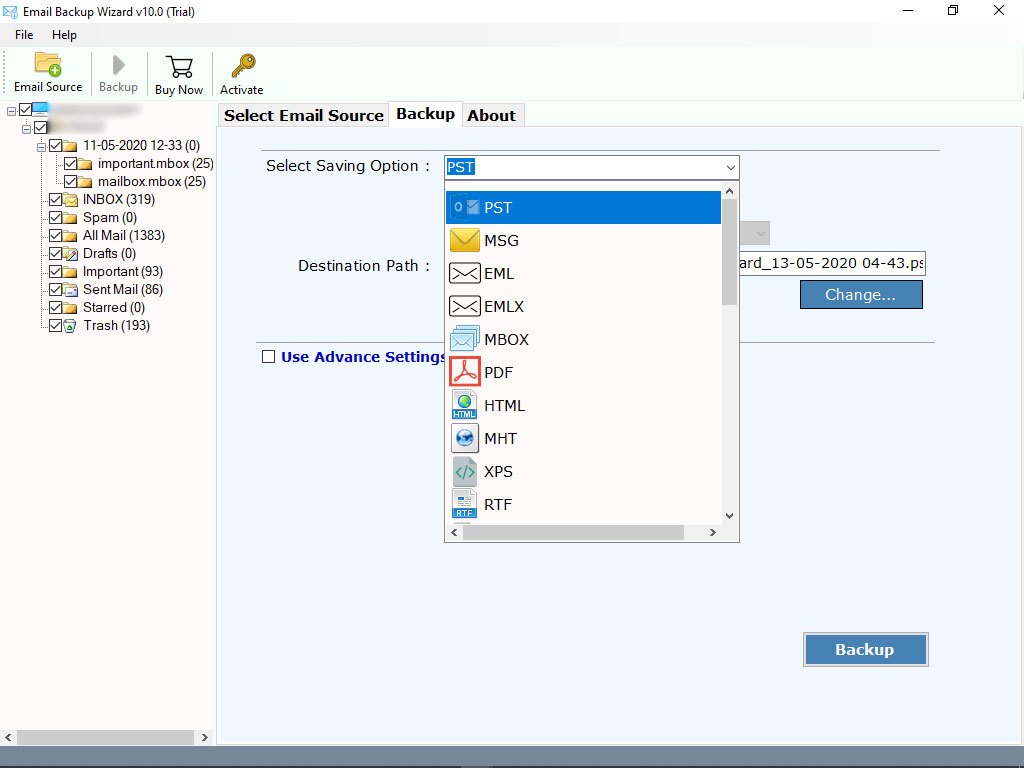
- Select the required destination path and click on Backup button.
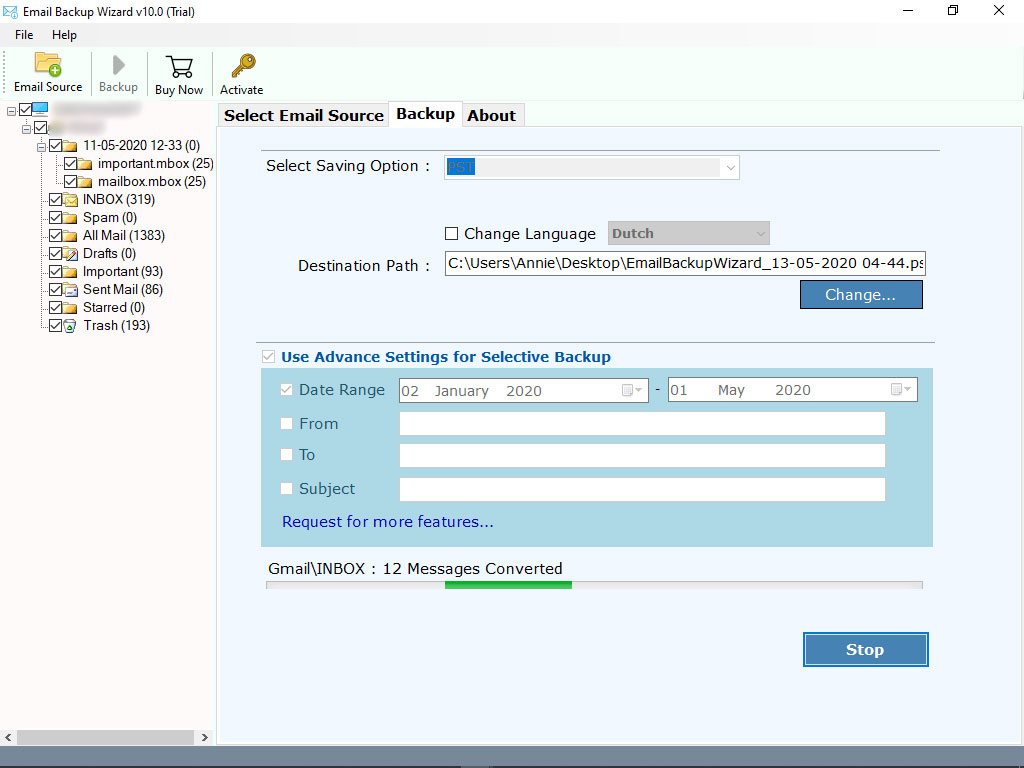
That’s it. The tool starts moving archive mailbox folders from Office 365 to on-premise. It will take some moments. Please wait until the process completes.
Also Read
Looking for Something Free for Test Drive ?
If you are looking for something free, then don’t worry. Mailsware products comes up with the free demo version facility. With the help of free edition, you can easily check the complete working and functionalities of the tool. The demo edition is helpful to move 25 data items from each folder.
When you are completely satisfied with how the software works, update it for unlimited migration to the licensed edition.
Explore the Important Features of the Tool to Migrate Office 365 Archive Mailbox to On-premise
Use I am Admin Feature: The tool comes up with so many advance functionalities. I am admin is one of them. It is the most important feature for the administrators. With the help of this feature, you can easily migrate archive mailboxes from multiple Office 365 account.
Complete Safe and Secure: This software is completely free from any type of risk. With this application, you can easily move archive mailbox from office 365 to on-premise without losing a bit of information.
Maintains All the Properties: It is the best application to migrate Office 365 personal archive folders. During the migration process, the took maintains all the email properties of the tool. Users can easily get the complete and safe migration.
Standalone Application: With this application, you can easily move archive mailbox from Office 365 to on-premise. This software is completely independent. Also, there is no need to install any external application to perform the migration.
Change Language: Do you want to change the default language of the software ? If yes, then it is possible with this software. While performing the email archive migration, you can easily change the language as per the need.
Selective Folder Migration: Do you have a large amount of archive emails ? want to perform selective migration ? If yes, then it is also possible with this software. The tool successfully supports to move selective archive mailboxes from Office 365 account.
All Windows Supportive: This software is compatible with all the edition of Windows. You can easily install this software on Windows 10, 8.1, 8, and other editions.
The EndNote..
Above, we have explained the process to move archive mailbox from Office 365 to On-premise. Now, users can easily resolve this task without losing a bit of information. The suggested application is helpful to move Office 365 archive mailbox along with all the properties.




