How to Convert Emails from Novell GroupWise to Outlook PST 2019, 2016 & Older Edition

Summary: This technical guide described how to convert Novell GroupWise emails to Outlook PST 2019, 2016, 2013, 2010, 2007 and older edition.
Both Novell GroupWise and Microsoft Outlook are the email messaging application that offers users to keep their email, attachments, calendars, contacts etc. However, there is a continuous debate online on which is better Novell GroupWise or MS Outlook. Both applications are rich in features and provide so many advanced functionalities to the users. So, it is hard to draw a conclusion as to which of two is better. But, we have found that lots of users are looking for a solution to convert emails from Novell GroupWise to Outlook PST format. So, we would like to recommend you a reliable solution to accomplish this task. Before going to the solution, let’s take some users query on how to migrate GroupWise to Outlook.
“I want to move my entire database from Novell GroupWise to Outlook PST as recently I have switched my organization where the outlook is in use. Can anyone please guide me or suggest me the reliable conversion tool to accomplish this task without effort more?”
Converting Novell GroupWise Email to Outlook PST
For this process, you have to follow two phases. Firstly, export EML files from GroupWise email client and then import than to Outlook PST format.
How to Open or Export Email from Novell GroupWise
Please follow the steps given below:
- Login to your Novell GroupWise email account.
- Go to the Tools menu >> Options >> Environment >>Default Action >> Drag messages to Desktop.
- Choose to create a copy (.eml) and then click OK. Click on the Close for options.
- Go to the Mailbox to select any mail and then drag and drop to the desktop.
- Open properties of the mail on the desktop.
- In the general tab check the file type. Now, one can easily see EML files.
Now, you have to use any professional third-party application to import the exported EML files into Outlook PST format. One such software is MailsWare EML to PST Converter. This software has the ability to import emails from EML files to PST format at once. It allows you to perform the unlimited migration without losing a bit of information. One can easily perform EML to Outlook PST migration by just following the simple steps.
Steps to Migrate Novell GroupWise Email to PST Format
Download the software from the given button:
- Install and run the software and select a folder option.
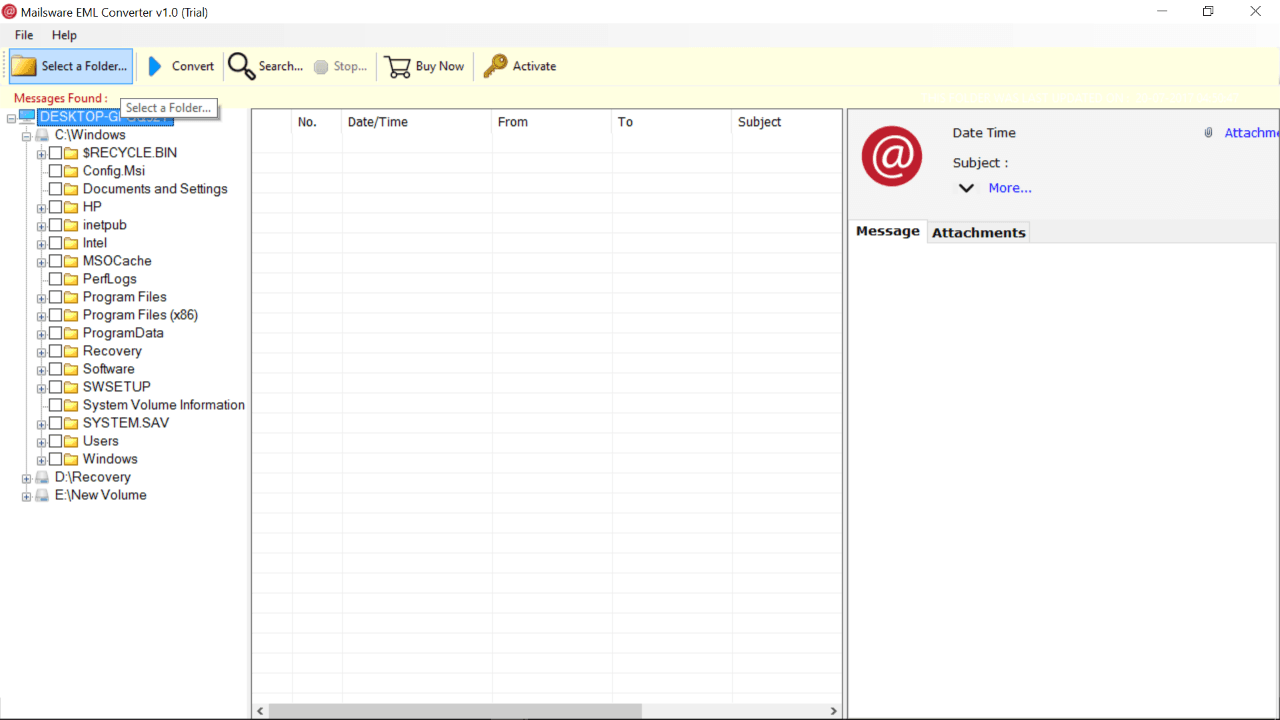
- Now, select the folder which contains EML files and click next.
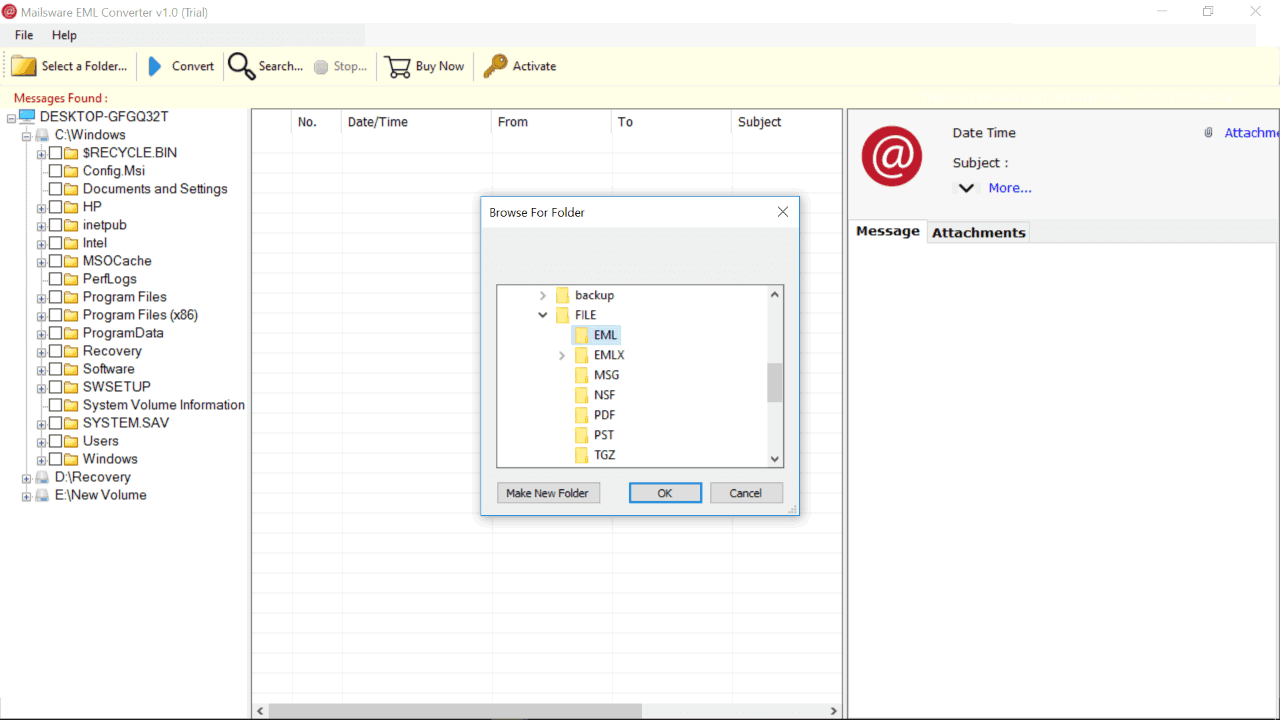
- Check the preview of email and select which you want to convert.
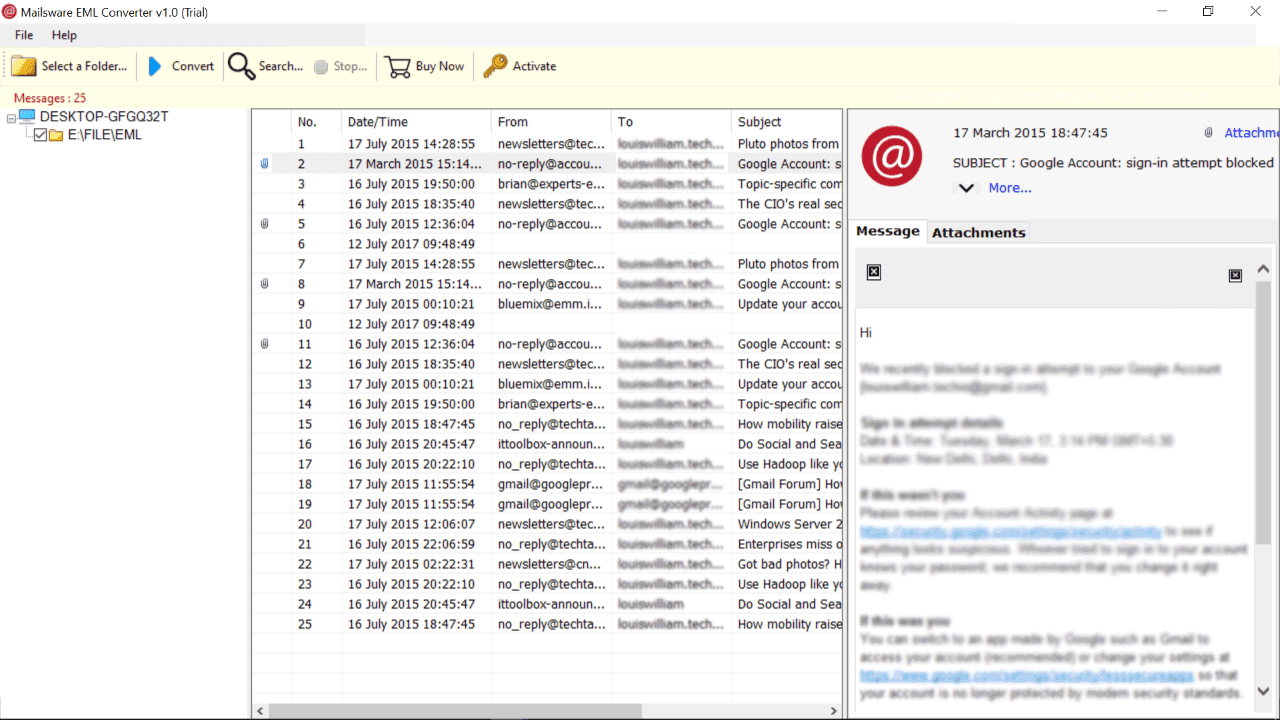
- Select PST file saving, required destination path and click on convert button.
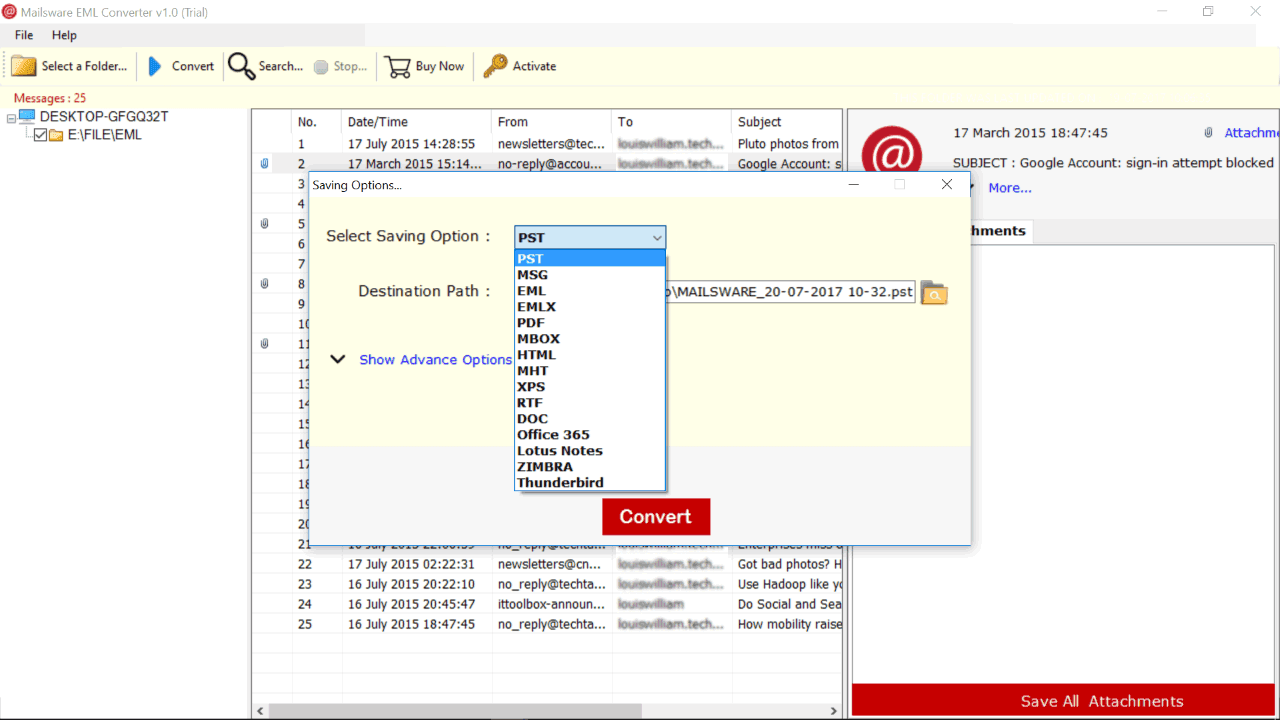
- The software starts converting emails from EML files to PST format.
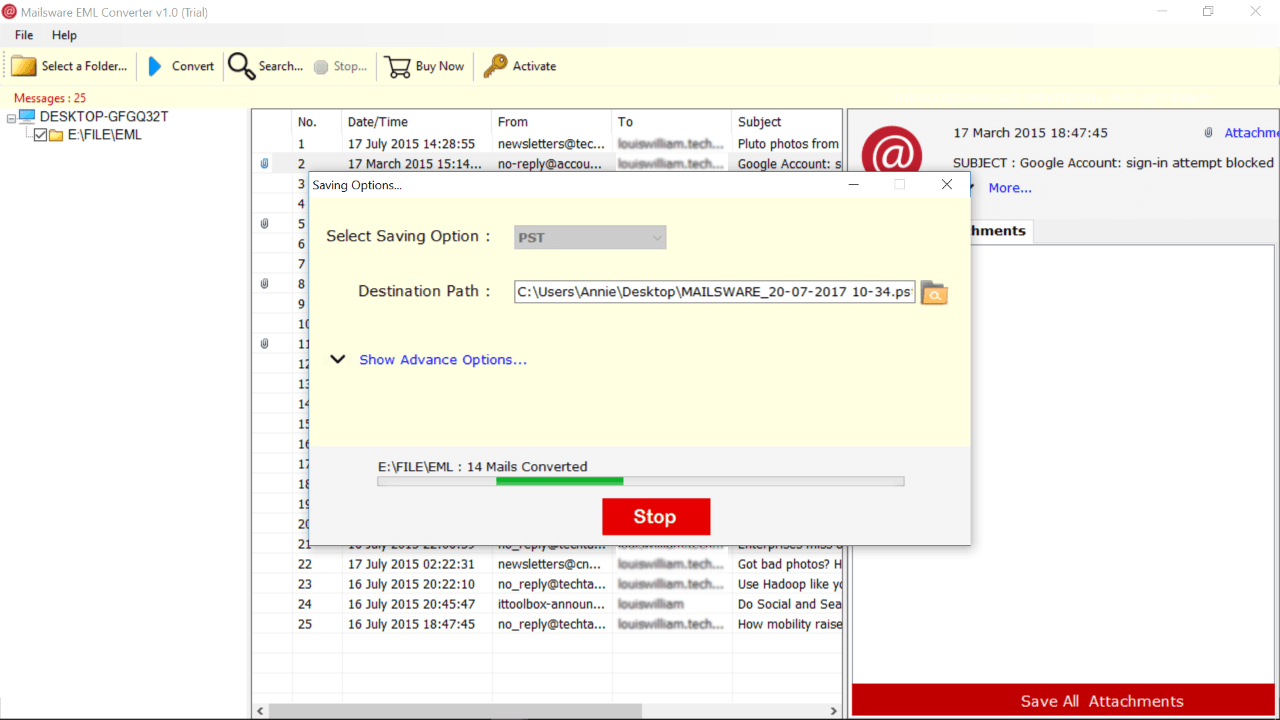
Advantages of EML to Outlook PST Converter
- While installing the software, the software will ask you to change the language.
- Bulk convert emails from Novell GroupWise to Outlook PST format for the ease.
- Easily import EML messages to Outlook PST format along with all the attachments.
- Windows compatibility is awesome as the software supports all the Windows OS.
- Export EML files from GroupWise to Outlook 2019, 2016, 2013, 2010, 2007 etc.
- Maintains all the email properties while performing EML to Outlook PST migration.
- Select or browse the destination where you want to save the resultant output.
Final Words
EML to Outlook PST Tool is the professional migration too in order to convert emails from Novell GroupWise to Outlook PST format. The tool also came up with the free DEMO version facility. With this DEMO facility, one can easily understand the complete software working and functionality.



