How to do Rackspace to AWS Migration in Simple Clicks?

I am a Rackspace Webmail user. Recently, I have changed my workspace. Now, I need to switch to AWS for my emailing purposes. But, I have many important email files with attachments in my Rackspace account. Please suggest me a way of moving from Rackspace to AWS with attachments. Also, I need some direct Rackspace to AWS migration tool.
A few days back, we received many queries related to Rackspace to AWS migration. One such query is mentioned above. So, in the below write-up, we have explained a step by step procedure for moving from Rackspace to AWS. There are a number of solutions to move Rackspace Server to Amazon Workmail. Every utility offers many different facilities. So, it is important to choose the most appropriate solution that solves your query.
Solution for Rackspace to AWS Migration
Mailsware Email Backup Application is a multi-utility software solution for moving Rackspace to AWS. The Rackspace to AWS migration tool has an interactive user interface. It allows you to convert Rackspace emails to AWS along with attachments. Also, with this Rackspace Webmail converter, you can move Rackspace server to Amazon Workmail in bulk. There is no limitation for the number of files that you want to convert. The utility offers many other facilities for a safe and smooth migration. So, in order to backup emails from Rackspace Webmail accurately, download the Rackspace to AWS converter.
How to Convert Rackspace Webmail to Amazon Workmail ?
1. The first step is to download and install the Rackspace to AWS conversion software for Windows. Now, select Rackspace from the provided list of Email Sources.
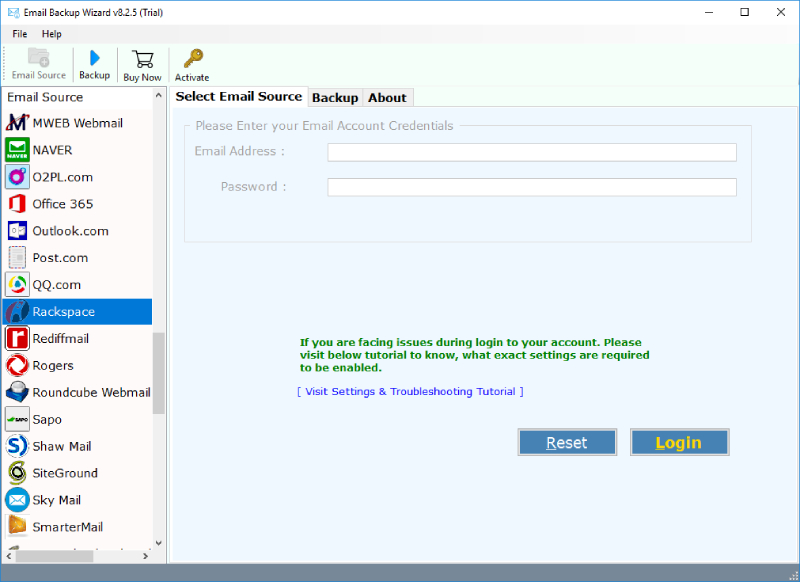
2. Now, you have to enter the account details of your Rackspace Webmail account. Click on Login to connect to your account for Rackspace to AWS migration.

3. The tool shows all your Rackspace email files and folders. Select the required folders for moving from Rackspace to AWS. Also, select the file saving option as Amazon Workmail.
4. Now, enter the login details of your Amazon Workmail account for Rackspace to AWS migration.

5. Once you select all the required options, click on Backup to start migration. Within some time, Rackspace to Amazon Web Services conversion will get completed.

Rackspace to AWS Migration Tool – Some Advanced Features
1. Quick and Selective Backup of Rackspace Emails: With this tool, you can convert the required emails very quickly. Also, the software allows you for moving from Rackspace to AWS selectively. For migrating just a few files, you do not need to convert the whole mailbox.
2. Standalone Utility: The Rackspace to AWS migration tool is completely a standalone utility. It does not require installation of any other application. It just requires the login details of both Rackspace and Amazon Workmail accounts for migration.
3. Complete Backup with Attachments: Rackspace Webmail backup tool migrates all the selected emails along with their respective attachments. Also, the utility is able to do all the conversions completely, without losing any bit of information.
4. Maintains Folder Structure: The software is able to convert Rackspace emails to AWS while maintaining the proper folder structure. Also, it maintains all the metadata properties of Rackspace emails after Rackspace to AWS migration is over.
5. Supported by all Windows OS: The Rackspace to Amazon Workmail converter is compatible with almost all the editions of Windows Operating System including the latest ones.
Closure
Rackspace to AWS migration can be easily accomplished with the above mentioned software. The tool is best-suited for moving from Rackspace to AWS along with attachments. You can import multiple emails at once without disturbing any folder structure. The tool to move Rackspace server to Amazon Workmail does all the Rackspace to AWS migration ensuring proper security of your email data. Also, you can try the DEMO version of this software. It is available for free. You can use it to experience the working of the Rackspace to AWS converter.
Also read the similar blogs:



