How to Convert Sky Email to Yahoo Mail Account with All Properties ?
Summary: This is a solution guide for Sky Mail users who want to convert emails to Yahoo account. It shows you how can you convert Sky email to Yahoo account in a simple and easy concept. So, here we go!
If you are someone who wants to convert Sky.com folder items (email, contacts, and calendars) to Yahoo Mail account, please know it is easy and quick. Don’t worry you do not need to go tedious process. We will let you a precise method that helps you change Sky email to Yahoo directly.
The reasons for Sky email change to Yahoo account can be different as per the user need. Many have a complaint that their Sky.com mail account stops working even after adding the account again. It is one of the common Sky email account problems people are facing. Due to this and many other reasons, they decided to convert emails from Sky mail to Yahoo account.
Know about the Most Promising Solution for Sky Mail to Yahoo Conversion
The best and completely secure way to convert Sky emails to Yahoo account or small business is Mailsware Email Converter. The software can change multiple emails from Sky.com user account to Yahoo Mail at once. Even, if you want to convert complete Sky Mail mailboxes to Yahoo account, it is possible. The tool support bulk conversion from Sky Mail to Yahoo account with attachments. It is a way users can save time and effort.
Downloading the Free Trial
The application is tried and tested. If you want you can check the Demo version of the utility. The trial edition lets you convert the first 25 emails from Sky Mail to Yahoo account. After your satisfaction, go to the Buy Now button and choose the version suited for your Sky email to Yahoo account conversion.
Follow the instructions below to convert your Sky.com emails to Yahoo Mail with attachments
Steps to Convert Sky email to Yahoo Mail account in a few clicks
1. Start the software
- First of all, download and launch the program on your Windows OS and Server. Then, agree to the term and conditions and click on “Next.”
2. Select Sky Mail as the source
- Go to the Email source list on the left panel of the window and select Sky Mail.

3. Fill the tabs
- After that, enter the details of your Sky account such as username and password. Then, click on the login button.

4. Choose the required folder
- The tool automatically loads folder from your Sky mail account. So, check the required one to continue the task.
5. Click on Yahoo Mail saving option
- Now, as shown in the screenshot, scroll the saving list and select Yahoo Mail option.
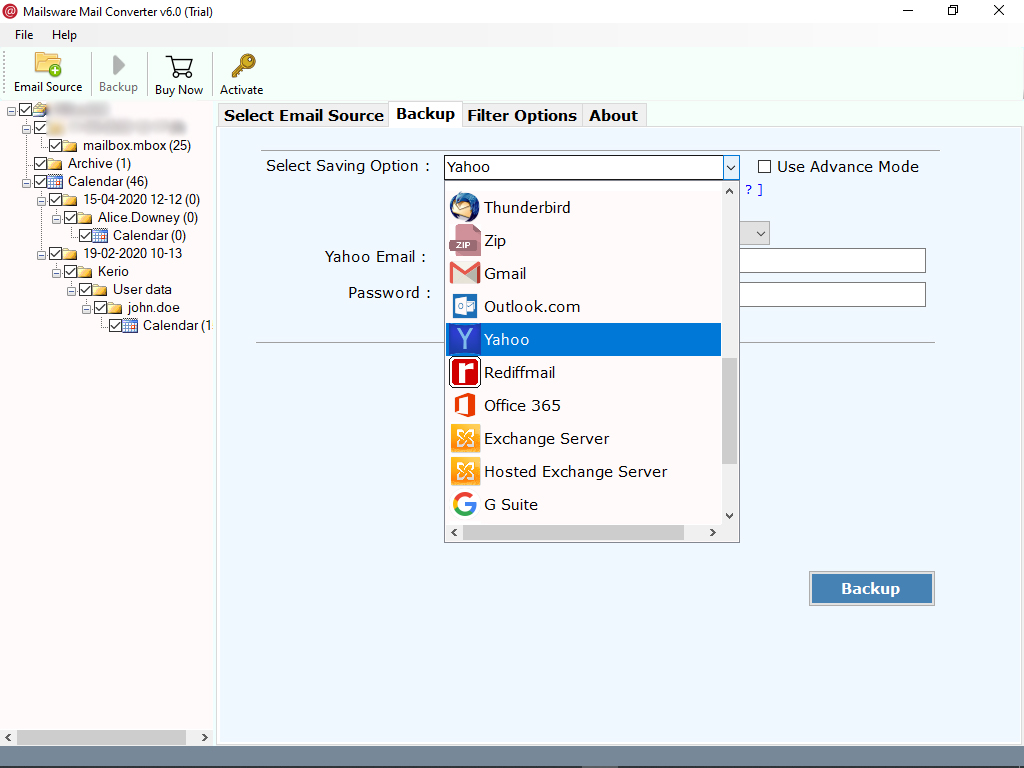
6. Click on Convert Button
- After that, fill the account email address and password. Thereafter, click on the Convert button and see the live conversion from Sky emails to Yahoo account.

When did Sky email change to Yahoo ?
The software gives you a live conversion report of Sky emails converting to Yahoo Mail. You can also see the email count. Once it gets done, you receive a complete conversion message and a log text report. It means the process of changing emails from Sky.com account to Yahoo Mail is finished. At last, go to your Yahoo Mail account and gets a folder named “Sky Mail.” Click on it and get 100% results.
Read the Advantages of using the Sky mail to Yahoo Converter Tool
✅ The tool uses simple design and provides a consistent interface.
✅ When converting Sky.com to Yahoo Mail, it supports the conversion of all folder items, such as emails, contacts, calendars, etc.
✅ During the conversion from Sky email to Yahoo, the software maintained a hierarchical structure.
✅ It is used as a standalone platform without any external applications and plug-ins.
✅ The application has a batch option; you can convert multiple Sky mail user mailboxes to Yahoo accounts.
✅ Advanced filter options allow you to export desired emails from Sky Mail messages to Yahoo accounts.
✅ It also provides many sorting filters, such as date, subject, recipient, Bcc, etc.
✅ The software requires Yahoo Mail and Yahoo Small Business account credentials to complete the task.
✅ It supports all versions of the Microsoft Windows operating system, including Windows Server Edition.
Our Experts Replies to Some of the Common Users Queries
1. I have years of old files and folders in my Sky.com account. Can I change Sky email to Yahoo Mail?
Ans. Yes, you can convert any email from Sky mail to Yahoo account. It can be old, new, forwarded, sent, or any other.
2. Where I will get my attachments after the conversion from Sky mail to Yahoo account ?
Ans. The tool provides accurate data conversion. You will receive converted emails with properties attached to them, such as emails and more.
3. What is the minimum hard disk space required to install the software ?
Ans. To launch the Sky mail to Yahoo converter on your Windows OS machine, 48.7 MB of free hard disk space, minimum 512 MB, and good internet connection.
The End Note
We hope you find this short guide on how to convert Sky email to Yahoo account or Yahoo Small business useful. The method is simple and straightforward. You can complete the conversion on your own without any assistance. Whether you’re a novice, beginner, or an expert, the solution is great for all. In case of any help, you can talk to our experts anytime.




