How to Transfer AOL Folders to New Computer or Platform ? Get the Perfect Solution

Are you looking for a solution to transfer AOL folders to New computer ?
Let us help you to migrate what you want.
This blog post describes how to move AOL mail folders to a new computer and back again. So, what are you holding out for now? Read the blog to discover the most effective method of resolving this problem.
Instant Solution: Mailsware Email Backup Application is the most professional tool by Mailsware. The application allows you to transfer AOL folders to a new computer without losing any of the information included inside them. In addition, this app is absolutely free of any and all risks of any kind. Within minutes, customers may quickly migrate their AOL mail folders with the help of this program.
How to Transfer AOL Folders to New Computer ? Look at the Screenshots
Follow the step by step process to accomplish this task:
- Download the software on your Windows machine.
- Run the application and choose AOL as source email client.

- Enter the credentials such as email address and password. Next, click on Login button.

- The tool starts analysing folders of AOL email client and load them on the left panel.
- Now, choose the desired file saving option.
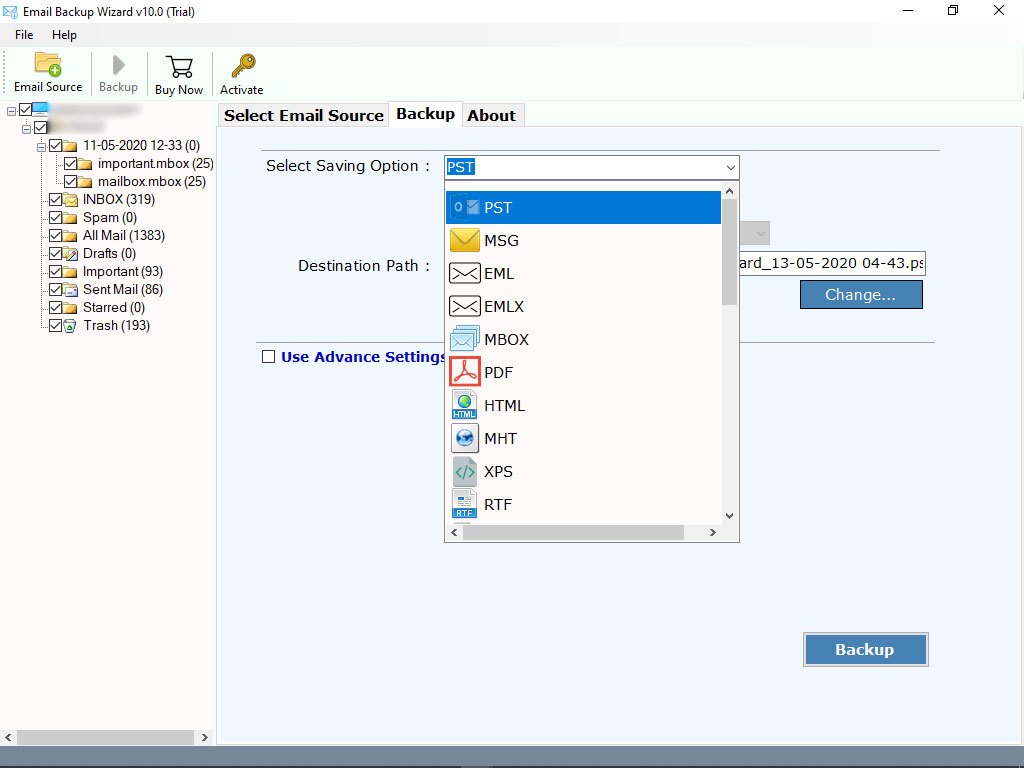
- Select the destination path and click on Backup button. The tool starts transferring AOL folders to required saving. This process will take some moments. Please wait until the process completes.
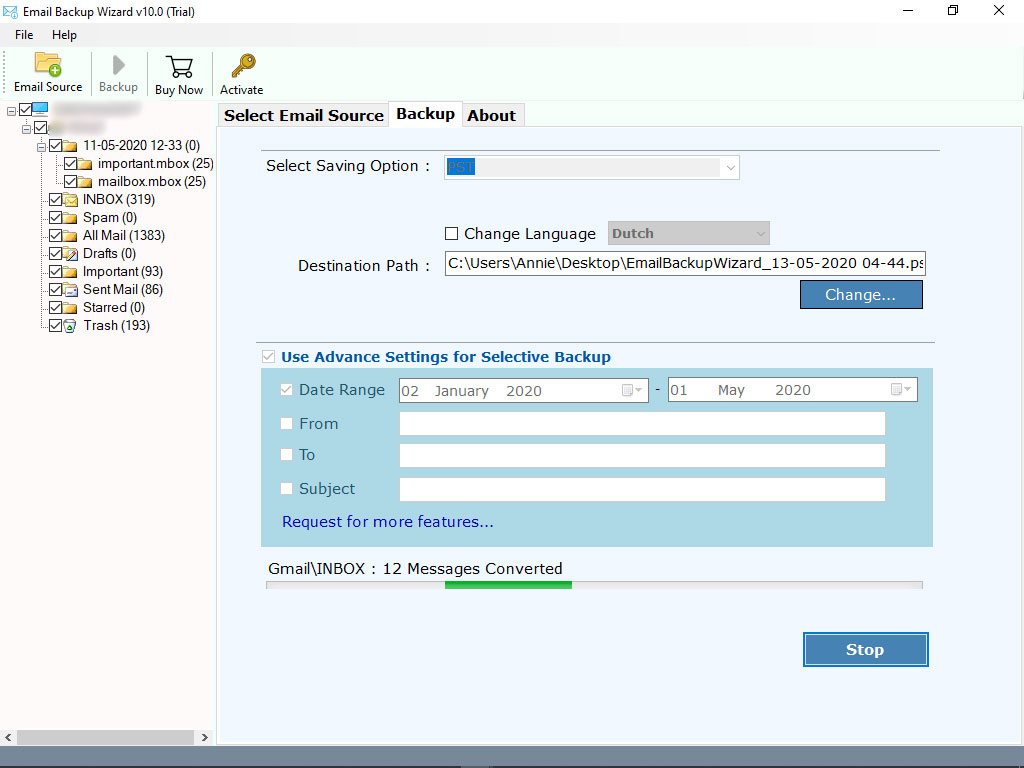
Transfer AOL Mail Folders to Multiple File Savings
Supportive File Formats: This software has the ability to transfer AOL folders to PST, PDF, MSG, EML, EMLX, HTML, MHT, DOC, RTF, CSV, TXT, etc. file formats.
Supportive Email Services: With this software, you can easily Transfer all folders from AOL to Gmail, Windows Live Mail, Thunderbird, Zimbra, G Suite, Yahoo Mail, Exchange Server, Hosted Exchange Server, Outlook.com, Office 365, IMAP and more.
Download the Demo Edition to Take a Trial First
It is recommended that you download the demo edition first in order to become familiar with the software’s operation and functions. It is possible to effortlessly transfer up to 25 data items from each folder with the aid of the free edition. When you are entirely pleased with the way it is operating, you may upgrade it to the licenced edition, which provides you with limitless backup space.
Features that Make the Tool Best to Transfer AOL Mail Folders to New Computer
1. Transfer Complete Folders from AOL
- With the help of this amazing tool, one can easily transfer complete data from AOL to new computer. It allows you to select all or required folders from AOL email account.
2. Safe and Easy to Use
- It is the best tool to transfer AOL folders to New Computer without facing hassle. This software is completely free from any type of risk.
- Also, the tool has a very simple user interface. Technical as well as Non-Technical users can easily use this software without any technical support.
3. Transfer Email Attachments
- Does the email include attachments? If yes, don’t worry. This software has the ability to transfer AOL mail folders along with attachments to a new computer. You can easily transfer AOL data without losing any information.
4. Preserves All the Email Properties
- With the help of this software, one can easily transfer AOL folders to new computer. While transferring AOL folders, the tool maintains all the email properties. One can easily get the exact and accurate result.
- There will be no changes or modification done with the original formatting of AOL email.
5. Independent Application
- In order to transfer AOL folders to new computer, there is no need to install any supportive application.
- Also, the tool allows you to transfer selective folders from AOL application.
6. Windows Compatibility
- It doesn’t matter which Windows edition you are using. This software is completely Windows based.
- You can easily install this software on Windows 10, 8.1, and other editions.
- Also, if you want to change default software language, then it is also possible. The tool allows you to select the required language while transferring data from AOL to new platform.
7. Use Advance Setting
- The tool comes up with so many features. Advance setting is one of them. This feature is helpful to transfer selective folders from AOL data.
- Also, it allows you to transfer selected AOL folders by date-range, from, to, subject etc.
The EndNote..
From the above listed topic, it is clear that transferring AOL folders to a new computer or another platform is not so difficult. With the help of suggested application, one can easily transfer AOL folders to new computer without losing information. Now, users can easily transfer AOL mail folders along with all the properties.
Note: If you need any suggestion or help, contact us anytime. We are always here for you.
Read Similar Blogs




