Yahoo to Excel Converter – Tool to Convert Yahoo Mail to Excel Sheet

Summary- Simply batch convert dozens of Yahoo emails to Excel file format without compromising the quality and formatting of the information. Yahoo to Excel converter is a powerful application that enables you to Convert Yahoo emails to Excel with Date, Subject, and Email Addresses.
Easy-to-setup and Plain interface
The user can directly launch the application on your Windows supportive machine after downloading it. It doesn’t require any supportive or external program to Convert Yahoo Mail to excel format.
The graphic user interface looks fresh and sleek. The UI is user-friendly and includes only a few options, such as load file or folder, select saving option, and start converting.
Some Quick instructions to Convert Yahoo to Excel format with email addresses
As you may know the Yahoo Mail application provides a direct option to Convert Yahoo contacts to Excel format. But, now users are curious to know how they can download Yahoo emails or messages to Excel sheet. If you are also someone who wants to download Yahoo to Excel format in the least possible time, try the best Email Converter.
This utility effectively performs the role of converting multiple Yahoo Mail emails to Excel at once. The attachment along with email messages is also Converted. The best thing to note is that all your information is preserved safe and nothing is altered.
The method is completely straightforward and completes Yahoo mail to Excel file conversion in the fastest speed. So, let’s understand the simple steps to extract data from Yahoo Email to Excel Sheets in a few clicks.
A Smooth Process to Convert Yahoo Mail to Excel format with attachments
Follow the step-by-step instructions to transfer Yahoo Mail messages to an Excel sheet.
- Simply download the application on your Windows supportive computer.
- Select Yahoo Mail from the source list and add the email address and password. Then, click on login tab.
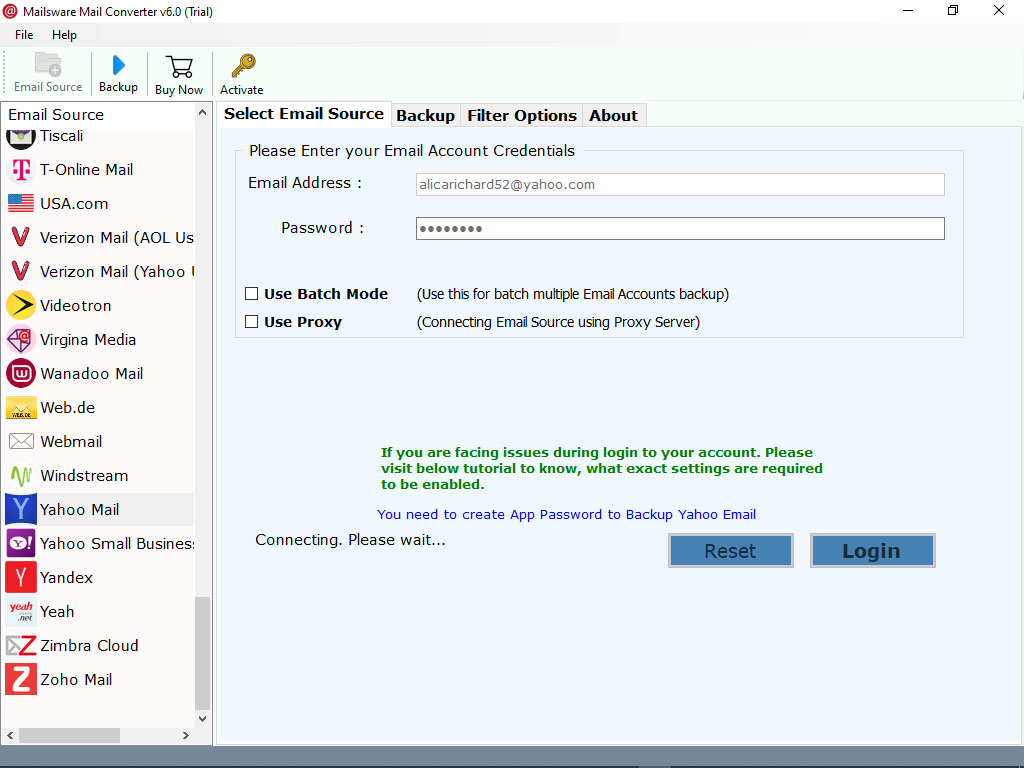
- Here, you will get to see all the folders from your Yahoo Mail account, please choose the required one.
- Select CSV as the saving file type for Yahoo to Excel conversion process as shown in the image.

- Specify a location to see the final results and tap on the Convert button. As you can see the conversion is running in the software panel.

It all gets completed after you get a log report of the conversion. That’s it.
Conversion Time
The software had great conversion speed. It is capable to convert batch Yahoo Mail emails to Excel format in some minutes. But, if we talk about the conversion time then it depends on the quantity of data you are sharing. Also, the speed of your internet is responsible. All-in-all the utility provides 100% accurate results in the least possible time.
What all user queries can be handled with Yahoo to Excel Converter?
The Yahoo Mail to Excel sheet conversion tool is a reliable solution designed for Windows OS. This online application is completely secure and provides exact results. It converts Yahoo emails to Excel format with attributes such as date, time, email address, and more. It ensures that none of the information is altered and you get desirable results.
Now, let’s take a look at some user queries that can be easily resolved using the program.
- Can I backup entire Yahoo account emails to Excel workbook format without any compromise?
- How can I Convert Yahoo emails to Excel format?
- How to Convert Email addresses from Yahoo to Excel sheet?
- Is it possible to copy only Inbox Yahoo emails to Excel format with attachments?
- How to extract emails from Yahoo Mail to excel sheet directly?
Take a Test Drive without any charges
If your Yahoo Mail account contains some crucial data and you want to try the tool first before converting Yahoo mail to Excel sheet. Download the free trial version of Yahoo Mail to Excel Converter. It allows you to move the first 25 emails from Yahoo Mail account to Excel file format. This helps you understand the working and features of the tool. After satisfaction, activate the license key to Convert all email in Excel format from Yahoo without limitations.
Some Exemplary features of the Utility – Key Advantages
Transfer multiple Yahoo emails at once – The user can Convert multiple emails from Yahoo Mail to Excel sheet directly using the program.
Preserve Email Elements- This Yahoo to Excel converter tool entirely maintains email properties when Converting emails from Yahoo to an Excel format.
100% Reliable and User-friendly- It is a professional solution to Convert Yahoo Mail to Excel format with total precision. Also, the software does not store any of the personal information in the database.
Compatibility with MS Windows- The user can install this tool on all Microsoft Windows Operating System including the latest editions.
Works without a supportive app- This utility working is independent which means you do not need any external installation on your system to convert Yahoo to Excel file format.
Our Final Thoughts
You may have many good reasons to Convert Yahoo Mail to Excel file format such as managing all data in tabular form, sharing information and more. Converting Yahoo to Excel has never been easier. Just download the Yahoo to Excel conversion software and follow a few steps and you’re good to go. You can connect to our technical support team with any questions, they work 24 * 7.




