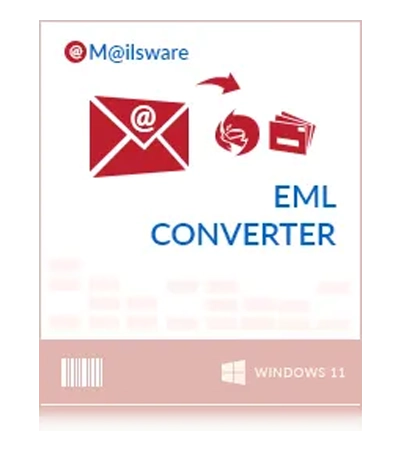
MailsWare Email Address Extractor Toolkit
The powerful Email ID Extractor easily exports email addresses from all your web-based email accounts. Compatible with both Windows and Mac OS, the tool uses a progressive technique to identify email addresses, and save them in a CSV file for your convenience.
- Exports Email Addresses from over 90 different email clients including Gmail and Microsoft 365.
- Export email IDs in bulk from multiple webmail accounts all at once.
- Retrieve email IDs from any cloud account and save them directly to your device storage.
- Organizes all the email IDs once exported from the email body, in To, From, Cc, Bcc sections.
- Smoothly collects email addresses from all folders, including Inbox, Sent Items, Spam, and more.
- Offers Advance filter options to export email IDs based on date range, subject & Specific Folders.
- An optimized tool that handles Authentication for secure extraction of email IDs automatically.
- Creates a log report file that keeps track of information related to the extracted email IDs.
Live Free Demo: Download Free Email Address Extractor Tool and test it before Activation.









