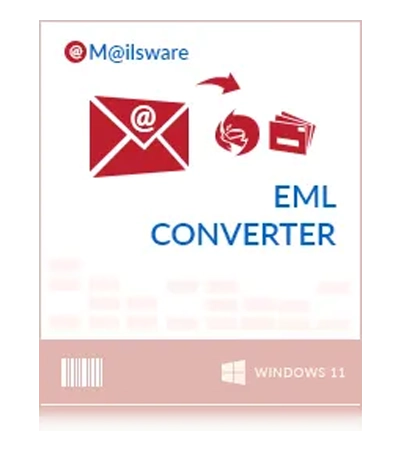
MailsWare Email Backup Toolkit
This is a user-friendly software specially designed to backup emails safely in simple steps. It works with over 90 different email services like Gmail or Yahoo. This tool quickly back up emails into multiple saving option and keep them in their original structure. Whether you want to back up just one email account or many this tool makes it easy to keep your emails safe.
- Maintains metadata, email headers, attachments, and folder structure.
- Offers advanced filters for selective backup based on criteria like date, sender, or subject.
- Preserves email formatting, including HTML, signatures, and attachments.
- Provides different file naming conventions for easy file management.
- Ensures the security of your data without storing any client information on the server.
- Directly migrate emails from one account to another using IMAP credentials.
- This Email Backup Software allows selective backup of specific email folders.
- Provides various filter options for more precise email selection during backup.
- Simple installation and easy-to-follow steps for backup without technical expertise.
Free Live Demo: Make sure to test the Email Backup Tool before activating it.









