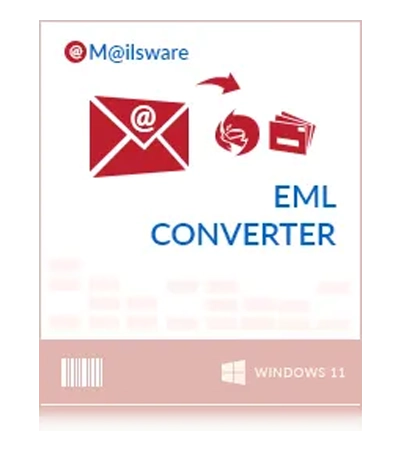
MailsWare Email Cleaner Toolkit
This is the best email eraser software that allows you to clean up unwanted emails from all webmail accounts (Gmail, Yahoo, Outlook.com, Office 365). Best email cleaning software that offers various filter options to erase spam emails.
- Highly recommended utility to delete unnecessary emails at once.
- Compatible to clear unwanted emails from all web-based email accounts.
- Use filters to clean out emails by size, attachments, date range, email address, etc.
- Select or deselect email folders for cleaning i.e. Inbox, Sent, Draft, Spam, Trash, etc.
- Fully automated toolkit that asks only account credentials when cleaning emails.
- Enable batch mode option to delete unwanted emails from multiple accounts at once.
- Separate option to erase social notification emails received from social platforms.
- Facility to delete email attachments only if someone wants to keep emails.
Live Free Demo: Download Free Email Cleaner Tool and test it before Activation.










