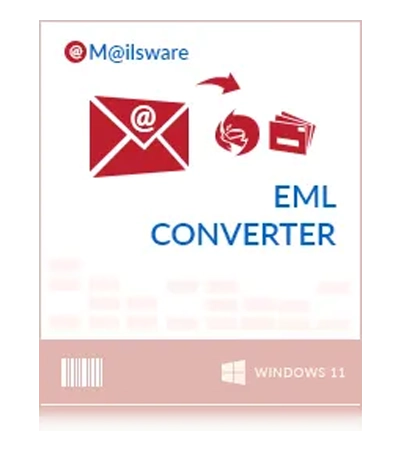
MailsWare Email Migrator Toolkit
This tool easily works with many different types of email files, such as PST, MBOX, and EML, so it can be used with many popular email apps like Outlook, Thunderbird, and Apple Mail. It is easy to use, even if you don't know much about technology. It is best for both personal users who want to move their own emails and businesses that need to move lots of emails.
- Migrate emails from one platform to another with attachments
- Software to migrate emails from 90+ cloud or web-based email services
- Best Email migration tool always maintains the email formatting
- Supports Cloud to Cloud or Cloud to Desktop migration 100% precision
- Offers Batch Mode to migrate data from multiple email accounts at once
- Provides multiple File Naming Options for the ease of users
- No file size limitations to migrate all mailboxes from multiple services
Free Live Demo: Make sure to test the free trial version of Email Migrator tool before activation.










