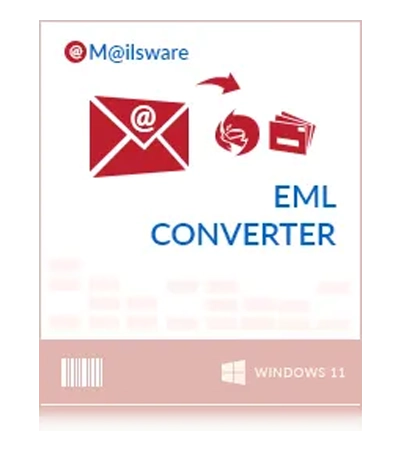
MailsWare Gmail Backup Toolkit
This is the best Gmail email backup tool which allows users to backup or export all types of email into different file formats, desktop clients, cloud email services, and documents. The key highlights of this include:
- Effortless backup of Gmail emails using single or multiple accounts at once.
- Exports all the Gmail emails with their attachments affixed with them.
- Backup Gmail emails in bulk mode without any restrictions and limitations.
- Better email exporting by fetching all the files and folders in the hierarchy.
- Easy to customize the features according to the requirements of the user and situation.
- Has lots of filter options to narrow the Gmail messages backup in the most efficient way.
- Give more than 10+ file naming options to manage the backup Gmail account email.
- Provide Gmail email backup solutions for 30+ popular saving options and locations.
Live Free Demo: Access the Free Gmail Email Backup Software and test it prior to activation.










