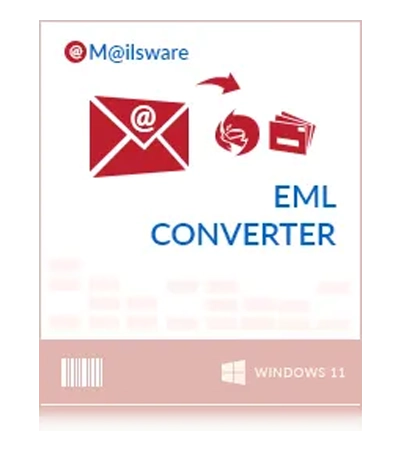
MailsWare JSON Chat Converter Toolkit
This software is robust and user-friendly solution to convert chat conversations stored in JSON format into multiple output formats. Whether you're business professional looking to organize data or forensic investigator requiring evidence in a presentable format this toolkit offers an efficient way to manage and convert chat data here are some key benefits of this toolkit:
- Batch convert JSON files or folders to enhance project efficiency
- Choose where to store output files with customized destination option
- Support JSON files from Instagram, Telegram, Facebook, and other platforms
- Simple and easy-to-navigate design for quick conversion no matter your skill level
- Works with chat exports from Slack, Google Chat, Skype, Microsoft Teams, and more
- Easily convert chat data into formats like PDF, TXT, XLS and images for various needs
- Ideal for lawyers, forensic teams and professionals who need shareable or legal data
Free Live Demo: Before activating, test the free JSON chat converter tool that you downloaded.








