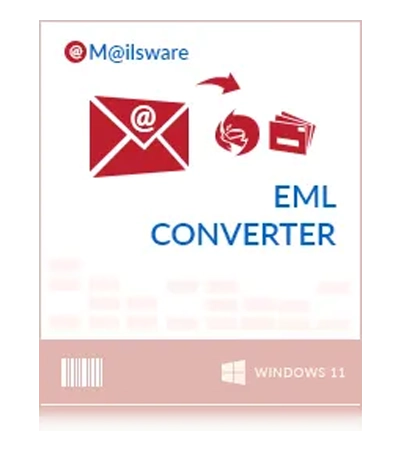
MailsWare MBOX Converter Toolkit
Get command of your MBOX email data in few simple steps by quickly convert and export MBOX files to the multiple file formats according to your requirements with the help of MailsWare MBOX converter tool. This tool has multiple customization options and easy to use interface which will save your time and efforts.
- With Google OAuth authentication it makes the login process simple.
- Convert only the specific MBOX data that you need with filter option.
- This MBOX converter software can handle batch of MBOX files easily.
- This toolkit provides an option to choose your desired output location.
- File naming option to easily identify and manage your converted files.
- Option to choose specific folders and subfolders to convert MBOX files.
- This tool offers a wide range of file saving options to convert MBOX mailboxes.
- "I am admin" mode, for admin access more functions & advanced settings.
Free Live Demo: Before activating, test the free MBOX converter tool that you downloaded.











