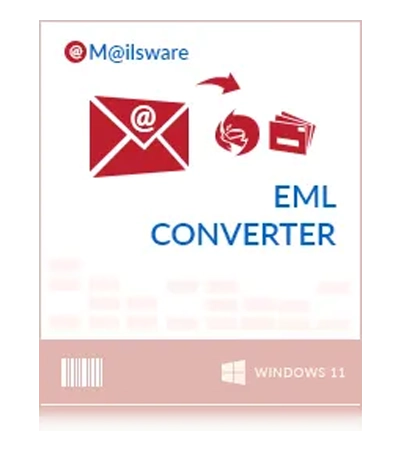
MailsWare MBOX Repair Toolkit
System crashes, incorrect shutdowns, program conflicts, and virus attacks are just a few of the causes that can cause MBOX files to become damaged over time and making crucial email data unreadable. Now because of the free MBOX fixer toolkit users can quickly and effectively restore their email data in bulk.
- MBOX File Repair software is completely free without any hidden charges
- This software Repairs damaged MBOX files and restores multiple emails at Once
- Easy to use, no technical skills needed to so anyone can restore their MBOX files
- Automatically load MBOX files to fix the corruption issue which saves your time effort
- Users can preview MBOX file data after recovering so you can check the restored emails
- This MBOX fixer tool offers flexibility recover specific emails or entire folders
- It Safely recover MBOX files without risk of important data loss which ensures files are safe
- Supports all Windows versions and MBOX files, compatible with many email clients
- Portable, ideal and trusted MBOX repair tool for Forensic investigations and data recovery
Intuitive User Interface: Easy to use, allowing anyone to repair MBOX files without technical skills.










