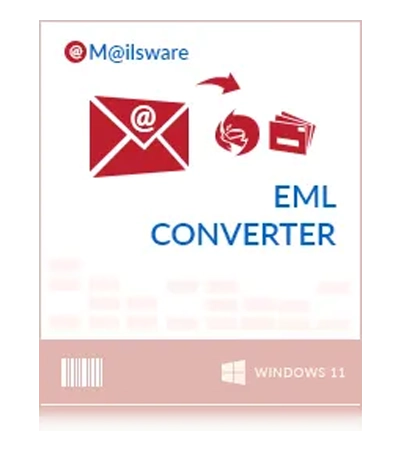
MailsWare MSG Converter Toolkit
To convert your Outlook MSG files data the all-in-one software is designed by MailsWare named as MSG converter software. This wizard is newly launched with the latest version and upgraded multiple advance features. It provides a user-friendly interface with batch conversion mode to save and convert MSG files using multiple saving options. Here are some key features of the software is mentioned below:
- Automatically load MSG files & folders to the software panel
- Newly launch advance search option to find particular MSG file
- Special batch mode option to convert Outlook MSG files in bulk
- Select specific MSG files or folders as needed for conversion process
- Flexible tool to save and convert MSG files data with attachments
- Premium feature with more than 25 options to convert MSG files
- Choose a preferred destination location for converted output folder
- For professionals filter option is useful feature to filter needful data
Free Live Demo: Make sure to test the free trial version of MSG converter tool before activation.











