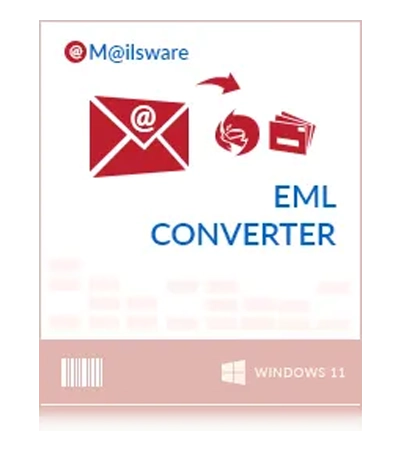
MailsWare OLM Converter Toolkit
It is the best tool that is available for users to convert OLM file to PST, PDF, EML, MSG, CSV, MBOX, Thunderbird, ICS, vCard, and TXT. You can easily download and use this tool on your Mac or Windows system to migrate OLM files from one platform to another.
- Make sure that during the OLM file conversion procedure, all metadata is preserved.
- Facility to manage resultant PST files by size and create separate files for each OLM.
- Extracted mode to convert corrupted OLM files to preserve important OLM data files.
- Efficiently converts multiple OLM files in batches, quickly and saving you valuable time.
- Smoothly migrate OLM files along with all their attachments in just a few simple steps.
- Convert OLM file emails, contacts, calendar, and other data for easier data management.
- File naming feature to choose a name for the output folder to easily locate converted files.
- Broad compatibility and supports Mac Outlook 2021, 2019, 2016, 2011, and 2008 OLM files.
- I am admin option to import OLM files to Google Workspace or Office 365 directly with ease.
Live Free Demo: Download the Free OLM Converter Tool and test it before activation.











