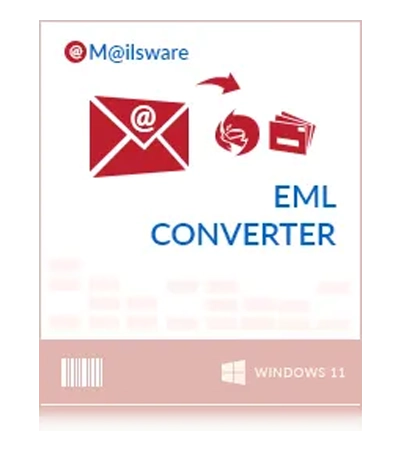
MailsWare Thunderbird Converter Toolkit
This advanced software lets you convert Thunderbird files into over 30 formats, including popular ones like PST, MSG, MBOX, EML, EMLX, PDF, DOC, CSV, etc.
- Batch export Thunderbird data to multiple email and document formats.
- Supports both single Thunderbird file and bulk file, folders and subfolders.
- Convert Thunderbird mailboxes, containing emails, contacts, and calendar items..
- The Converter tool keeps the original folder structure and components intact.
- Offers various file naming options for saving the converted data.
- Enables users to export Thunderbird data at any preferred location accordingly.
- Fully independent software that doesn’t require any supporting applications for installation.
- Offers advanced migration options like admin login for mailbox mapping, merging with existing folders, and several language options.
Live Free Demo: Download Free Thunderbird Converter Software and test it before activation.










