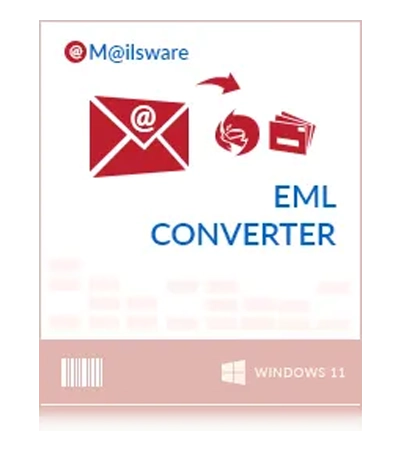
MailsWare vCard Converter Toolkit
VCF Converter Tool is a 100% safe and secure tool to convert vCard contacts to multiple saving formats.
- Convert vCard contacts to 13 popular File Formats.
- The tool seamlessly converts vCard 2.1, 3.0, and 4.0 versions.
- Modify VCF files to update all personal and business information.
- Supports all vCard files, regardless of the source they were exported from.
- Choose and export vCard contacts in your preferred format.
- Ability to save converted files at your desired location.
- Convert multiple VCF files all at once without any size restrictions.
- Offers Split and Merge features to organize VCF contacts efficiently.
- The offline tool supports both Windows and Mac OS.
Live Free Demo: Download Free vCard Converter Software and test it before activation.









