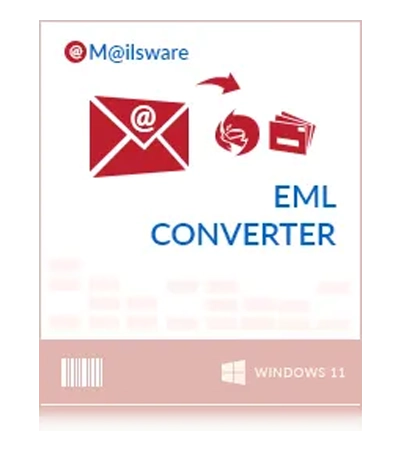
MailsWare Zimbra Converter Toolkit
Upgrade your email experience with Zimbra Converter Software. With this tool you can easily convert your Zimbra TGZ files to a popular format and email platforms. This toolkit ensures a hassle-free, seamless converting process without any data loss.
- The tool allows you to select Zimbra TGZ files or folders through dual selection methods
- Users can select the relevant Folders or Subfolders that are important for conversion
- Zimbra TGZ File Converter supports more than 25 different saving options to save data
- Users have the freedom to specify the destination path path according to their choices
- This tool includes a filter option to help users target specific Zimbra mailbox data
- Administrators can use the 'I am Admin' option to manage and control settings
- Users can create custom file names with the file naming option as per user's needs
- Designed for ease of use, this tool offers a simple, intuitive interface for everyone
- With batch mode, you can convert several Zimbra TGZ files at once using this tool
- This software is compatible across all Windows platforms and Zimbra file versions
Free Live Demo: Before activating, test the free Zimbra converter tool that you downloaded.










