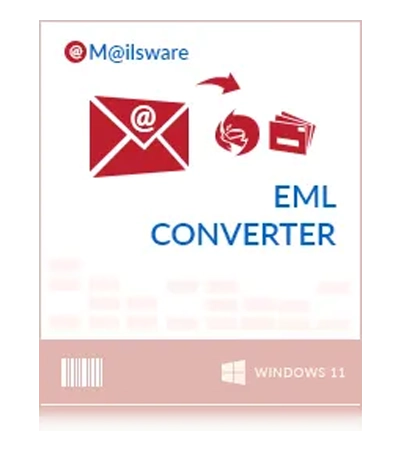
MailsWare Zimbra Mailbox Restore Toolkit
Enterprise-level software to restore Zimbra Server mailboxes from crashed servers. This Zimbra Mailbox Recovery Software helps recreate disconnected Zimbra user accounts as per the associated domains (@yourbusiness.com) accounts.
- Restore Zimbra Server Mailboxes without losing previous emails.
- Recover Zimbra Mailboxes from a crashed server with all email items.
- Recreate disconnected Zimbra user accounts with email data.
- Restore Zimbra Mailboxes on Zimbra and other different servers.
- Specific Zimbra mailbox recovery for selective mailboxes instead of all.
- Versatile filters to restore mailboxes by date range, subject, and other criteria.
- Zimbra Mailbox Restore Toolkit provides 35+ unique saving options.
- Recover Zimbra mailboxes installed on Linux, Windows, Mac, and Ubuntu.
Live Free Demo: Explore the Free Zimbra Mailbox Recovery Software and test it out prior to activation.











